What if one day your business lost all its data? Your key apps, website, cloud backup database, and all the vital info you rely on to run your business just disappeared.
You might think it’s not worth thinking about, but it is. Data loss can happen anytime due to things like hard drive crashes, natural disasters, human mistakes, or cyber-attacks. Without a backup, getting your business back to normal quickly is almost impossible. If you don’t back up your data, your business could be in big trouble. However, remember that not all backup methods are the same. Nowadays, lots of businesses are using cloud backups.
They’re popular because they help recover data faster, save money, and offer better services. In this blog, we’ll tell you why cloud backups are a great choice and what to look for in a cloud backup provider.
What Are Cloud Backups?
Cloud backup is a service provided by an external company that lets you save your data on the internet, instead of on your premises. Companies that use cloud backup can handle their data more easily than old-fashioned ways that need extra storage at their location.
Read More,
What is Server Security? 11 Tips to Safeguard Your Server against threats
9 Benefits of Cloud Server Management for Your Business
8 Tips For Choosing The Catchy New Domain Name
This method offers the flexibility to adjust to different storage needs. It also has a cost-effective pay-as-you-go pricing model. Plus, it gives you total control over which data you save and how often you back it up.
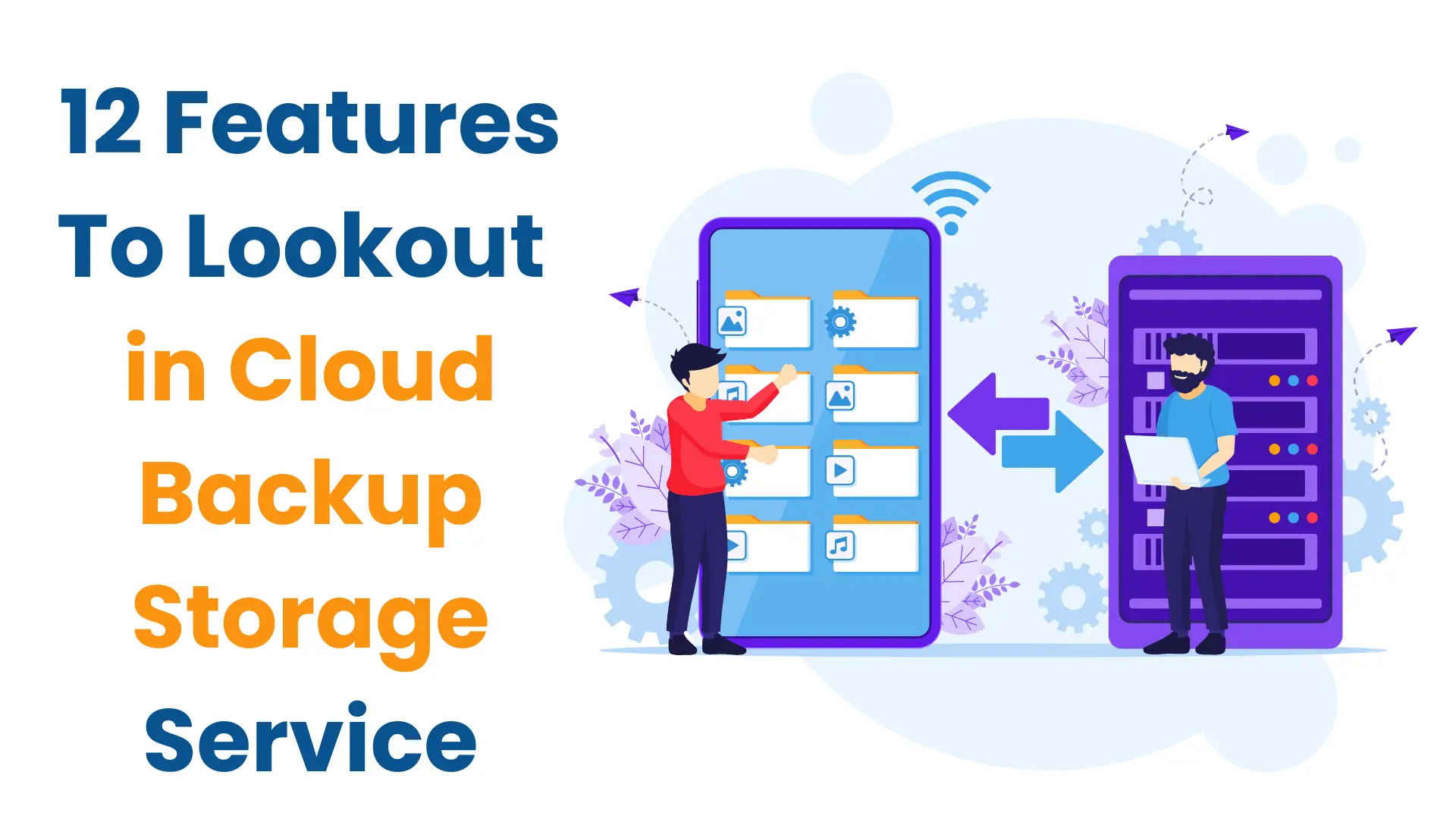
12 Features You Should Look For In Good Cloud Backup Storage Service
Storage Space
Cloud providers bill you based on how much data storage you use. Although this is usually cheaper than buying and maintaining your storage servers, it’s important to estimate your storage needs. Calculate this by determining the size of one backup and then multiplying it by how many backups you want to keep at any time. This calculation will help you compare prices from different providers.
Scalable Storage
Your data backup needs can change, especially as your business grows or if you have large projects. Look for a service provider that allows you to increase your storage space flexibly, as needed. This means you can expand your storage to match your business’s growth or for short-term project needs.
High Availability
Imagine losing data and finding out your backup server was down when you needed it. Even worse is if the server frequently goes offline, missing scheduled backups and failing to save crucial data. Choose a cloud backup provider that guarantees high availability, ideally with 99.95% uptime or more.
Vendor Disaster Recovery
What if the vendor’s backup server itself fails? Ensure your chosen backup service has a robust disaster recovery plan. Many providers use backups in multiple locations, so if one data center is compromised, another can take over immediately. Confirm that your provider uses this multilocation backup strategy.
Read More,
Unlocking the Secrets of Domain Name Ownership Transfer: Your Ultimate Step-by-Step Guide
How To Choose The Best Server For Small Business
AWS Cost Optimization: Best Practices for Reducing AWS Bill
Backup Frequency as Required
Different businesses have different backup needs. For instance, a busy eCommerce site might need constant backups to safeguard recent transactions. Some services offer complete control over backup frequency and timing, while others have limited options. Choose a service that aligns with your business’s backup frequency needs.
Backup Security
With the rise of cyberattacks, the security of your cloud backups is crucial. Ensure your provider has strong security measures, like intrusion prevention, 256-bit encryption for storage and data transfer, SSL/TLS protocols, and multilocation data storage. Physical security at data centers is also essential, with measures like security staff, CCTV, and access controls.
Data Compliance
As data regulations tighten, compliance becomes more important. Even with third-party cloud backups, you’re responsible for the data. Ensure your provider adheres to industry standards and best practices, helping you stay compliant with laws like the Data Protection Act and GDPR.
24/7 Technical Support
In case of a data loss, recovering quickly can be challenging. Choose a provider that offers more than just backup servers. For the best chance of meeting your Recovery Time Objective, you need a provider that offers expert technical support around the clock. Ideally, support should be accessible through phone, online chat, and email, providing multiple channels for assistance in case one is unavailable.
Read the Terms and Conditions
Always read the terms and conditions thoroughly before choosing a backup service. A reliable cloud backup provider will offer guarantees and Service Level Agreements (SLAs) to ensure effective service. Also, check for any restrictions that might limit how your company can perform backups.
What Customers Think
The quality of the backup service and how well it fits your company’s needs should be your top concern. If you’re uncertain about a cloud backup provider, look at customer reviews. These reviews can offer valuable insights into the provider’s quality, the services offered, and the support provided to clients.
Data Restoration Ease and Speed
When a data loss occurs, the speed and ease of restoring your data are crucial. Look for a cloud backup provider that offers a straightforward and quick data restoration process. The ability to restore data directly to your original location, or a new one in case of hardware failures, can be invaluable. Some providers may also offer features like incremental restoration, which can significantly reduce downtime by restoring the most critical data first.

Customizable Backup Plans
Every business has unique needs when it comes to data backup. A good cloud backup provider should offer customizable backup plans that allow you to choose what data to back up, how often to back up, and the retention period for your backups. This flexibility ensures that you’re not paying for unnecessary services and that your backup plan aligns perfectly with your business requirements.
Take Away
After reading this post, you should now understand how important it is to back up your data. You’ll also see that cloud backups are a fast, adaptable, and cost-effective method for backing up, storing, and retrieving data when disasters strike. The 12 points we’ve discussed should assist you in choosing the right provider to safeguard your data.
 Register
Register
