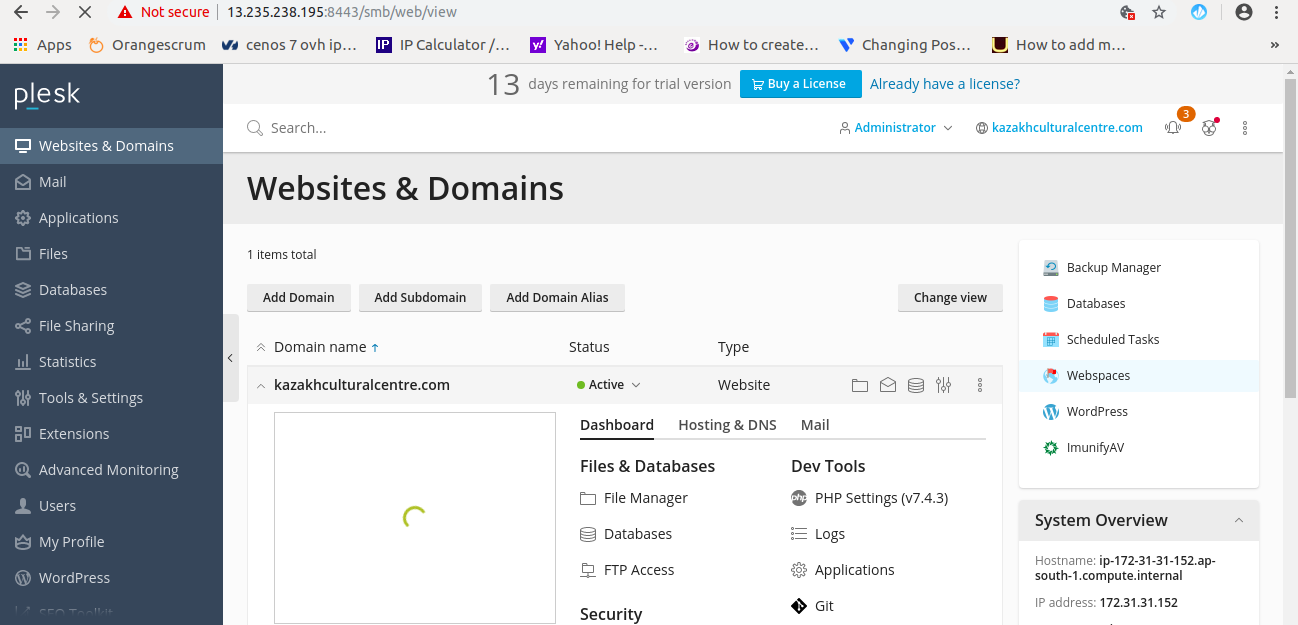Here we host the website in the Plesk panel. Before hosting a website must require some details like having a domain, hosting require disk space, etc. A web hosting control panel is a web-based interface provided by a web hosting service that allows users to manage their servers and Fully Manage VPS hosting services. Some web hosting control panels are cPanel, DirectAdmin ,ISPConfig, PleskWebmin ,ServersSolusVM Virtualizor, Microsoft Hyper-V, Amazon AWS, Microsoft Azure, Digital Ocean, Google Cloud, Linode Server, Rackspace.
Step 1. Let’s start now click on the Website and domains to add a domain in the panel.
Step 2. Now click on add domain and fill domain name, root location, SSL certificate, etc.
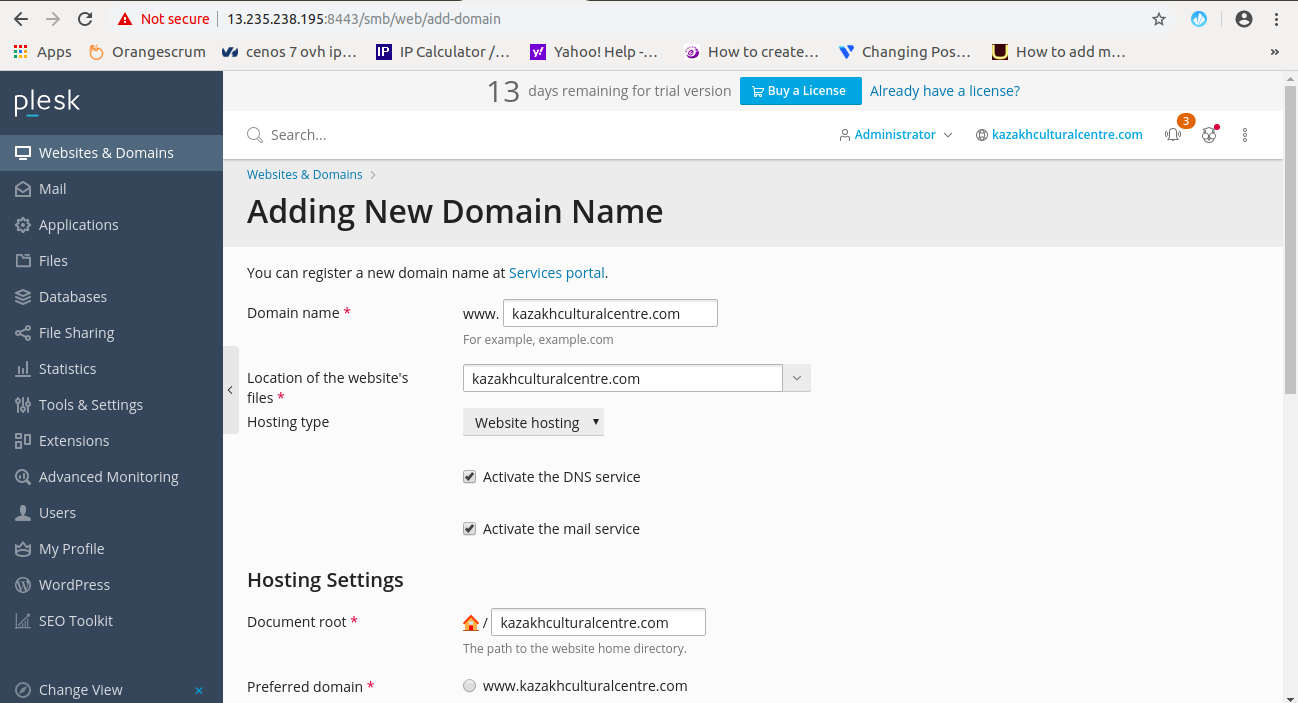
Step 3. If you want to add word press theme to your website so go to click on WordPress
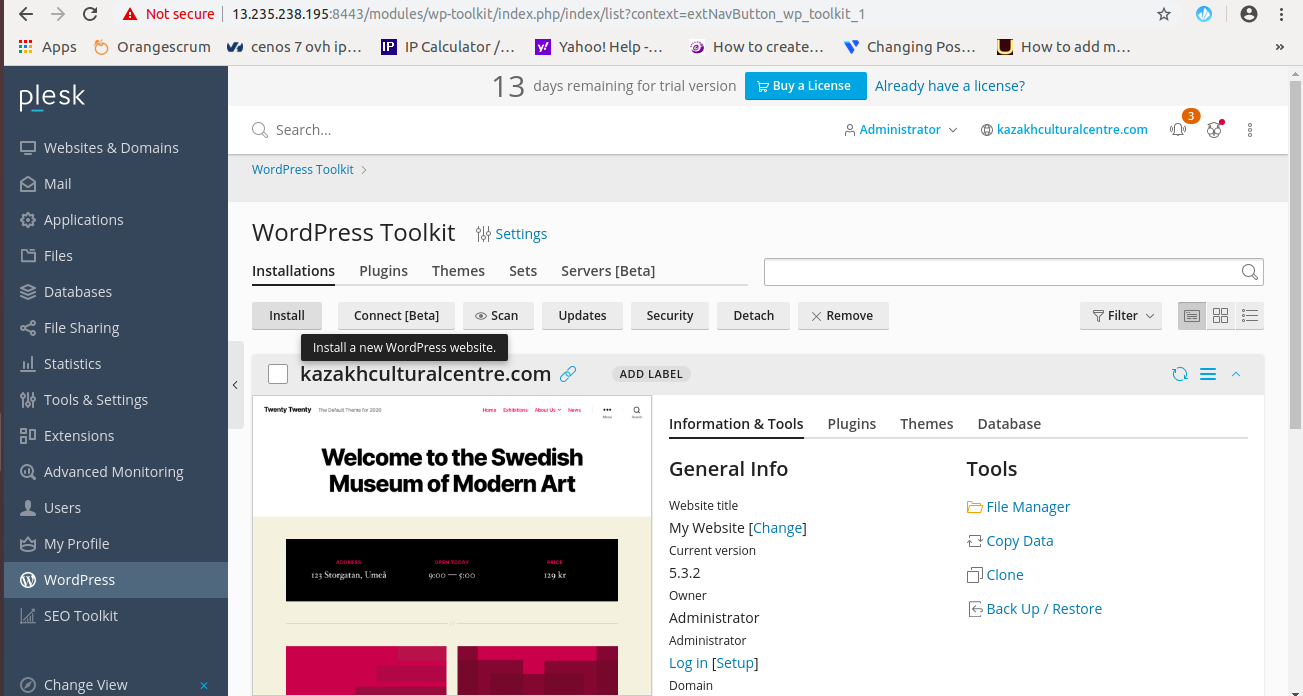
Conclusion:
Then select domain and one-click on install this will patch your domain with a Word press theme. Go to check it’s working or not open your browser and type your domain name.
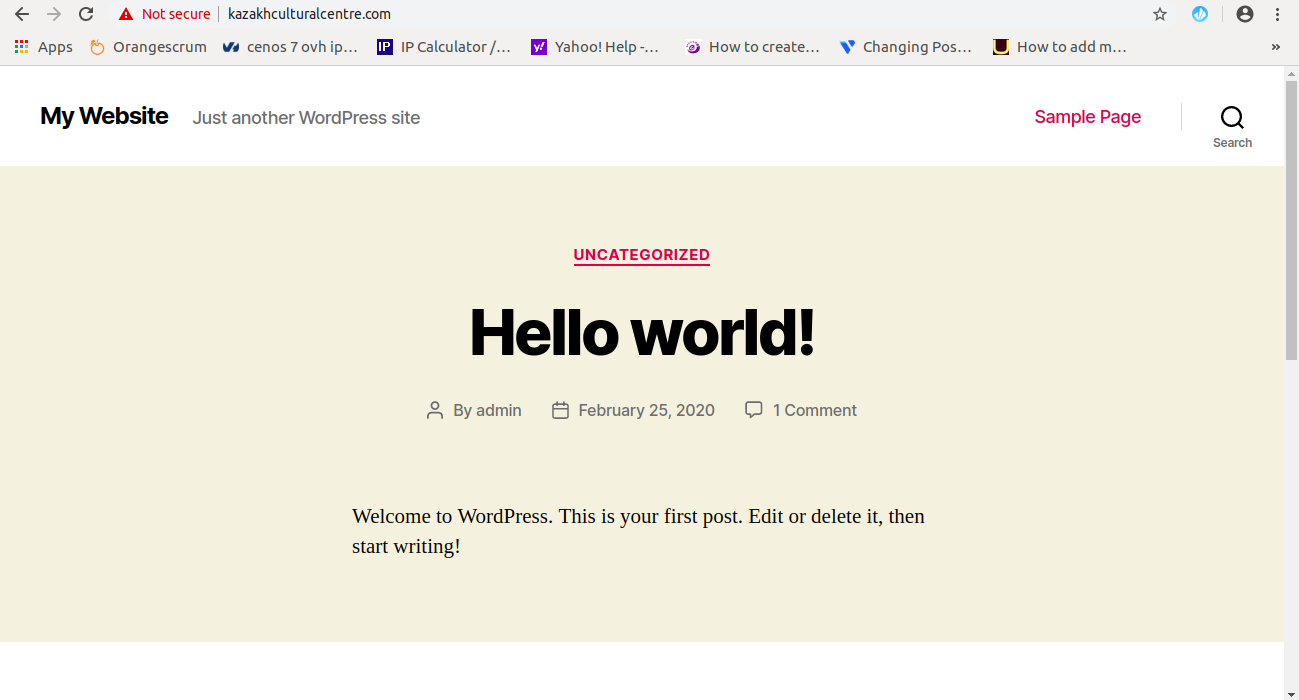
 Register
Register