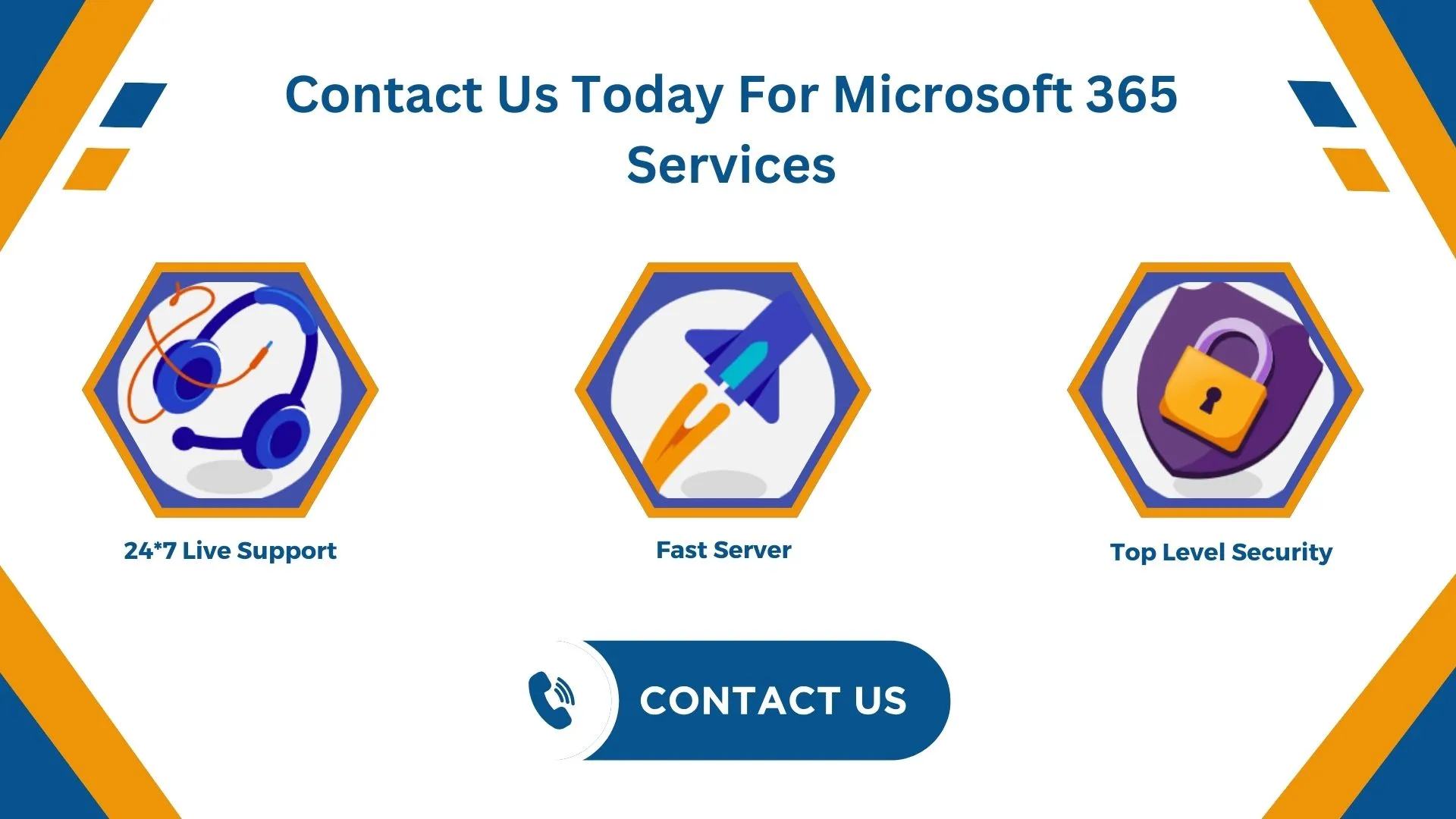Microsoft Office is a known name when it comes to productivity tools for businesses. With its suite of powerful applications, it’s no surprise that nearly every company, big or small, has relied on at least one of its offerings.
Today business owners and managers are constantly on the lookout for tools that can give them an edge. They want solutions that can streamline operations, boost efficiency, and ultimately drive growth.
Whether you’re running a multinational corporation or just a startup, productivity is key. And that’s where Microsoft Office shines. This toolkit packs a punch, offering an ample amount of features that can supercharge your business.
In this blog post, we’ll explore some of the lesser-known benefits of using Microsoft Office 365.
7 Benefits of Using Microsoft 365
Work Anywhere, Anytime
Employees today are looking to work in a more flexible environment. A recent study by Statista found that over half of US workers are embracing a hybrid work style. This means businesses need to ensure their teams have access to the right tools, no matter where they’re working from.
Microsoft 365 is a cloud-based powerhouse that allows your organization to store all files securely online. With only an internet connection, your team can access everything they need from any device, whether they’re at the office, at home, or on the go.
For companies with a mobile workforce or remote employees, this benefit is game-changing. Imagine being able to work on that important presentation or crunch those numbers in Excel, no matter where you are. Microsoft 365 makes it possible, ensuring your team stays productive and connected, even when they’re not in the same physical location.
Read More,
12 Features To Lookout in Cloud Backup Storage Service
Cybersecurity: Its Types, Evolution & How To Be Safe Today
Google Workspace: Unlocking the Full Potential of Cloud-based Productivity
Types of SSL Certificates: Which One Is Right for Your Site? A complete guide
Your employees now can say goodbye to emailing files back and forth or carrying around bulky storage devices. With Microsoft 365, your team’s work is always at their fingertips, ready to be accessed or collaborated on from anywhere, at any time.
All Your Data is Secured with Microsoft 365
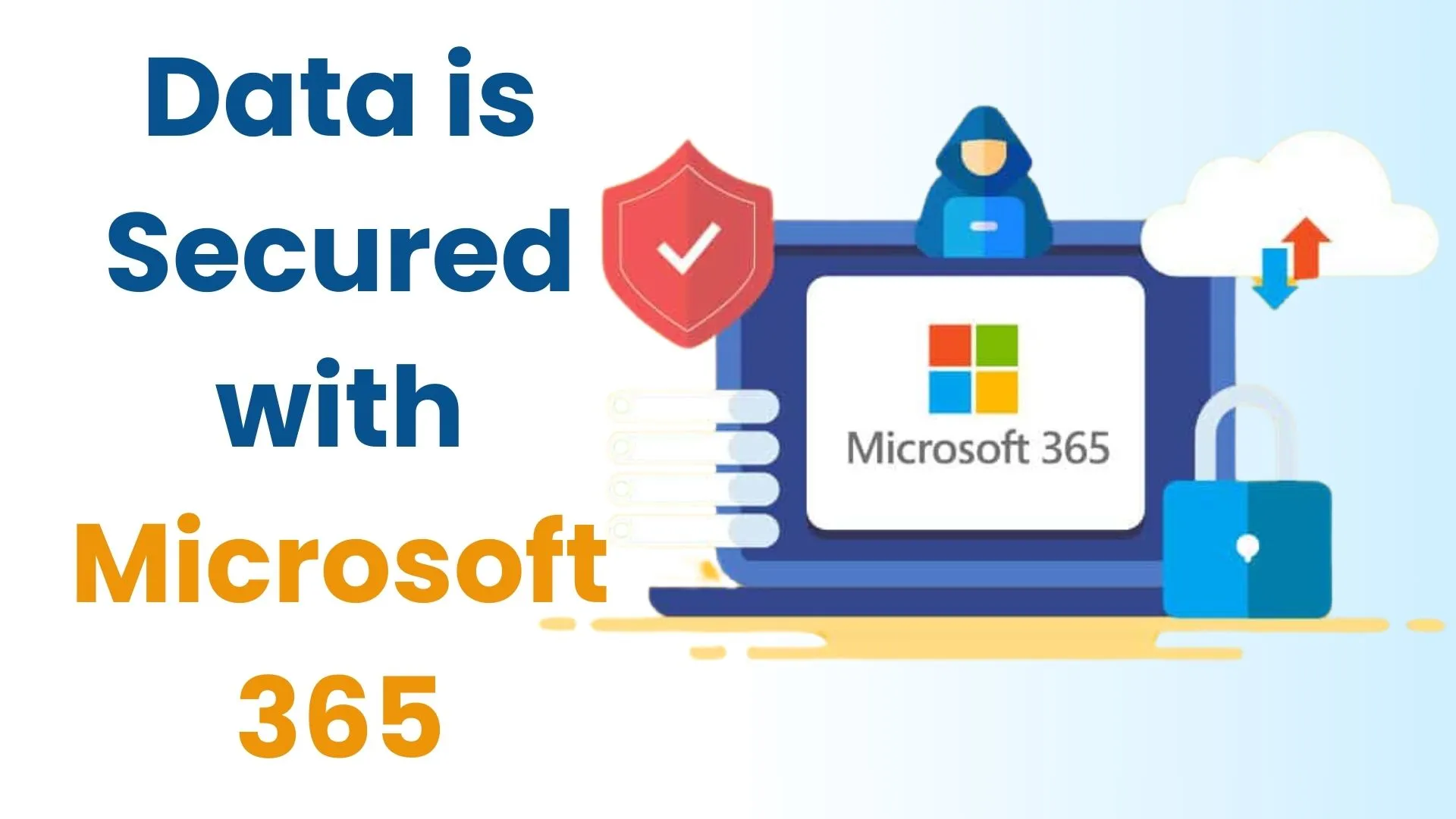
Microsoft has built robust security and compliance measures right into Microsoft 365, so you can focus on growing your business without worrying about data breaches or unauthorized access. You’ll always know exactly where your data is stored and who has permission to view or edit it.
But what if the worst happens and you misplace a device?
Microsoft 365 has got you covered. It allows you to remotely wipe all data from lost or stolen devices, ensuring your sensitive information stays out of the wrong hands.
Speaking of safeguarding your data, Microsoft 365 (Office 365) also provides a massive 1 TB of online storage through OneDrive. This means your files are securely backed up in the cloud, protecting them from hardware failures, accidents, or other mishaps that could potentially wipe out locally stored data.
And let’s not forget about the continuous updates and patches that come with the subscription. You’ll always have the latest security features and fixes, without the hassle of manually installing updates or purchasing add-ons.
Microsoft 365 Email Benefits
With Microsoft 365 Outlook, your emails, calendars, and contact information are automatically synced across all your devices. Whether you’re working from your laptop, tablet, or smartphone, you’ll always have access to the most up-to-date information, ensuring you never miss an important email or appointment.
But that’s not all!
Microsoft 365 Outlook allows you to customize your emails with your branding, including images and your company’s domain name. This professional touch can make a lasting impression on clients and partners alike.
With a whopping 100 GB of storage, you’ll never have to worry about running out of space for your important emails and attachments. Whether you need to reference a past conversation or quickly access a crucial document, it’s all there at your fingertips.
Business owners and administrators can have simplified admin center control of Microsoft 365 Outlook. Setting up new user emails, restoring deleted accounts, or creating custom scripts is smooth.
The most impressive feature is its industry-leading security measures. Powerful anti-malware protection and anti-spam filtering work tirelessly to keep your business safe from email threats like phishing scams, ensuring your valuable information remains secure and your employees can focus on their work without worry.
Get Business Intelligence for Office 365
From customer-generated data to insights into how employees are working, Microsoft Office 365 acts as your personal business intelligence hub. The familiar apps your team uses daily, like Word, Excel, and PowerPoint, work behind the scenes to gather, organize, and analyze data, giving you a comprehensive view of your operations.
But Office 365 doesn’t just throw raw numbers at you. It presents this valuable information in simple, easy-to-read dashboards. With clear visualizations and intuitive interfaces, you’ll be able to understand the analytics at a glance and apply them to streamline your processes and boost productivity.
And that’s not all! Microsoft 365 also uses artificial intelligence to assist with your presentations. Whether you’re preparing a client-facing pitch or an internal team workshop, Office 365 can suggest layouts, designs, and images, ensuring your slides look polished and professional, without spending countless hours manually formatting them.
Reduced Software Expenses
One of the biggest advantages of Microsoft 365 is its ability to help your business save money on software expenses. Unlike traditional software models where you pay a hefty upfront cost, Microsoft 365 operates on a subscription basis.
This flexibility is a game-changer, especially for businesses with diverse workforce needs. Not every employee requires the same level of software capabilities based on their role or security clearance.
With Microsoft 365, you can mix and match plans to ensure each team member has the tools they need without overpaying for features they’ll never use.
For example, you could provide your C-Suite executives and team managers with the powerful Business Premium or Microsoft Office 365 Enterprise E3 plans, giving them access to advanced capabilities for running your organization effectively. At the same time, your rank-and-file employees can leverage the more cost-effective Microsoft Office 365 Business Essentials plan, which covers their essential productivity needs without breaking the bank.
Easy Virtual Communication
Effective communication is crucial for remote teams to thrive. Giving your employees the right tools can mean the difference between an engaged, successful team and a group of isolated, unhappy individuals.
With a suite of features designed specifically for virtual communication, Microsoft 365 enables your remote workforce to stay connected and collaborate seamlessly, no matter where they’re located or what device they’re using. Microsoft Teams is a powerful platform that brings together video conferencing, file sharing, and real-time collaboration, all in one place. Need to hop on a quick call with a colleague? Teams have got you covered. Working on a shared document? Teams allow you to co-edit and discuss changes in real-time, streamlining the entire process.
Microsoft 365 also offers a range of other communication tools, including Skype for Business, Outlook Groups, Sway, Yammer, and SharePoint, each designed to facilitate seamless information sharing and collaboration.
24/7 Support
When it comes to Microsoft Office 365, you’re never left to fend for yourself. Regardless of which subscription tier you choose, Microsoft offers round-the-clock support, ensuring that help is just a phone call or click away whenever you need it.
Therefore any problem you or your team has can be solved within time. At, Cloudminister, we offer the plan at as basic at ₹138/user/month wherein you get our customer support at any time of the day. Other than that we offer live chat support to cater to any new user and their queries.
Conclusion
Today when businesses are looking to increase the productivity of their employees choosing the right tool can make or break.
From increased productivity and enhanced security to cost savings and seamless virtual communication, the benefits of Microsoft Office 365 are numerous and far-reaching.
Whether you’re a small startup or a large enterprise, this powerful toolkit has something to offer businesses of all sizes and industries.
Ultimately, investing in Microsoft 365 is an investment in the success and growth of your business. By using its robust features and capabilities, you’ll be well-equipped to tackle any challenge that comes your way, all while fostering a more efficient, collaborative, and secure work environment.
 Register
Register