
Cyber threats are becoming more severe and sophisticated at an astonishing speed, increasing concerns about companies’ capacity to combat widespread assaults. Unscrupulous people who seek to steal sensitive data or hold firms hostage with malware will approach corporate information infrastructure. Businesses must learn how to recognize and neutralize cyber threats smoothly and correctly to reduce the danger of large-scale security breaches. How could firms establish a truly useful information security program, considering the expansion in the number of malicious programs, tools, and perception management strategies?
What is Site Security?
Having just established a new site and accomplished everything that you possibly can to assure its popularity, although there’s a chance you’ve missed one crucial aspect: website security. Cyberattacks are expensive to clear away, harm your credibility, and prevent people from returning. Nevertheless, with proper cybersecurity, you can avoid all of this. Each and every step or program performed to verify that website information is not accessible to fraudsters or to avoid the manipulation of sites in just about any manner is referred to as website security.
Site security has been known to allow many users to benefit from its use as it has allowed many to avoid and safeguard their websites from an array of cyber-attacks such as the following:
-
- Manipulation of vulnerabilities – Malicious hackers can gain access to a website and the information contained on it by leveraging flaws in the site, such as an obsolete component.
-
- DDoS attacks – Known to be a typical type of cyber-attack. Such threats might cause your site to lose momentum or malfunction completely, rendering it unavailable to guests.
-
- Blacklisting – In a nutshell, this is a temporary banning in which should search engine results detect malicious activity on your site, this might be deleted from the forementioned search engine result pages and marked with a caution that deters users.
-
- Material that has been seized – Cybercriminals commonly target user or client details on websites, ranging from emails to credit card details.
- Malware – Known for being the abbreviation for “malicious software,” is a prevalent danger that can be used to capture information about customers, send spam, provide attackers access to the website and hosting server, as well as much more.
Furthermore, site security has been known to protect the occasional site guest and their devices from other threats that will be difficult in the future to remove or even recover from, such as:
-
- Methods of Phishing – Not only is this limited to email but various assaults change the shape of legitimate-looking web pages that are intended to deceive users into divulging important details.
-
- Derailing a session – This cyberattack happens more frequently than some think, as it involves transferring a site visitor from the initial site they wish to be on, to a completely different website that they show relatively zero interest in to which they are forced into taking unwanted actions on said site.
- Spam in the SEO field – strange connection links, webpages, and remarks might be placed on a webpage to mislead users and direct them to fraudulent web pages.
How to check if a website is safe?

The procedure of making sure that a website is safe and well protected before providing any kind of detail to it. A successful website that is well established when it comes to its security level encrypts your files, making it impossible for attackers to access or acquire them while it travels from your machine to the industry’s server. It’s important to keep in mind that however, it being just a website that is protected doesn’t imply it’s trustworthy.
A protected website that is fairly validated as the organizational value site is known as a reliable website, for example, it is not a fraudulent site. By looking for site encryption, you must further keep an eye out for site protection, but you should also look for credibility signs that the site is who it claims to be. There are multiple steps taken in the procedure of checking a site’s credibility, including its overall trustworthiness:
-
- Examine the web address – Cybercriminals will occasionally develop websites that seem exactly like legitimate websites in order to fool users into buying something or signing into their malicious website. These web pages frequently resemble the current website. By taking the identical scenario for example; a cyber attacker buys the domain name “abc.com” and creates a good website that shows precisely how well it operates similar to that of amazon.com. A site such as this receives a DV SSL certificate for the site and attempts to mislead visitors into purchasing things or logging into their accounts on the phishing site (through phishing emails or other techniques).
- Examine the website’s home address (URL) to see if it has a TLS certificate – If the URL starts with “HTTPS” rather than “HTTP,” it signifies the website is protected by a TLS/SSL certificate (the s in HTTPS stands for secure). Every piece of data is encrypted as it travels from your specified internet provider to the website’s server using TLS certificates. The organization should extend itself by having to go through an SSL evaluation study in order to achieve as well as obtain a TLS certificate. There seem to be, meanwhile, several distinct stages of SSL certification, some of which are better to transfer than others.
Domain Validation (DV), the weakest point of TLS/SSL verification, only verifies domain control rather than the legality of the business obtaining a sense of virtual identity. In other terms, should you have purchased the domain “abc.com” and sought a certificate for that, the certificate will be issued to you due to the fact that you own the domain? In addition, internet applications will display a small padlock within the address bar to indicate that the site is protected using TLS encryption. On the other hand, keep in mind that the padlock will only inform you whether a site is encrypted or otherwise; you must hunt for greater indicators of confidence further than the padlock.
Extended Validation (EV), is looked on as one of the highest levels of TLS/SSL validation, as it is the simplest, secure, and most comprehensive. The organization seeking the certificate must establish both their identification and their legality as a corporation with Extended Validation. By simply checking the address bar, one is able to verify if a website is in possession of an EV SSL certificate. The details about EV TLS/SSL certificates may usually be found by selecting the padlock icon in the address bar. Nonetheless, should you hover your mouse over the lock-in of any internet browser application, you may view additional information. When you select the padlock on a website that has an EV SSL certificate, you’ll be able to view the title of the organization below “Certificate (Valid).”
-
- Watch out for clues that the business is legitimate – When it comes to website legitimacy, there are several indicators you can keep an eye out for to determine whether or not a firm is legitimate. In this case, the following clues to look out for can help you identify a website’s legitimacy.
-
- Location and contact information – Unless the organization produces a genuine location such as street address and contact information in the form of a telephone number, it is more likely that they are a legitimate corporation. Trusted businesses will include contact details so that you can reach them in the event of an incident.
-
- Refund procedures – Accredited websites should include both their exchange and delivery policies. Should these guidelines be listed on their website, you generally shouldn’t buy from the company.
-
- Costs are almost too good to be true – It’s fantastic to score a good deal, although be aware of websites that sell things at far cheaper costs than they otherwise would be. One could finish their funds with counterfeit items, pirated things, or nothing at all.
- Declaration of Confidentiality – Reputable websites must explain the ways in which they safeguard your data and if they share it with external entities. Prior to making a purchase, check to see if the website has a privacy notice and review it.
How do you enforce cybersecurity?
Cybersecurity is critical, specifically if staff visited your computer systems or if periodic application updates were not feasible because your company was offline.
The firm could be subject to a security flaw if you were unable to repair or patch your platforms and applications, which can also lead to the release of sensitive and confidential client information. To provide the greatest feasible protection, keep your platforms and applications updated.
You’ll also have to go over the database of people who are able to connect to your services and delete almost everyone who doesn’t need to utilize them on a daily basis. Should the day come when you lose employees as a result of the situation, make sure they don’t have access to the system.
Make a copy of your data. This would be a great exercise in general, but it’s especially crucial if you didn’t have time to back up your information even though you were offline. Examine your backup and disaster recovery process to make sure that your organization will do everything possible to avoid security breaches and that you will have a strategy in order to restore if one occurs. Whether your company gathers private details, such as client and staff details, you must ensure that it is completely protected.
Also read, How To Handle Heavy Traffic On your Website?
What is needed to safeguard my website?
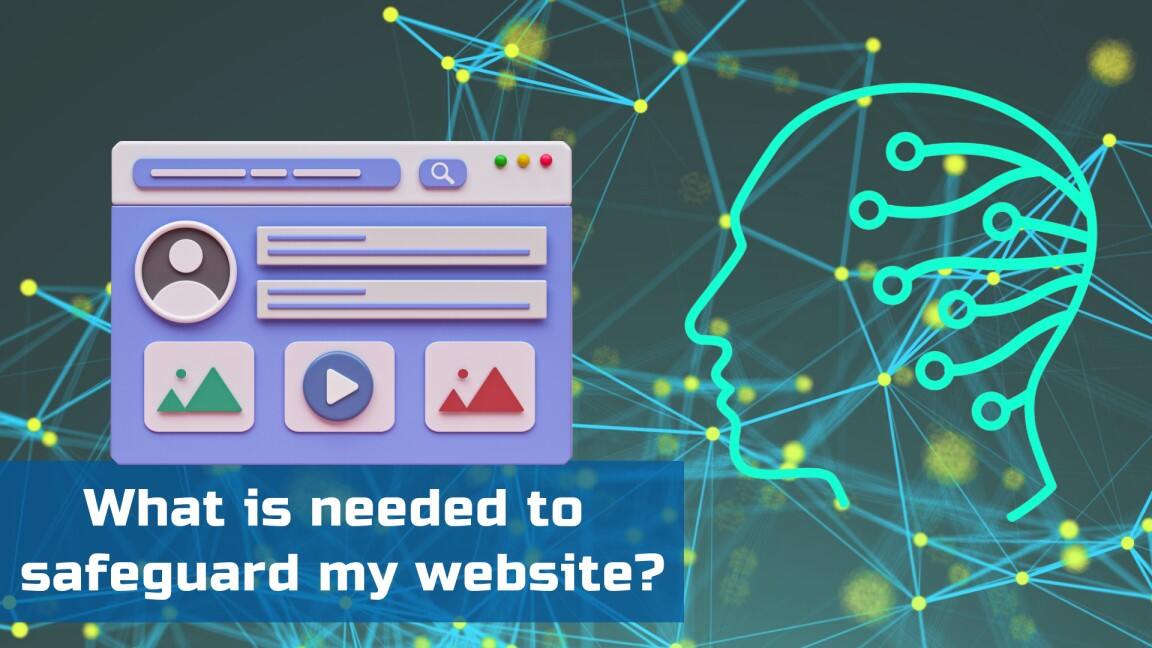
Making sure that your website is safe from any unknown harms that may come its way, it is best to go through a number of procedures to ensure nothing but a great flow of work comes through. In order for this to take place, a number of variable avenues must be put into place prior to anything else happening.
-
- Detector for websites – Whenever a site is attacked, timing is of the greatest importance because a cyber attack charges more based on the amount of time it takes to be discovered. A website scanner searches for viruses, weaknesses, and other unpatched security flaws so that they can be addressed. Site Lock’s scanners do not only eliminate computer viruses, but they also check for dangers on a regular schedule and notify you if something is discovered, restricting the number of harms to your site.
-
- Secure Socket Layer (SSL) certificate – Secure Socket Layer certificates encrypted files sent from your website to a network host, such as email communications and banking information. This is really a simple website security method, although it is so critical that most platforms and search engines such as Google now identify sites lacking a Secure Socket Layer as “insecure,” making users skeptical of your site. One may be eligible to obtain an SSL certificate for nothing, based on your website, but make sure you have the finest Secure Socket Layer certificate for your needs. Keep in mind that Secure Socket Layer just secures transmitted information assets; for a strong security website, you’ll have to take additional actions.
- Modifications to applications – Sites based on a content management system (CMS) are highly vulnerable to hacking because of internal weaknesses and security flaws commonly found in third-party extensions and apps. These may be avoided by applying plugin and main program upgrades, as these upgrades frequently include security fixes — one could even utilize an intelligent repairing system to speed things up. Thankfully, there seems to be a quick and easy way to receive the protection that your website desires. Site Lock enables cybersecurity simple and economical with simple process automation and budget-friendly subscriptions.
How do you mitigate threats?
The action behind lessening the intensity or gravity of the influence of something on a scenario is known as mitigation. Reparative activities, preventative, or solutions put in place to battle or decrease IT dangers on a system, network, or connection are referred to as IT threat mitigation. IT risks is a wide word that encompasses physical, application, and equipment hazards that any IT system could face.
Also read, Why Should You Pay For an SSL Certificate? Paid vs Free SSL Certificate
While fresh systems are emerging, or those with evil intentions try to catch up, managing IT risks is a continually developing operation. There is no such thing as a one-size-fits-all approach to security. Lots of layers of tactical approaches are required for effective security.
1 – Administrative Techniques – Physical safeguards, performance tuning, and schooling are all examples of administrative techniques. These would be the processes and regulations that should be comprehended and followed when using the software application on a regular basis. Studying IT Security is a prime illustration of hazard avoidance. A common IT policy for individuals might include the following items:
- Users must notify any robbery or disappearance of business intellectual hardware or information as soon as possible.
- The firm maintains the duty to exercise regular inspections of its systems and network in order to guarantee that users follow network commands.
Once information or hardware is compromised, the organization can swiftly analyze the harm or possible damage as a result of this plan’s remedial and investigative consequences. It could also assess the efficacy of client regulatory requirements and determine their riskiness as a result of client non-compliance, and further update with additional proactive actions.
2 – Networking strategies – This refers to professional deployments of software and programming models at the physical level. Deployment of correctly configured switches and routers, gateways, equipment equipped with advanced, and operating system selection are among them. Examining network activity tracking is one illustration of this. It could be a platform’s most important layer of protection. It necessitates the setup of a network interface. This procedure keeps track of internet traffic, who downloaded what on the system, and the origin and regularity with which services are used.
What are the different strategies for cybersecurity mitigation?

As several cybercriminals increase their turn to strategies that can successfully elude identification and quickly go after elevated victims, there has been a significant increase in attack quantity and complexity. In order to obtain the ability to assimilate with genuine businesses, some fraudsters are transferring their operations to the cloud. Each and every one of these patterns leads to the desire for a comprehensive cybersecurity risk mitigation strategy; alternatively, the company faces lagging behind the growing threats of today’s latest threats. Because the potential of a cyber assault is almost certain, aggressive cybersecurity risk mitigation is increasingly transforming into being the only choice for companies.
-
- Evaluate weaknesses, to carry out a risk assessment – Conducting a cybersecurity risk assessment, that could also assist reveal any vulnerabilities in your institution’s security protocols, should always be the primary step in a cybersecurity risk mitigation approach. The risk analysis may give you a glimpse into the resources that really need to be secured and the safety precautions that are actually in progress, and it can also assist your IT security detail to determine security vulnerabilities that could be attacked and select whatever measures must be performed prior to anything else. Cybersecurity evaluations are an excellent method to get a realistic scenario of your company’s cybersecurity posture, as well as that of your third- and fourth-party providers.
-
- Set up internet connectivity restrictions – After you’ve evaluated your resources and product to be successful within your trouble spots, you’ll need to put up network access safeguards to assist limit the danger of cyberattacks. Numerous businesses are moving to surveillance systems like minimal faith, which evaluates confidence and access permissions capabilities on a case-by-case basis based upon every person’s work role. This reduces the frequency and severity of threats or assaults that happen as a consequence of staff irresponsibility or a failure to understand cybersecurity guiding principles. Furthermore, as the number of connected devices on a system grows, defines in depth will become increasingly important.
-
- System monitoring connections on a regular basis – Among the most successful techniques for reducing cybersecurity risk is to take preventive steps. With approximately 2,200 cyberattacks each day, the main way to truly stay ahead of thieves is to constantly monitor network traffic and your enterprise security stance. Adopt technologies that assist you to get a full perspective of your whole IT system anywhere at a moment in time to actually enable significant threat diagnosis and cybersecurity risk reduction. This will enable your IT security staff to be more proactive in identifying future attacks and determining the best course of action to take.
-
- Make a patched action plan – Numerous software vendors deploy fixes on a regular basis, and cybercriminals are well mindful of this. As a result, nearly as fast as a repair is published, they can figure out how to abuse it for their benefit. To build an efficient vulnerability scanning timetable that can assist your company’s IT security staff keep track of hackers as businesses need to be knowledgeable of the average patch release timetable within their product or application suppliers.
- Security systems and antivirus programs should be used – Implementation of information security such as firewalls and antivirus software is an additional key cybersecurity risk mitigation approach. Such technical protections provide an extra layer of protection for your system or device. Firewalls operate as a barrier against the outside environment and your system, giving you more management across the inbound and outbound flow. Antivirus software, on the other hand, monitors your gadget and/or connection for any possibly hazardous threats.
Conclusion
Ultimately, when the day has come to an end, knowing how to prevent and identify cyber risks is just one part of the problem. Organizations should also create clear interior strategies to guarantee that all staff adhere to quality standards and comply with statutory standards. In the manufacturing sector, these standards are critical because of a mere flaw in security access which can later result in major strategic and non-financial problems. It’s considerably more difficult to identify and eliminate a highly skilled and determined hacker once they’ve finally gained full access to your system’s network. In this taking place, a comprehensive defined-in-depth approach can help.
 Register
Register
