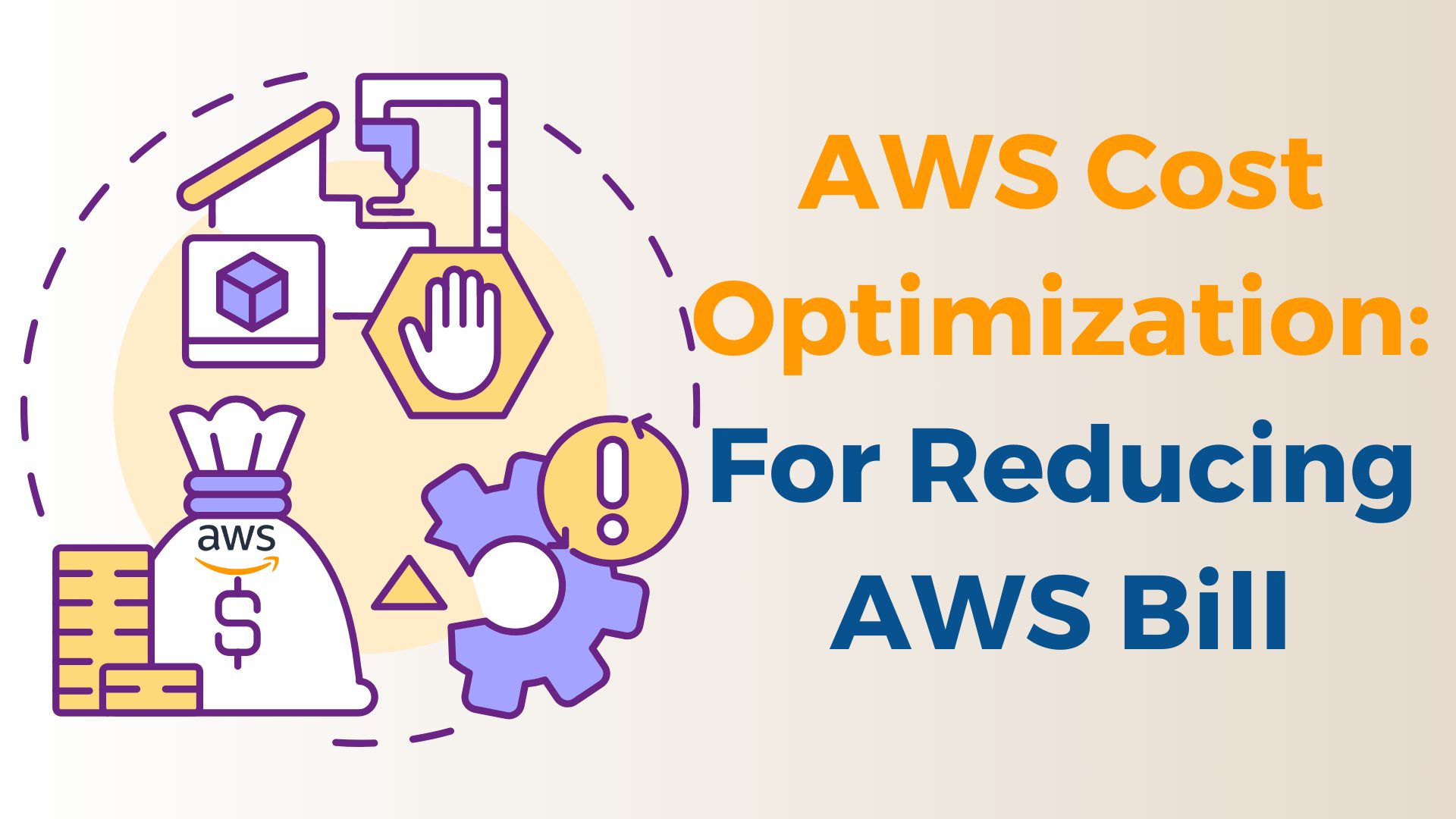
AWS, or Amazon Web Services, has become the go-to cloud platform for businesses worldwide, offering services that empower organizations to innovate and scale. Despite its advantages, effective AWS cost optimization is imperative – making it essential for you as a user to keep a vigilant eye on your expenditure.
Whether you’re a seasoned AWS user or just getting started, we’ll explore strategies you can implement before and after utilizing AWS services in this blog. From resource allocation to leveraging cost-effective solutions, we’ll break down the key steps to ensure you get the most bang for your buck.
But first, let’s understand a little about why AWS services can become expensive.
Some Causes of Wasteful Spending on AWS
Let’s see some of the reasons behind those extra charges on your AWS bill.
- Mismanaged Cloud Resources: Idle, Unused, Over-Provisioned
- Pricing Complexity and Difficulty Predicting Spending
- AWS Offers Over 200 Fully-Featured Services: Choices Galore
It’s crucial to know not only how much money you’re spending but also the value you’re getting back. A higher bill isn’t necessarily bad if it means your business is growing.
To figure out if your cloud expenses are worth it, look at the unit cost. This is just the total cost of AWS services divided by the number of things your business does (like new users, subscribers, API calls, or page views). By focusing on lowering this unit’s cost, you can make sure your business can keep growing.
10 Best AWS Cost Optimization Best Practices
Opt for the Right AWS Region
When using the AWS Management Console, CLI, or SDK, your first step is to select a region. While many users choose based on proximity, it’s crucial to understand that your AWS region choice impacts costs, latency, and availability. Here are key factors to weigh when deciding on the most suitable AWS region for your project:
- a) Costs: Each AWS region comes with its unique pricing. Check the official on-demand pricing on the AWS site, and utilize the AWS cost calculator for accurate cost estimations in a specific region.
- b) Latency: Regions with lower latency can enhance your application’s accessibility for specific user groups.
- c) Service Availability: Not all AWS services are universally available in every region. Verify that your desired AWS service is accessible in the chosen region.
- d) Availability: Utilizing multiple AWS regions can enhance overall availability and establish a dedicated disaster recovery site.
- e) Data Sovereignty: Storing data in a specific geographical location requires compliance with that region’s legal regulations. This is crucial for handling sensitive data in your organization.
By considering these factors collectively, prioritize them based on importance. Let the most critical aspect guide your decision-making process as you select the optimal AWS region for your needs.
Implementing Schedules for Unused Instance Shutdown
It’s crucial to focus on instances that aren’t in use and power them down. Here are practical considerations:
- Shut down unused instances at the close of a workday or during weekends and vacations.
- For non-production instances, plan for on and off hours to streamline optimization.
- Analyze usage metrics to pinpoint peak usage times for instances. This data enables the implementation of precise schedules. Alternatively, consider an always-stopped schedule that you can interrupt when providing access to these instances.
- Assess if you incur charges for EBS quantities and other relevant components while instances are idle. Ensure you’re not paying for resources unnecessarily.
Identifying Underutilized Amazon EC2 Instances
The AWS Cost Explorer offers a Resource Optimization report specifically designed to highlight idle or underutilized instances. Taking action, such as stopping or scaling down these instances, can lead to significant AWS cost savings.
Read More,
9 Key Benefits of Managed VPS Server Hosting
Elevate Your Business with Google Workspace: Unveiling the Benefits
8 Tips For Choosing The Catchy New Domain Name
Unlocking the Power of AWS: Simplifying Cloud Servers with Managed Hosting
Consider the following tools to avoid unnecessary spending on low-utilization EC2 instances:
AWS Instance Scheduler: This Amazon-provided solution allows you to automatically stop instances based on a predetermined schedule, such as outside regular business hours.
AWS Operations Conductor: This tool automatically resizes EC2 instances based on recommendations generated by Cost Explorer. It provides an efficient way to right-size your instances for optimal performance.
AWS Compute Optimizer: Offering insights into the most suitable instance types for specific workloads, this tool goes beyond simple scaling within a group of instances. It provides recommendations for downsizing instances across groups, upsizing to eliminate performance bottlenecks, and suggestions for EC2 instances within an Auto Scaling group.
Using these tools can significantly contribute to identifying and addressing underutilized EC2 instances, ensuring AWS cost-effectiveness in your AWS usage.
Cutting Down Amazon EC2 Spot Instances for Cost Reduction
For significant cost savings in AWS, consider integrating Amazon EC2 spot instances into your strategy. These instances offer savings of up to 90% compared to regular on-demand prices.
Spot instances are essentially Amazon’s way of making use of spare EC2 capacity, allowing you to secure the same instances at a significantly discounted price during periods of low demand.
However, it’s important to note that spot instances come with a trade-off. They are not as reliable since Amazon may terminate them with a two-minute warning if the capacity is needed for on-demand or reserved users. Amazon has introduced “rebalancing signals” for potential earlier warnings, but reliability is not guaranteed. To enhance reliability, consider running spot instances in an Auto Scaling Group (ASG) alongside regular on-demand instances, ensuring some capacity remains available.
Enhancing Efficiency in EC2 Auto Scaling Groups (ASG) Configuration
An Autoscaling group (ASG) is a cluster of Amazon EC2 instances treated as a cohesive unit for automated scaling and management. ASG uses features like health checks and customized scaling policies based on application metrics or scheduled patterns. They empower you to dynamically adjust the number of EC2 instances within the group based on preset rules or in real-time response to changing application loads.
ASG further offers the flexibility to scale your EC2 fleet up or down as required, allowing for AWS cost optimization. You can monitor scaling activities using the describe-scaling-activity CLI command or the Auto Scaling Console. To optimize scaling policies and trim AWS costs during both scaling up and down phases, consider the following:
When scaling up, aim to add instances more conservatively, ensuring that application performance is not negatively impacted. When scaling down, strive to reduce instances to the minimum necessary to sustain current application workloads.
Optimizing the Use of Amazon Reserved Instances (RIs)
An Amazon Reserved Instance (RI) allows you to commit to using an instance for either one or three years, unlocking potential discounts of up to 72%. When committing to reserved instances, there are various considerations to keep in mind:
- a). Standard or Convertible: You have the option to resell standard RIs on the AWS RI Marketplace if they are no longer needed, but you cannot change the instance group type. Convertible RIs cannot be resold, but you have the flexibility to change them to any instance type or family.
- b). Regional or Zonal: Regional RIs allow you to move instances to a different zone and change to an equivalent instance size within the same family, but they do not guarantee capacity. Zonal RIs guarantee capacity but do not allow zone or instance type changes.
- c). Payment Options: Choose whether to pay upfront for the commitment period, make partial upfront payments, or pay everything on an ongoing basis. Upfront payments offer more substantial discounts.
- d). Service Support: RIs can be used for various services including EC2, RDS, Redshift, ElastiCache, and DynamoDB.
Given that RIs involve a long-term commitment, careful planning is essential.
If you’re certain about needing RI capacity throughout the commitment period, consider convertible instances for the flexibility to repurpose instances for other workloads if necessary.
If there’s a chance you won’t require some RIs for the entire commitment period, go for Standard instances. You can then sell them on the marketplace if they become surplus to your needs.
Harnessing Compute Savings Plans for Cost-Efficient Computing
The Compute Savings Plan introduces a flexible pricing model, enabling users to utilize EC2, Lambda, and Fargate at reduced AWS costs by committing to continuous usage, measured in USD per hour, for 1 or 3 years. For instance, opting for a one-year Savings Plan with no upfront payment can secure a discount of up to 54%.
Key aspects of Savings Plans include:
a). Flexibility: Savings Plans are applicable to compute instances of any size, Auto Scaling Group, Availability Zone, or region.
b). Selection Assistance: AWS Cost Explorer aids in choosing the right Savings Plan options based on recent utilization analysis.
However, as your usage of Amazon services evolves, managing and optimizing commitments becomes an ongoing requirement. Some 3rd party tools offer continuous evaluation of cloud usage, automatically handling Savings Plans and reserved instance lifecycles. This ensures optimal utilization of long-term commitments, maximizing discounts while adapting to dynamic usage patterns
Effective Management of Storage Usage: Deleting Unused EBS Volumes
Keeping a close eye on storage usage is crucial for optimizing AWS costs. AWS provides tools to monitor S3 usage through the S3 Analytics tool, which assesses storage access patterns for a specific dataset for 30 days or more.
Utilize the S3 Analytics tool’s recommendations to explore cost-effective options like S3 Infrequently Accessed (S3 IA), AWS Glacier, or AWS Glacier Deep Archive. Automate the transfer of objects to lower-cost storage tiers using lifecycle policies. Alternatively, employ S3 Intelligent Tiering for automatic analysis and transfer of objects with unknown or dynamic usage duration.
Another cost-saving measure is to delete unused Elastic Block Storage (EBS) volumes – these are disk drives managed and attachable to EC2 instances. Even after an EC2 instance shuts down, EBS volumes may persist, incurring AWS costs.
To ensure efficient cost management further:
- a). Advise teams to select the “Delete on termination” option when using EBS volumes. This ensures the EBS volume is deleted when the associated EC2 instance is terminated.
- b). Identify EBS volumes marked as available, using tools like Amazon CloudWatch or AWS Trusted Advisor. Automate the cleanup process through a Lambda function to eliminate unnecessary volumes and reduce AWS costs.
Identifying and Clearing Out Orphaned Snapshots
When you terminate an EC2 instance, the associated EBS volume usually gets deleted automatically. However, what often slips from memory is the existence of snapshots created as backups for those EBS volumes – and you continue to incur monthly charges for storing them in S3.
While EBS backups are typically incremental, each additional snapshot consumes some storage space. If frequent snapshots are taken with an extended retention period, these incremental additions can accumulate over time.

Here’s a key consideration: Most snapshots rely on data from the initial snapshot of the entire EBS volume. Therefore, it becomes crucial to locate and delete the initial snapshot if it’s no longer necessary. This action can yield more significant storage savings than removing numerous incremental snapshots.
Establish automated lifecycle management of EBS snapshots using Amazon Data Lifecycle Manager. This ensures that you don’t retain snapshots for longer than necessary, preventing the accumulation of unnecessary storage fees.
Deleting Idle Load Balancers and Streamlining Bandwidth Usage
Examine your Elastic Load Balancing setup to identify load balancers that are currently inactive. Each load balancer incurs ongoing costs, and if it lacks associated backend instances or experiences minimal network traffic, it’s inefficient and wastes resources.
Here’s how you can optimize:
- a). Use AWS Trusted Advisor to pinpoint load balancers with a low number of requests (a good threshold is typically less than 100 requests in the last 7 days). Trim costs by eliminating idle load balancers. Keep an eye on overall data transfer costs through AWS Cost Explorer.
- b). If you’re grappling with high data transfer costs from EC2 to the public web, consider leveraging Amazon CloudFront. As a Content Delivery Network (CDN), CloudFront allows you to cache web content across multiple edge locations globally. This caching strategy can significantly slash the bandwidth needed to handle spikes in traffic, providing a cost-effective alternative.
Conclusion
Regular monitoring of your AWS Cloud is essential for recognizing instances of underutilization or assets not in use. Identifying opportunities to trim AWS costs by eliminating, terminating, or releasing idle resources is a continuous process.
A crucial aspect of this optimization journey involves the right management of reserved Instances, ensuring their full utilization to extract the maximum value. By staying proactive in monitoring and adapting to the dynamic nature of your AWS environment, you can effectively maintain AWS cost-effectiveness and ensure optimal utilization of your resources.
 Register
Register
