How to Set Cron Job in Plesk panel?
Setting up a scheduled task or a Cron in Plesk panel is an important thing you should be looking for. There are numerous performance and accessibility benefits of adding up a Cron (scheduled task) in Plesk. In case you are not aware of the correct procedure of adding up the scheduled task, here is the detailed step-by-step guide to setting up a Cron Job in Plesk Panel.
Guide to Creating a Cron Task in Plesk Panel
Depending on the version of Plesk you are using, you may experience some differences in adding up Cron Job. However, the following guide can be extremely beneficial for you with some small design tweaks. Follow the procedure, and you will end up setting a Cron Job flawlessly.
Step 1: Log in to your Plesk account by entering the username and password
Step 2: Once logged in, you can navigate to the “Websites & Domains” panels to proceed further
Step 3: Here, search for “Scheduled Tasks.” Click on it
Step 4: Here, you can see the option like “Add Task,” “Refresh,” “Remove,” and “Settings.”
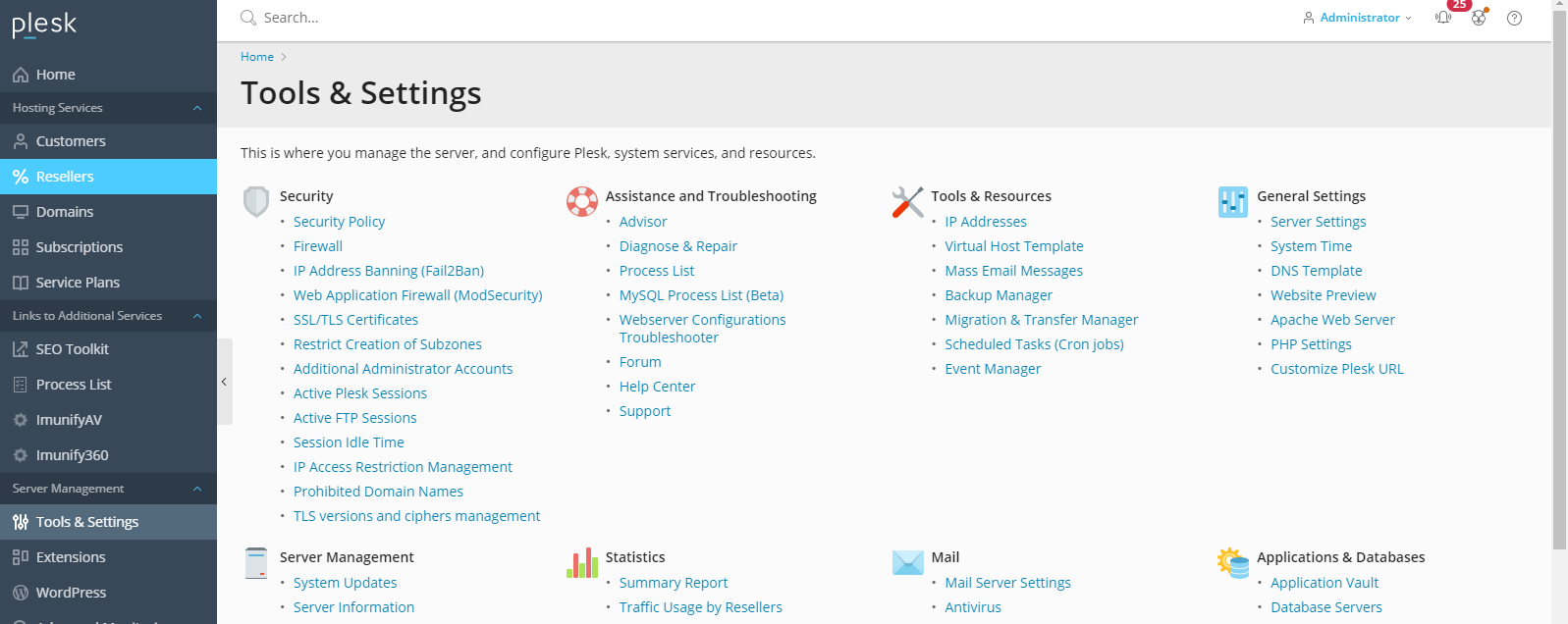
Step 5: Click on “Add Task”
Step 6: Here, you can add a variety of tasks depending on your needs.
Step 7: The four types of tasks that you can add here are “Command,” “Fetch a URL,” and “Run a PHP Script.”
Step 8: Click on the desired task type and then fill in all the tasks; you can also select an email id to get notifications about the job.
Step 9: Once done, click on “OK” to add the Cron Task
After successfully setting up the Cron task, you will get a popup saying, “The Scheduled task/Cron was successfully updated.” In case, you still face any problem, one can get Plesk support to overcome it conveniently.
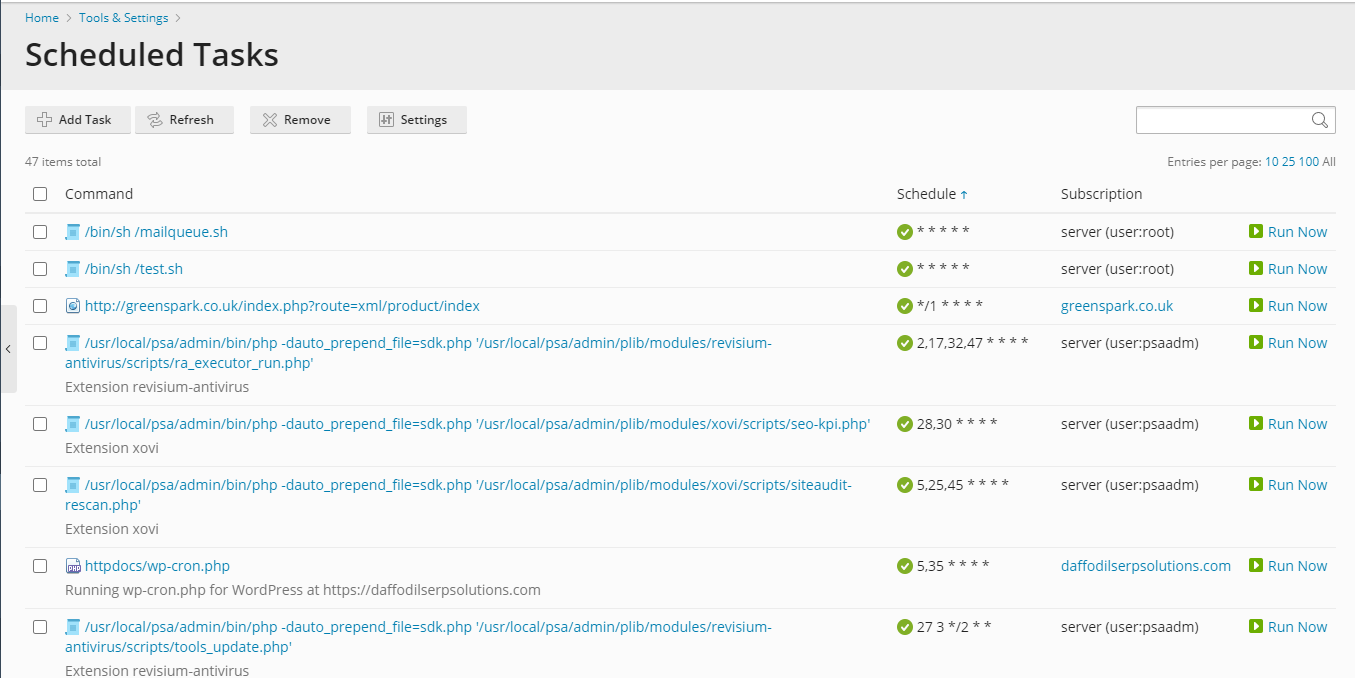
Read More: Boost WordPress Website Performance in 20 Minutes
Conclusion
So, these were the detailed nine steps to create a new Scheduled task in Plesk. Even if you are not too fluent in working with Plesk and its interface, this simple guide can correctly help you schedule the tasks. So, try your hands on these steps and create a perfectly defined Cron in Plesk
 Register
Register
