SEO, Search Engine Optimization, who owns a website, must be very familiar with it, right? SEO basically what helps you increase the crowd on your page or website.
But have you heard anything like Technical SEO? It aid to perk up the ranking of the pages in the search engines like Google by dealing with the technical aspects. Fulfilling the basic requirements of Search Engines (like a faster website, indexing, and improved scrolling) are all covered under technical optimization.

With every other day passing, these requirements are relentlessly getting more and more refined, so does the part of Technical SEO, which creates a perfect marketing aura to your website or page to excel in search engine results.
Few Technical SEO Best Practices to Implement
1. Guarantees that your websites’ content can be crawled and indexed
Search engines discover the updates and latest content with the help of a team called crawlers and spiders, and the process is referred to as crawling. The search engine then indexes the content if it is valuable. If your website content is not there in the index, no user can find that.
You must not have blocked search engines to crawl or index the content on your page. Search engines got informed about the pages they can crawl via a file named Robots.txt. To check yours, you can search yourwebsite.com/robots.txt. Google Search Console is where all the blocked pages by robot.txt can be found in the coverage report. In case there is any link that is needed to unblock, robots.txt can be edited or removed.
Further, a search engine can’t index a page until the x-robots header and Meta robots are set to “noindex” in the On-page data report of a free SEO Toolbar, Ahref’s. The indexability report can be checked easily by running a crawl and Site Audit in the same tool.
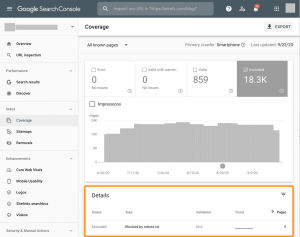
2. HTTPS Use
The data sent amid a website and visitor is encrypted by HTTPS to secure susceptible information like personal details, card details, etc. from threats. Knowing HTTPS benefits, HTTPS has been there in ranking factors for years now.
Navigate to https:www.yourwebsite.com, and the lock icon on the loading indicates that your website uses HTTPS, but if it says NOT SECURE in red color, you will require installing TSL/SSL certificates. Some WordPress sites provide that free when you purchase a domain name. LetsEncrypt also gives you one free of cost. Otherwise, you can grab fully managed vps hosting for secure HTTPS connection.
NOT SECURE warning in grey color represents that regardless of the page running over HTTPS, its other loading resource files like CSS and images run over HTTP. To know all the predefined SEO issues on other pages, crawl your website on the Ahrefs Webmaster tool.
3. Getting rid of duplicate content issues
As simple as it sounds, the same content appearing on the internet on multiple websites. Though Google has confirmed it multiple times that they don’t charge you any penalty for duplicate content, there are many other issues that duplicate content can cause like;
Wasted crawl budget
Undesired URL’s in search results
Outranking your website due to Scraped or syndicated content
Backlink Dilution
To check open Coverage Report in Google Search Consoles, it will show you duplicate URLs recognized by Google, but to check for other duplicate URL issues that Google has not identified, go through Duplicate Content Report in Ahregs Webmaster Tools.
4. Generating a Sitemap
All the crucial content of your website is listed on a sitemap in most commonly XML files. In 2019, a Google representative confirmed the sitemaps to be the second most relevant URL sourcing for at least Google, at reason being orphan pages that Google cannot find via crawling. Having internal links to crawlable pages is essential for spiders to see that.
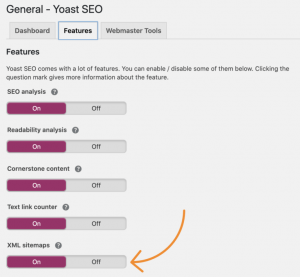
In WordPress, a sitemap can be generated using SEO plug-ins like RankMath, whereas Squarespace, Wix, Shopify are some advanced CMS that automatically create a sitemap.
Using canonical tags wherever possible helps fight duplicate issues as in sitemaps, Google recognizes URLs as canonicals.
5. Hreflang to specify the language of the content
Specific Geographical targeting of a webpage can be done via an HTML attribute like Hreflang that helps other language versions of the same page or website get indexed and not to be counted as duplicate content by Google.
HReflang also helps to improve rankings in other countries by allowing the multilingual versions of the website to share the same signal through a cluster share.
Hreflang can be implemented by just adding the suitable Hreflang tags to the page versions you have.
6. HTTP to HTTPS redirection
If a website is running over the HTTPS version, it might still be available to those who use HTTP. But what’s the point if your website’s non-secure version is still accessible to the visitors?

Try running your website with HTTP, and if it is accessible, then HTTP to HTTPs redirection is required. Otherwise, you would have been automatically redirected to the HTTPs version. For redirection, it requires a specific code added to the .htaccess file of your site. However, WordPress is much simpler, where Address and site address can be changed to https easily in General Settings. You can also get managed vps server provider for a secure connection easily.
7. Schema markup for “rich snippets.”
“Rich Snippet” is referred to that extra information that appears below some websites in search results like URL, ratings, review, description, etc. which sometimes improve click-through rate as well. In general, schema markup helps the search engines identify and display your content in the search outcomes. When you provide Google with accurate information about your page or website via schema markup, it might make you qualified for rich snippets.
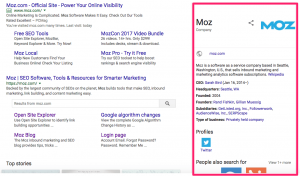
8. Orphaned Page issues
Earlier above, I mentioned that as orphan pages have no links internally on your website from crawlable pages, the crawlers cannot find or mark them for search results.
Even most of the auditing tools are sometimes also unable to search these pages as they are more likely to work similarly to the search engines. Using CMS as a URL source in the ahrefs Site audit helps you to check these.
Read More: How to install centos web panel on centos 7?
Conduct a crawl, and when done, look for the orphan pages in the Links Report. Important URLs must be incorporated in your website’s site structure, adding internal links in basic. Unimportant URLs can be ignored, deleted, or even redirected, depends on you.
9. Loading Speed
As confirmed in many reports, today’s generation’s attention span has decreased to 8 seconds only; they want everything quick and in one click. They get easily annoyed with slow loading websites, so page loading speed is a crucial factor for ranking since 2010 in PCs and 2018 in smartphones.

To resolve a complicated factor like this, you got to use advanced tools and metrics to boost speed. Google’s Pagespeed Insights can be a perfect, reasonable option for beginners that tell you about the loopholes and what improvements can be made. Further, it scores your page based on performance. However, here I have wrapped up some things that you can ensure for an improved page speed:
Installing a caching plug-in to help deliver the files to the visitors efficiently and in no time; WP Super Cache and WP Rocket are quite options to use in WordPress.
Start using a faster DNS provider like Cloudflare, which lets you create a free account as well. A Content Distribution Network, i.e., CDN, stores all your web page copies on servers globally via Cloudflare. What it will do is it will make the nearest server accessible to the visitor for faster file loading.
Minification of files (HTML, JavaScript, and CSS) via WP Rocket
Images are mostly the most massive files on a web page, making it essential to compress them for loading time reduction. Try using Shortpixel for image compression.
10. Schema for knowledge graph inclusion
Google has its database as a knowledge graph where it evaluates millions and billions of web searches for relevance (relationship of one entity to another). Use Yoast and RankMath like WordPress Plug-ins via Schema markup generator to add an organization markup.
11. Nofollow Internal Links
Nofollow links are meant to endorse other WebPages to get the pass-along ranking credit. The Nofollow links flag those external links. If the internal links are nofollowed, then it would do more harm than good by making it an orphaned content that cannot be crawled and so not can be indexed. Ahrefs Webmaster Tools helps you find the related issues via its Links Report which is already mentioned above.

Final Verdicts
There is a lot much more to add to this article, which we could not conclude as Technical SEO is a vast and sophisticated topic. Thus, above, we have tried to squeeze down the significant mishaps and solutions to improve your website’s performance as much we could do.
 Register
Register
