In this article, we will be talking, How to improve the GTMetrix score of websites?
GTMetrix
It is a tool that is used to get more and more detailed reports about our site’s performance. It is a free tool that analyzes your page’s speed performance using Google Page Speed and YSlow.
In addition, Google uses page speed in its ranking algorithms. Therefore, a faster-performing site may rank higher in search engine results.
Earlier Report
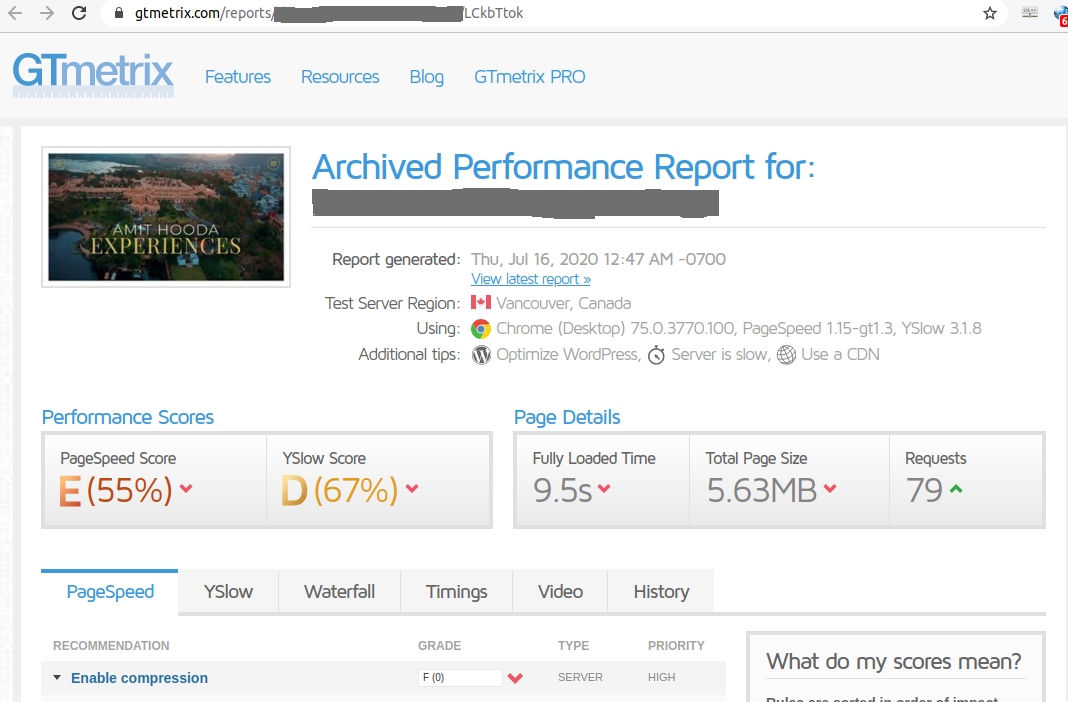
To improve your score here, the first thing you must purchase a server from the VPS server provider who provides compression on their server like CloudMinister Technologies. Without server compression, you won’t be able to get a good score.
Few more steps you need to consider to get a good score from GTMetrix like Optimize images, Enable caching, Minify HTML, JavaScript code, activate CDN.
-
Enable Compression From server-side
It mostly happens that most of the service providers don’t enable compression by default, so we need to find those server providers who provide compression with the server.
-
Optimize Images
To get more scores from GTMetrix we need to optimize all those images that we put on the websites because in large size images it takes more time to load, follow these steps to optimize images.
> Name your images descriptively and in plain language.
> Optimize your alt attributes carefully.
> Choose your image dimensions and product angles wisely.
> Reduce the file size of your images.
> Choose the right file type.
> Optimize your thumbnails.
> Use image sitemaps.
> Beware of decorative images.
> Use caution when using content delivery networks (CDN’s).
> Test your images.
-
Minify HTML , JavaScript code & CSS code
We need to Minify HTML & JavaScript as well as CSS code with this content will read fast by the browser and help your viewers to see the website more quickly. Cloudflare provides this feature to enhance the score on GTMetrix.
-
Activate CDN
A content delivery network (CDN) is a system of servers spread over multiple data centers located around the world. When a user visits your site they will be served content from the server closest to them.
The most popular CDN is Cloudflare – to activate you will need to sign up and add your site to a free plan. Once this is done you will need to change your nameservers so the domain looks towards Cloudflare. This can take up to 24 hours for the DNS to update but is usually much quicker.
After covering all the above points you will be able to get a better score than GTMetrix.
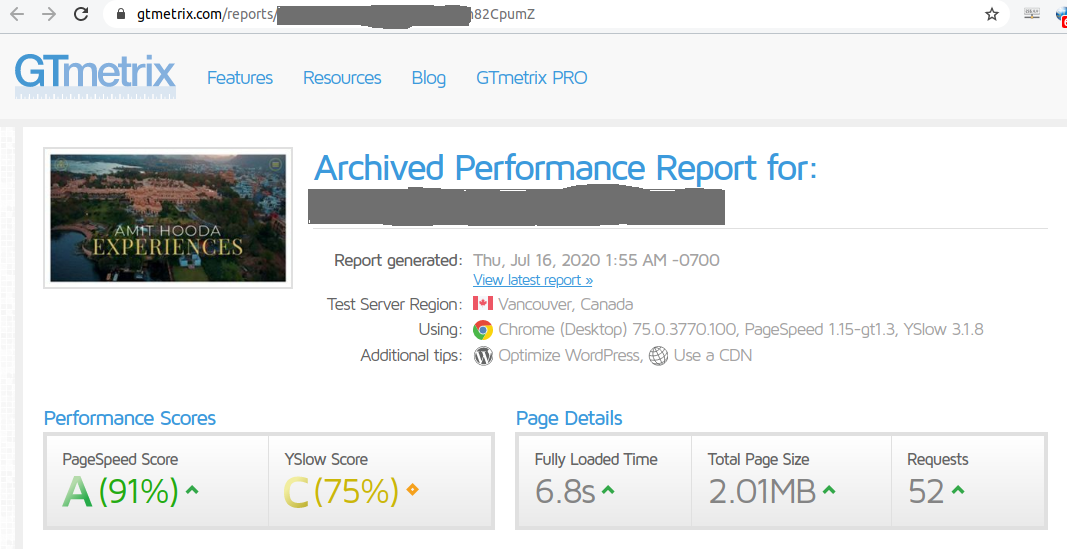
Conclusion – The above configuration shows how to achieve a better score on the GTMetrix, by following all these points your viewer will be able to visit your website more quickly.
 Register
Register
