How to Send Mass Mail in Plesk panel?
1) log in to the Plesk admin panel.
2) Click the icon Tools & settings.
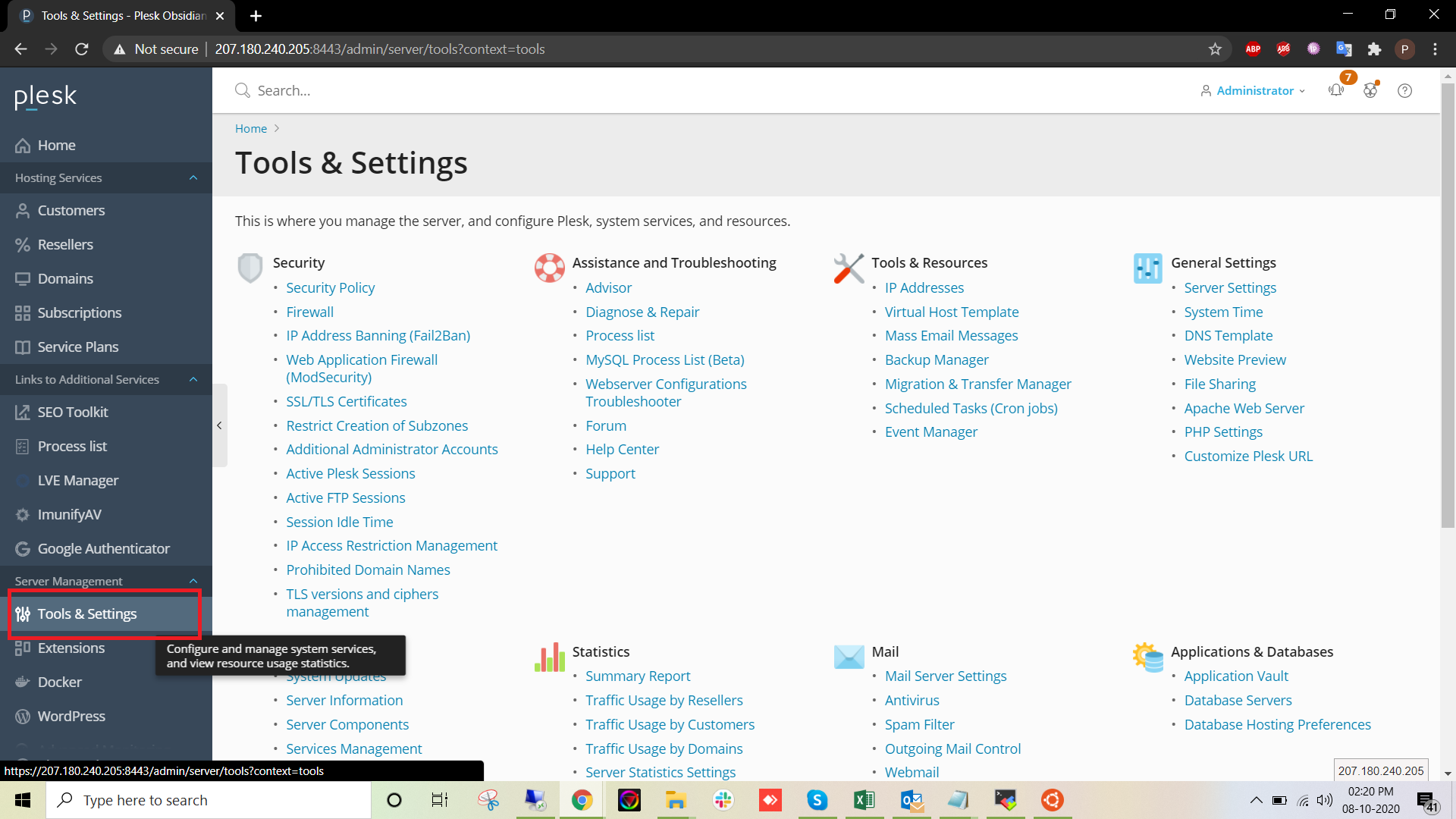
3) Click the icon Mass Email Messages from Tools & Resources.
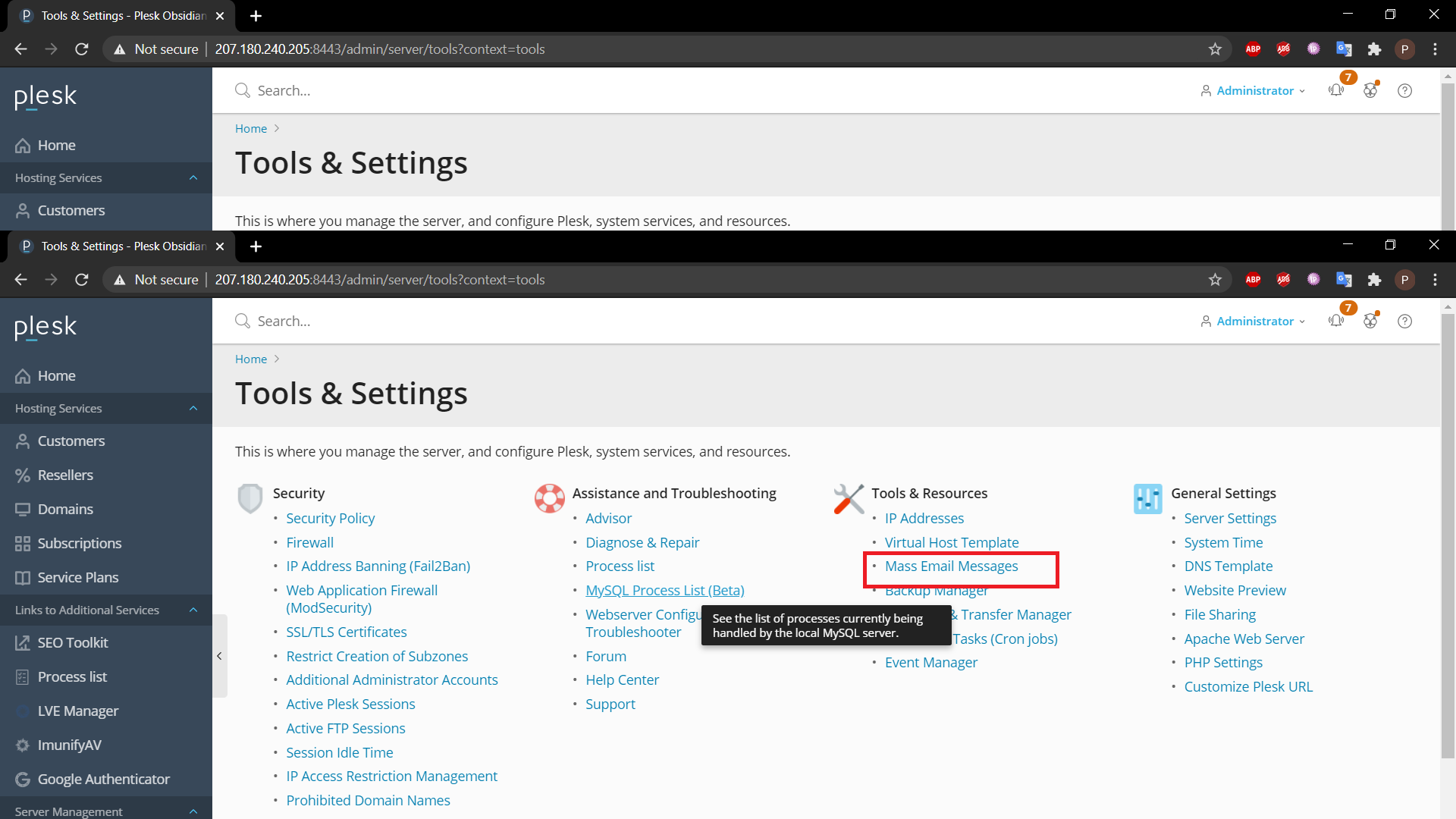
4) Click the icon Add Mass Email Template.
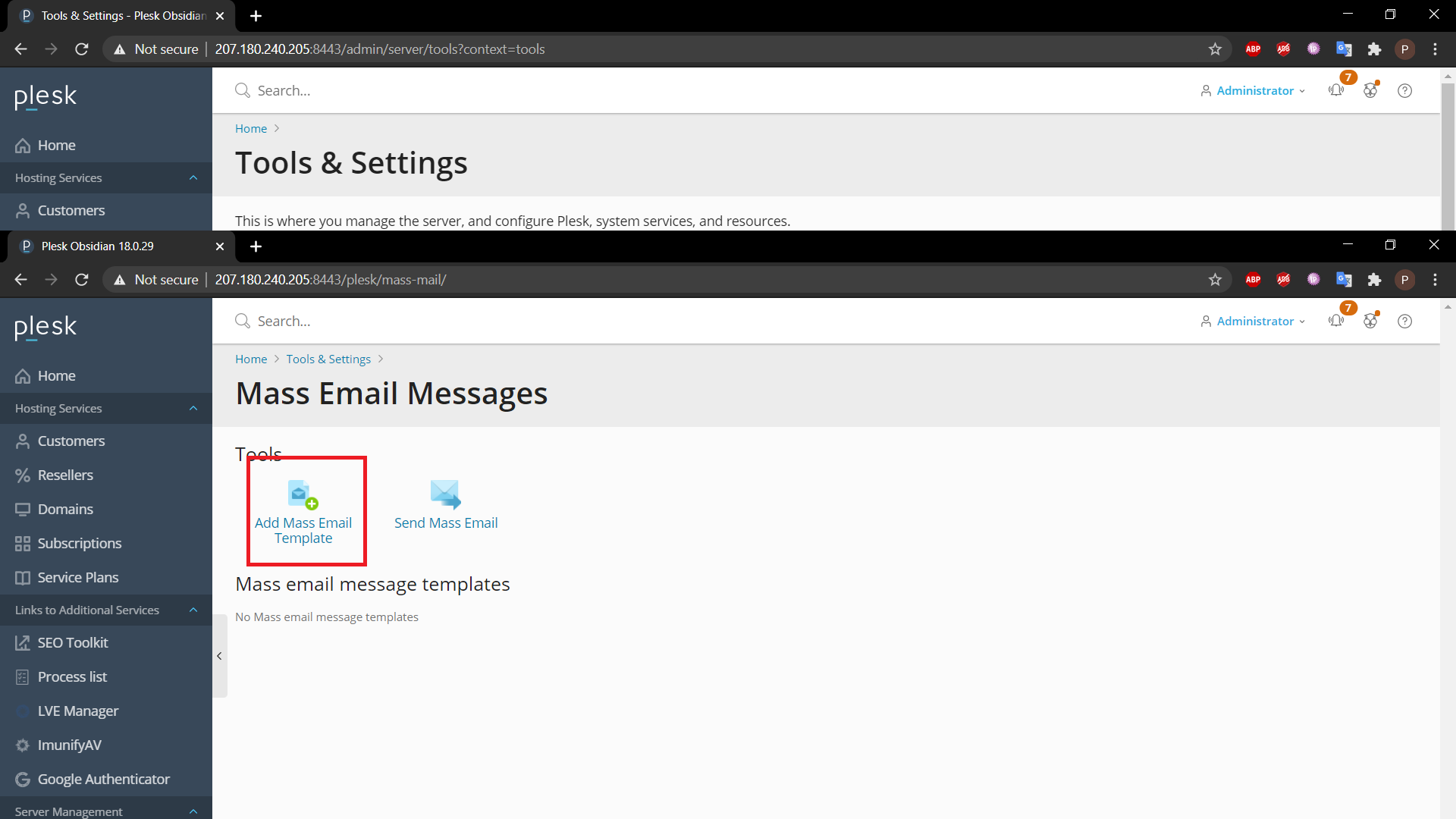
5) fill in all the details and click the OK button.
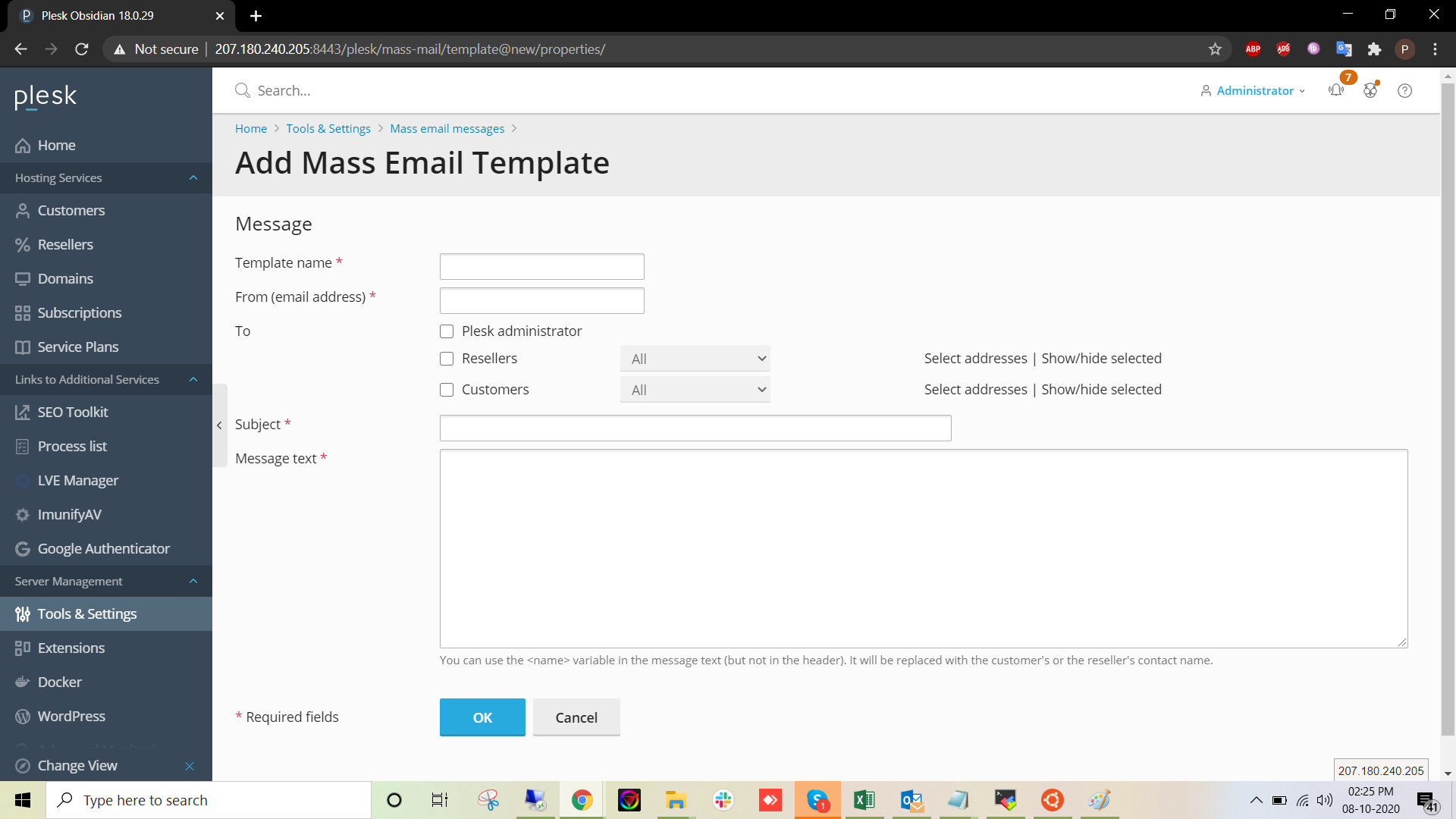
6) New mass email message template has been created.
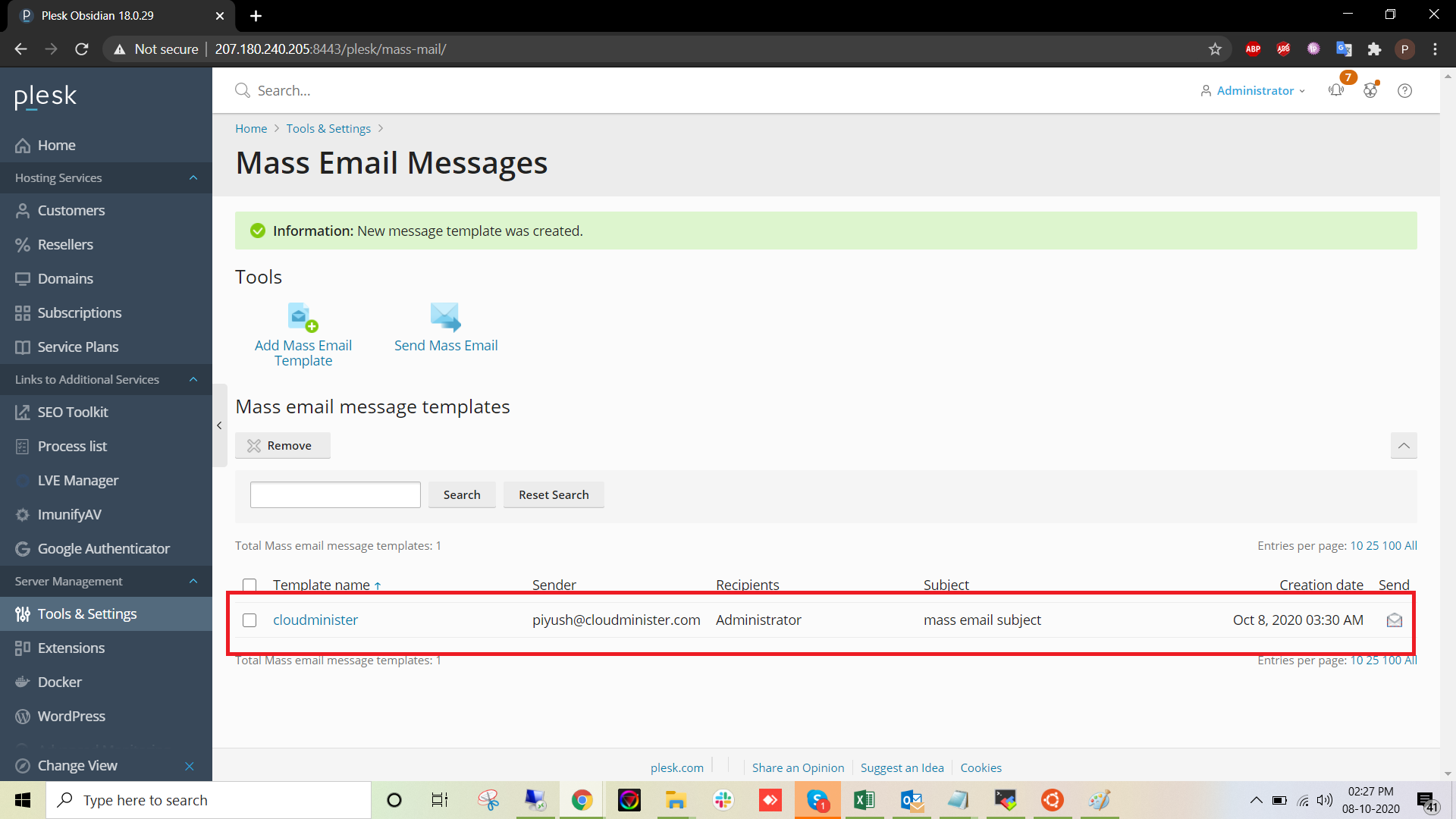
 Register
Register
