Today we are talking about how to change server hostname or set nat in Plesk panel. So let’s start now click on
Tools & settings –> server settings
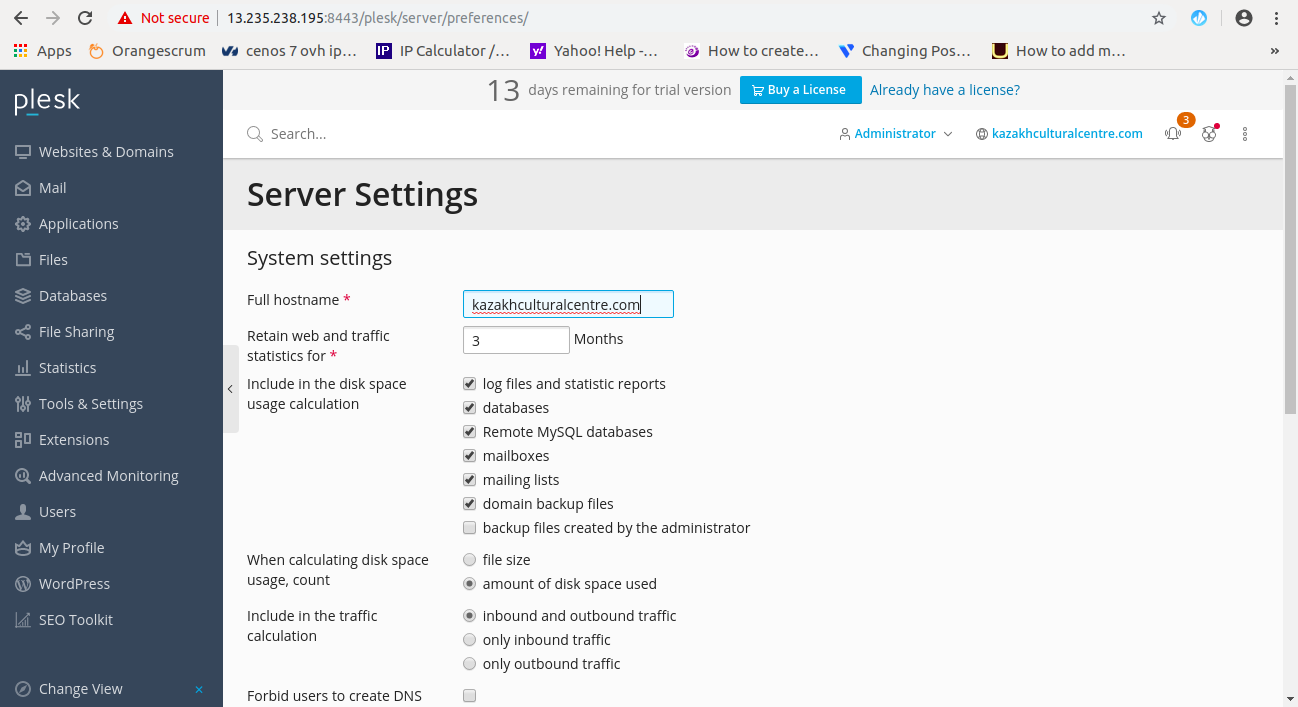
After edit the hostname click OK (save successfully) and here you can change multiple settings.
Now we move towards Nat set with shared IP or with private IP let’s start Tools & settings –> IP address
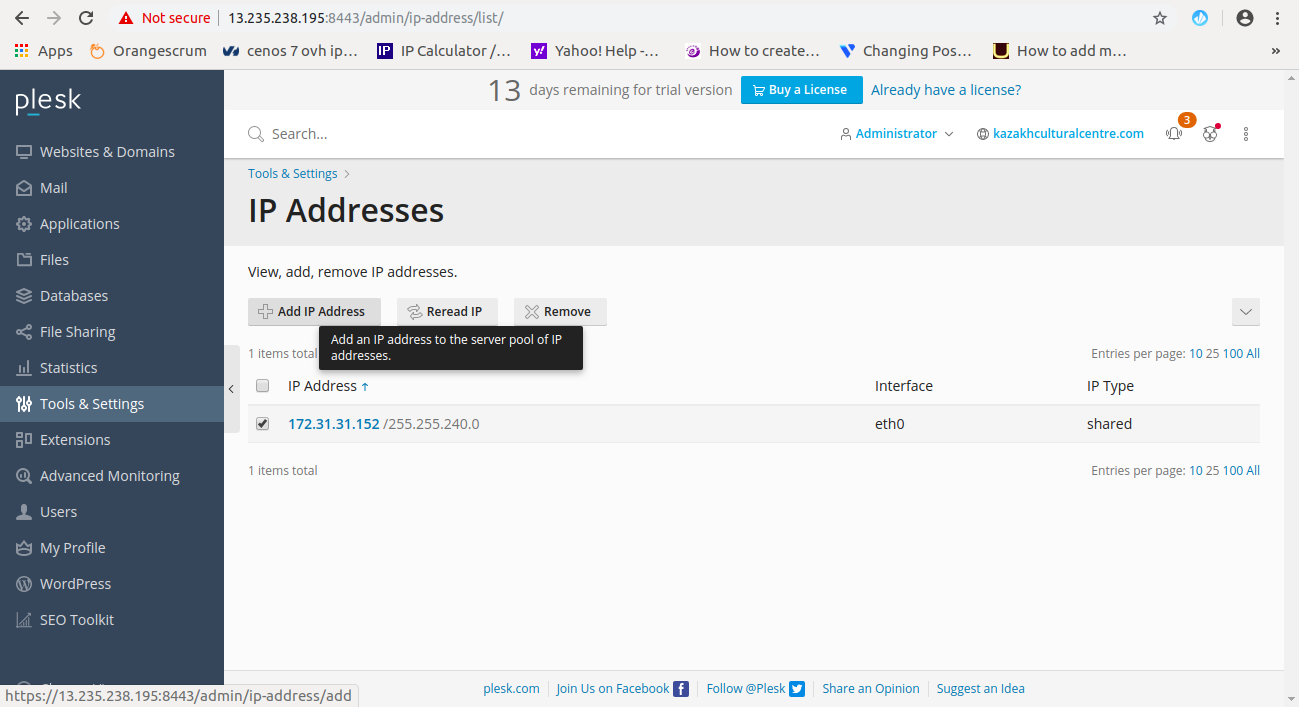
Now just click on add IP
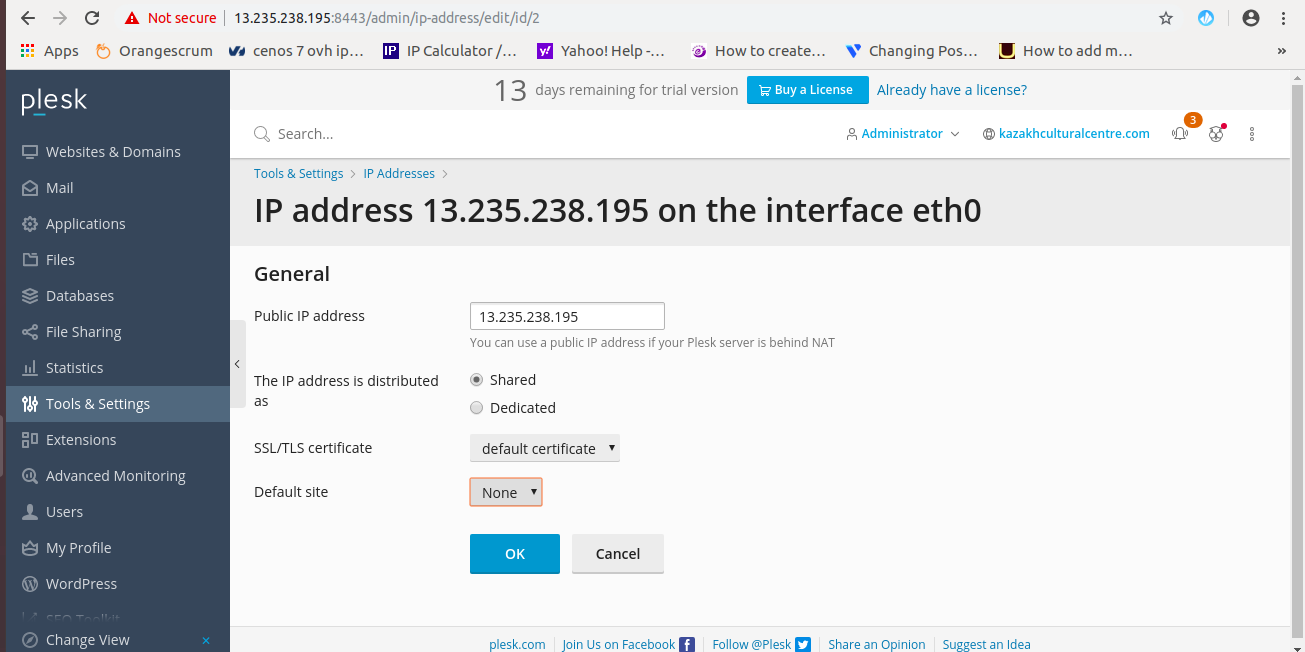
After this click OK (save)
 Register
Register
