What is Reverse Proxy?
A normal proxy server is an intermediary server that can forward requests from multiple clients to the different servers through the internet & it also working on behalf of clients by providing private content. Reverse Proxy is a proxy server that sits between internal applications & external clients & sends the client request to the appropriate backend vps linux server & it provides good control to certify the smooth flow of network traffic between clients & server.
Nginx is an open-source, free, high-performance, reverse-proxy, IMAP/POP3 proxy server, etc & can improve the performance by serving static content & passing dynamic content requests to the apache server.
The reasons to install Reverse proxy are:
- If you have multiple servers then the reverse proxy can help to balance the load between servers & can also improve the performance.
- It provides a single point of contact for clients & can concentrate on logging & reporting across multiple servers.
- The main reason for install is privacy.
The reasons to recommend Nginx are:
- It can help to increase the security
- It can help him to improve the performance.
- It can help him to balance the load between servers.
- It can help him to easily logging & audit.
- It can be encrypting the connection between the client & reverse proxy with TLS.
Steps to Setup NGINX Reverse Proxy on Plesk Panel?
-
Login to the Plesk panel & the after going to tools & settings & then click on Restricted mode setting.
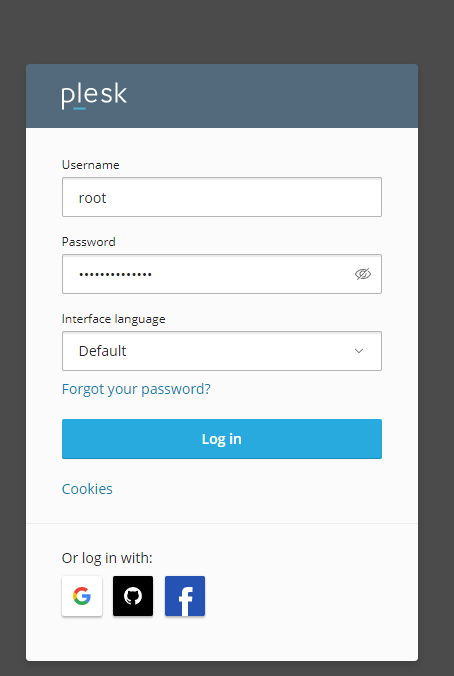
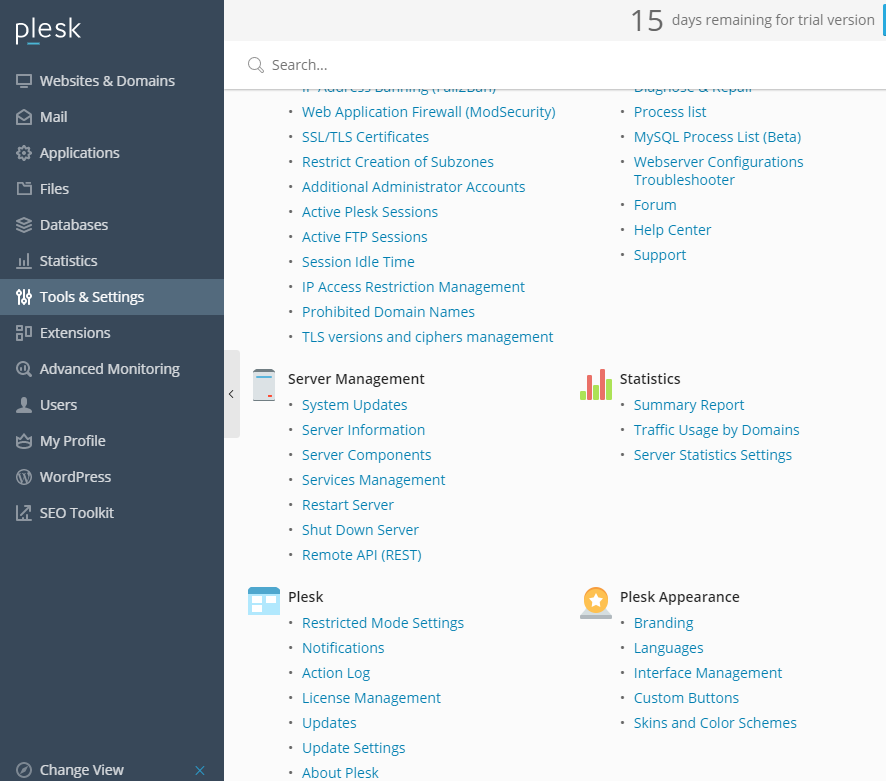
2. After click on web server tab which was shown in the image & then after scroll down & see the nginx setting..
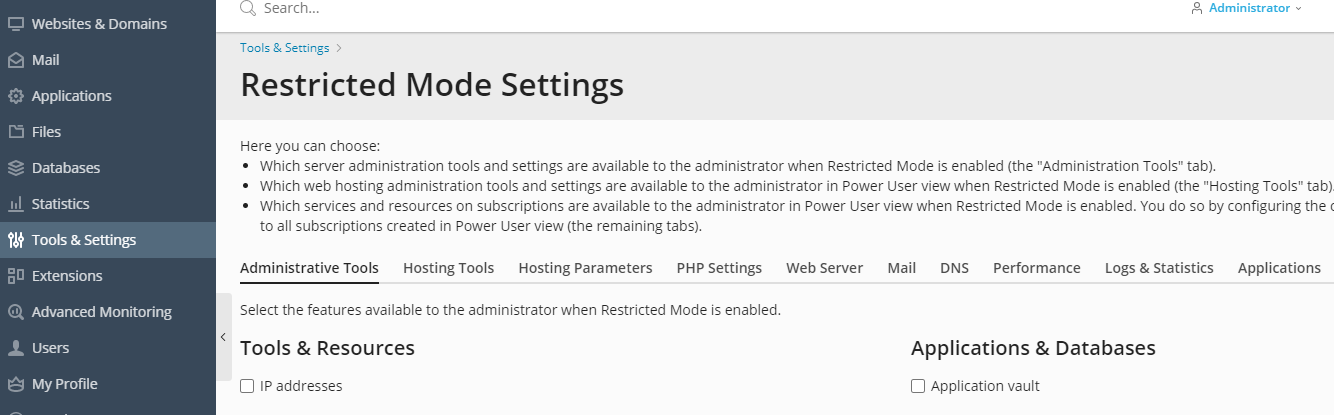
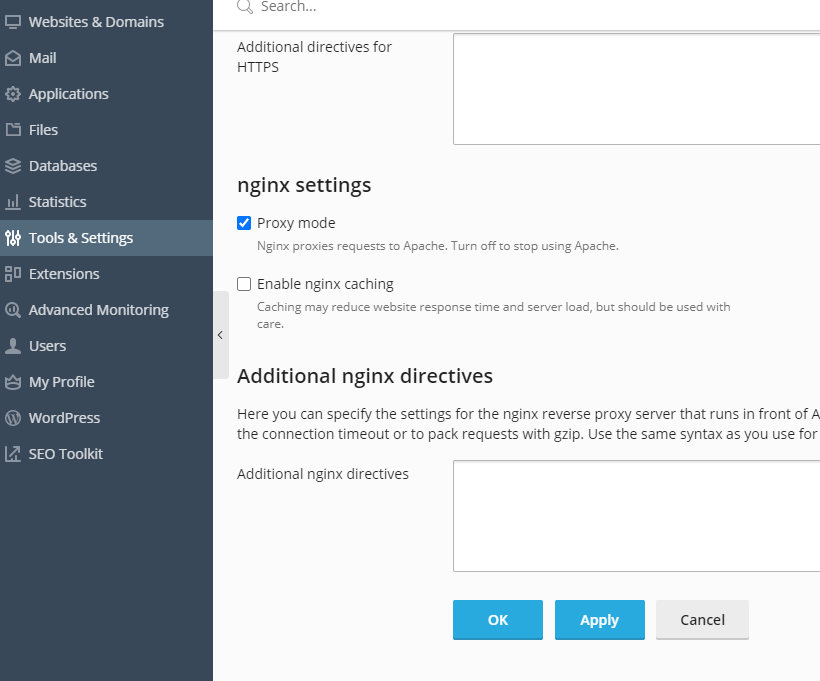
3. After, deselect the “proxy mode” & then after add this content on “Additional Nginx Directives” & then click on apply.
location / {
proxy_pass http://server_IP:3000;
proxy_redirect off;
proxy_set_header Host $host;
proxy_set_header X-Real-IP $remote_addr;
proxy_set_header X-Forwarded-For $proxy_add_x_forwarded_for;
proxy_set_header X-Forwarded-Host $server_name;
}
Note:- You can only change on Server_IP of 1st line & server_name of last line.
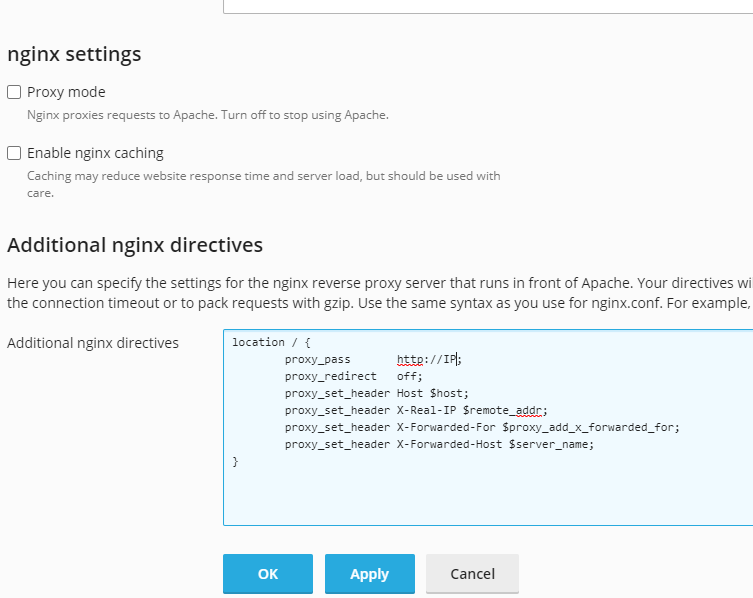
 Register
Register
