How to set PHP version and PHPMyAdmin in Plesk panel
Here today we go to set PHP version and PHPMyAdmin in the Plesk panel. So let’s start today task
Go and click on Website & Domain –> Php settings

Here in PHP settings, you can change your PHP version as well as lots of settings to change in PHP like memory_limit, upload_max_size, max_execution_time, etc.
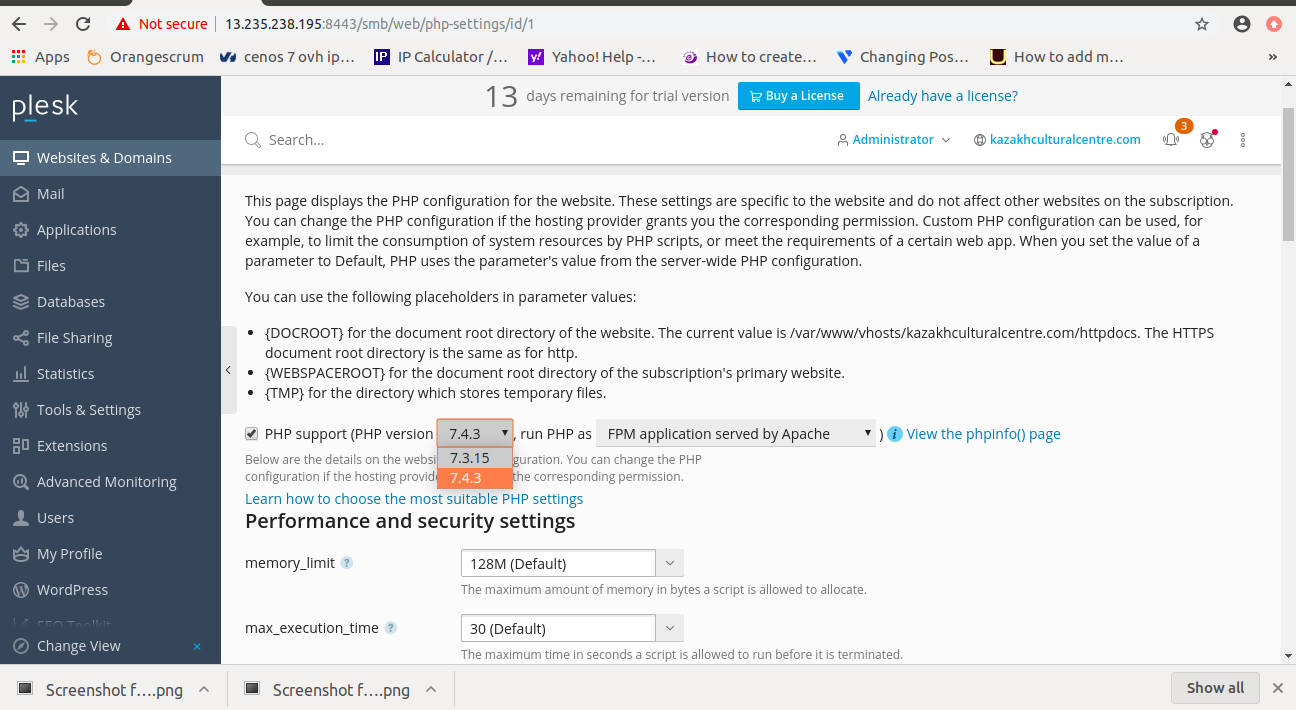
Next, we move towards PHPMyAdmin just click on the database –> phpmyadmin
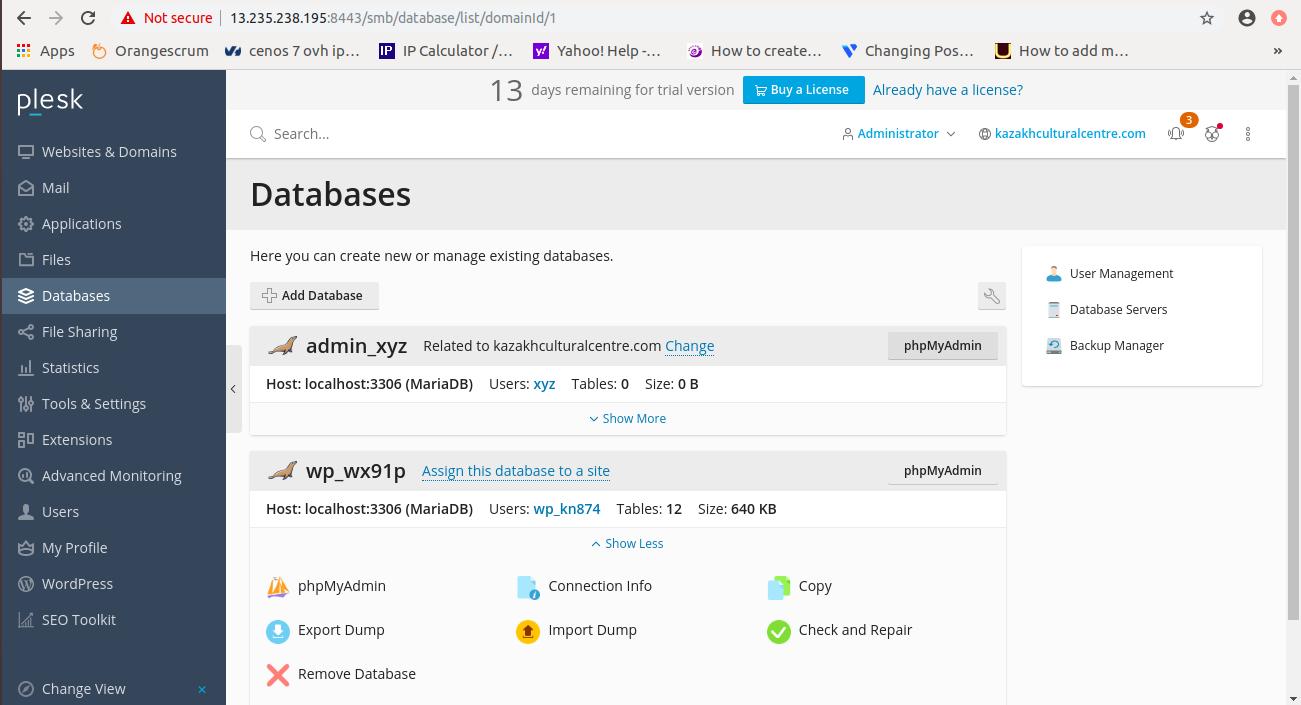
Now click on Phpmyadmin and here able to access PHPMyAdmin.
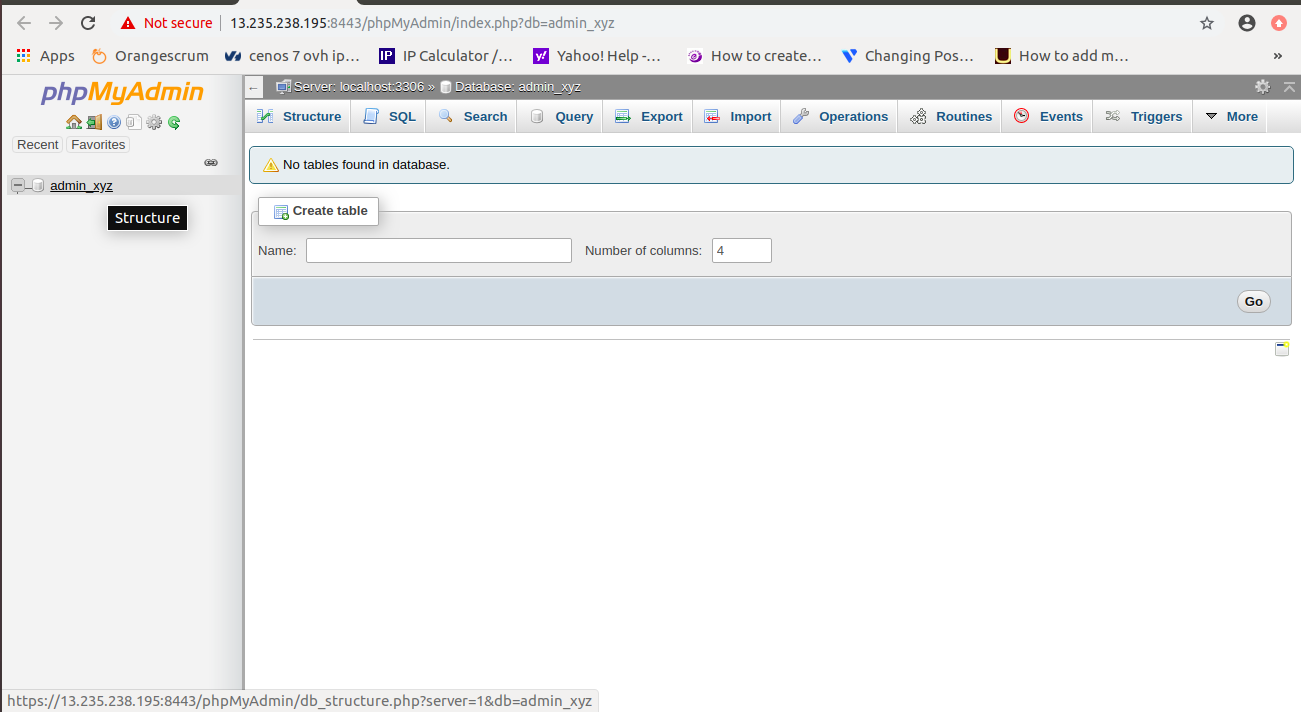
Here we successfully finished today’s task.
 Register
Register
