How to manage the mail queue in Plesk?
Step 1.Login on the Plesk panel & then click on “Tools & settings” which was at the left sidebar.
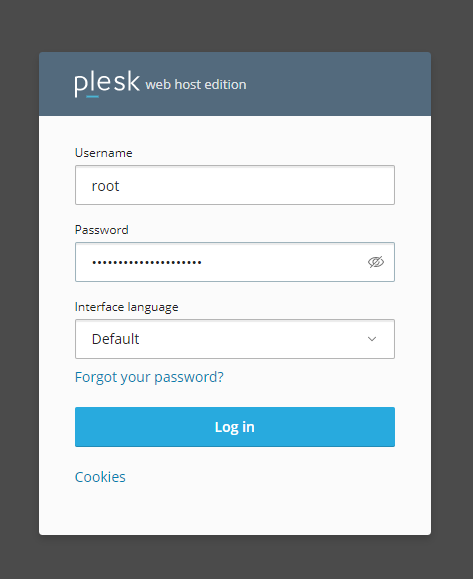
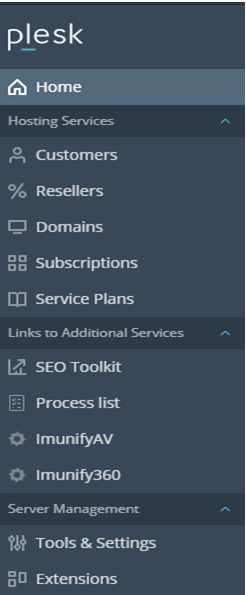
Step 2. After finding the “mail server setting” & then click on it.
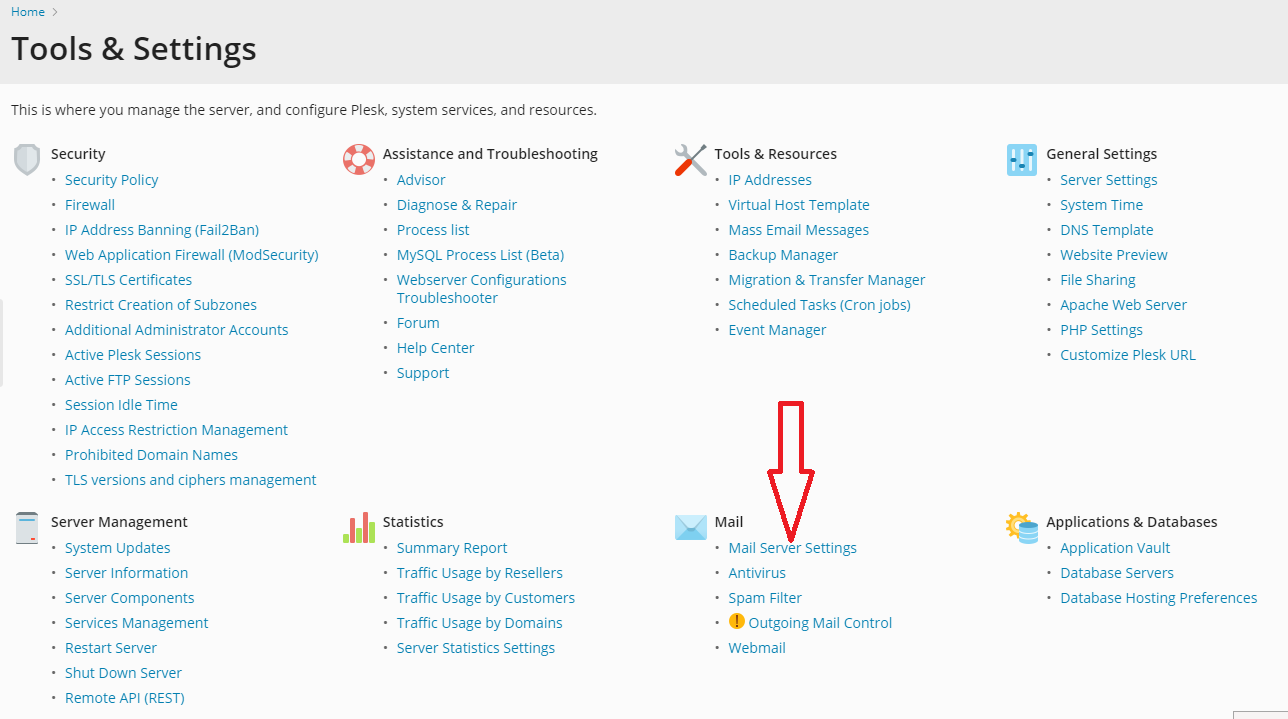
Step 3. After click on the “mail queue” tab & then click on clear.
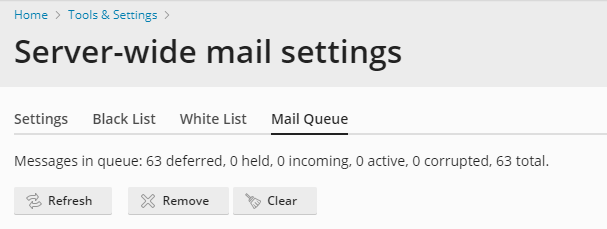
Note:- If you cannot send e-mail through your mail server, this can mean that your mail server is overcharged and cannot cope with the number of received messages. This can happen when somebody is sending spam messages through your mail server or the mail-send daemon responsible for sending mail is down. In such cases, accessing the mail queue manually can help you to figure out and clear out the potential sources of such an issue.
 Register
Register
