How to log in to the Client Area of Cloudminister Technologies?
Please follow these steps to access the Client Area of ‘Cloudminister Technologies’:
Step: 1 Visit the Website of https://cloudminister.com/
Step 2: Click the “Login” button.
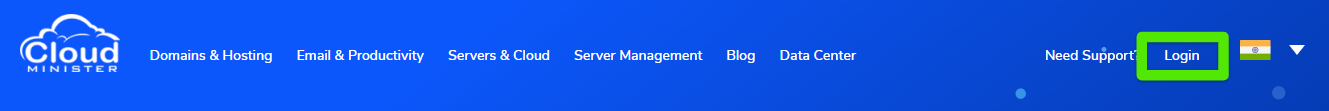
Step 3: Enter your ‘E-Mail Address & Password’ and hit the ‘Login button to set up your account.
.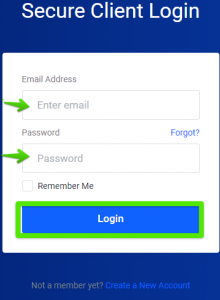
Step 4: A client area has been opened on ‘Cloudminister Technologies’. On your ‘Dashboard’, you can view your ‘unpaid tickets, services, invoices, and Domains’.
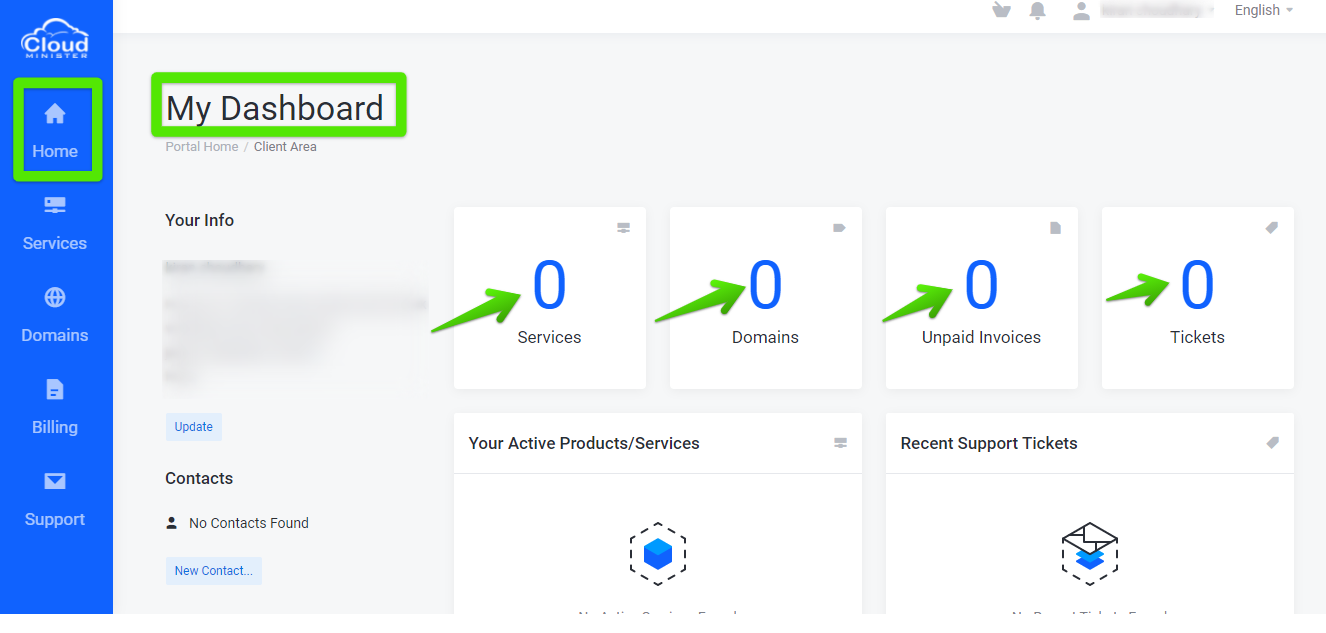
Conclusion:
Remember, if you encounter any difficulties or have forgotten your login credentials, it’s best to reach out to Cloudminister Technologies’ customer support for further assistance. They will be able to guide you through the login process or help you recover your account if needed.
 Register
Register
