How to Install Plesk Linux based System
Plesk is an enterprise-level Reliable Linux VPS server hosting web panel that provides very useful tools for user end as well as for developer or system admin end. This web panel is very easy to host a website and web application. It also provides features of reseller, the vendor for web server as well as for e-mail services and mostly useful for DNS entries on the server.
Here you have to follow some steps to install Plesk on your server few of them are given below;
1- Perquisites
2- Installing Plesk
3- Verify on browser
Perquisites: First of all you require fresh OS and must have to check your system server configuration by following some commands given below
a)- yum update (For centos server)
apt update (For Ubuntu server)
b)- cat /etc/os-release (For checking os)
c)- netstat -tunlp (For checking ports)
d)- df -h (For checking disk space)
e)- free -h (For checking ram space)
f)- yum install wget (For centos server)
g)- apt install wget (For Ubuntu)
Installing Plesk: Now came to a point start installing Plesk on the server. Here you must have to follow some steps as I do
# wget https://autoinstall.plesk.com/plesk-installer
# chmod +x plesk-installer
# ./plesk-installer –web-interface
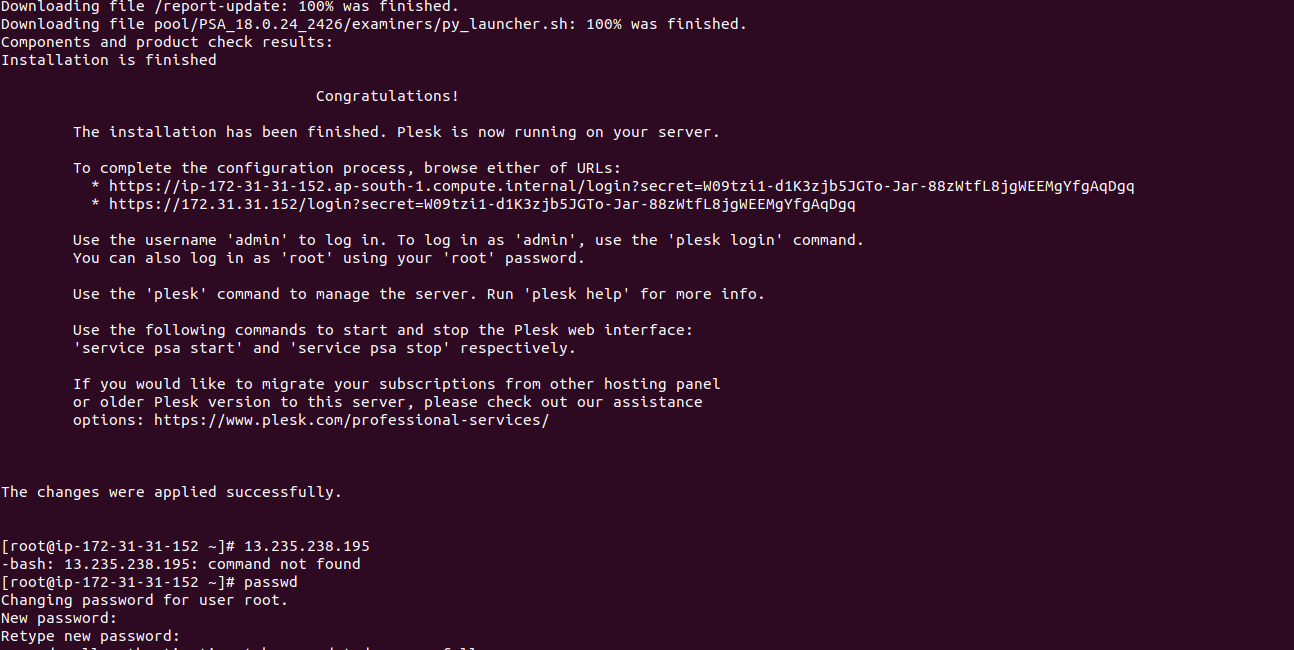
Installation is complete here and has to move next step for log in Plesk panel Here we only need
Username: root
Password: which is the same as the system root password.
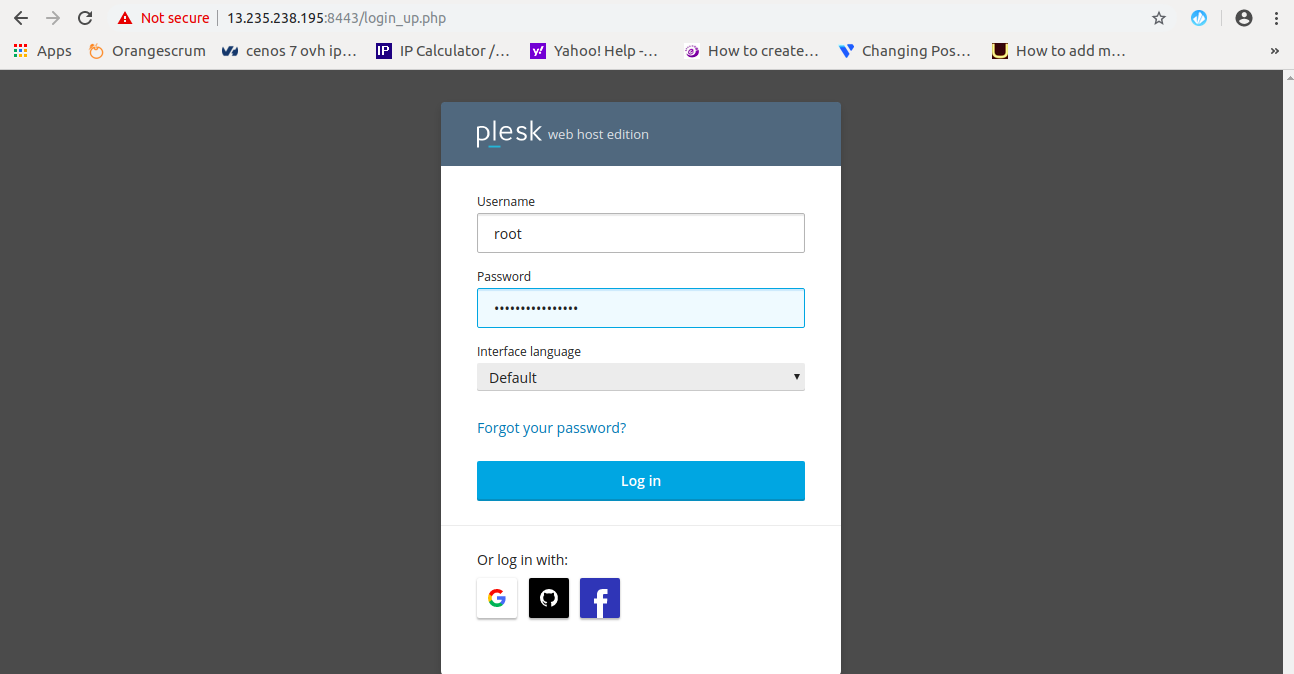
After login into the panel we see a panel screen here several options present implementing in website hosting.
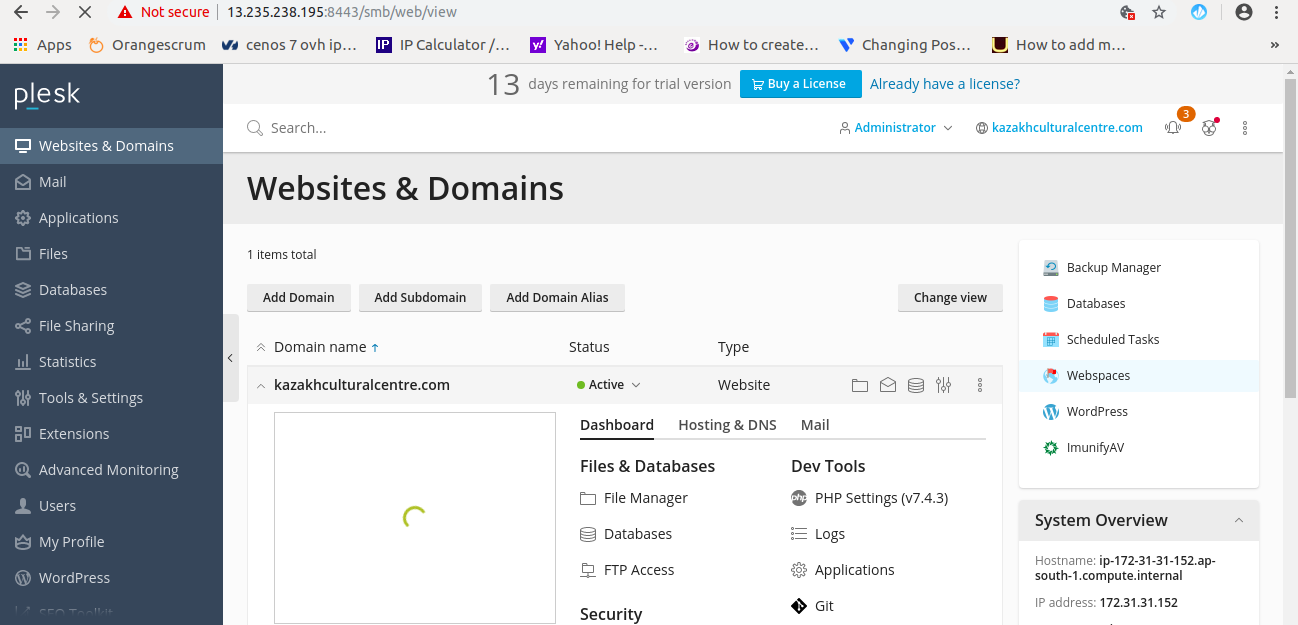
 Register
Register
