Here we tell you steps of how to enable the Schedule Task in Windows in the easiest way:
Step 1: Go To the control panel (Win + run) and write control.
Step 2: Go To administrative tools
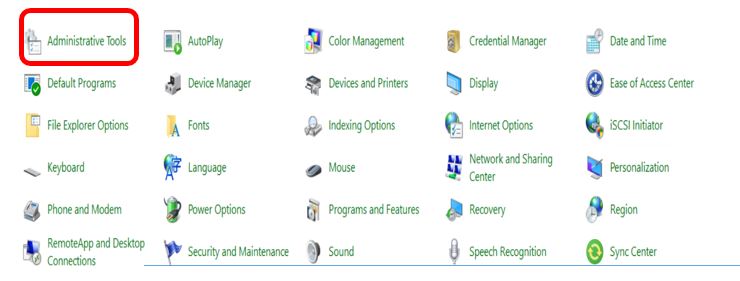
Step 3. Go To task scheduler
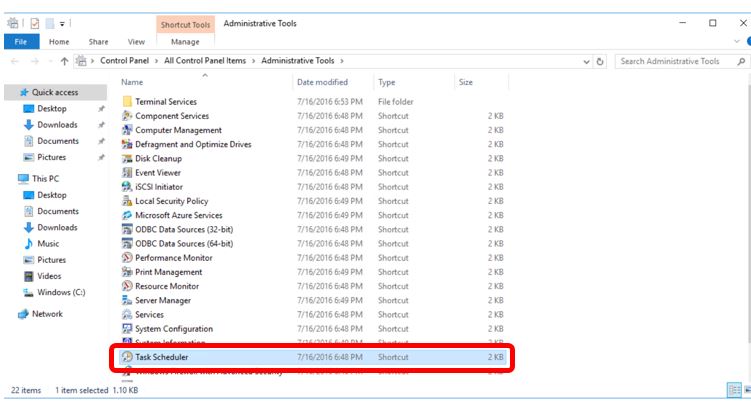
Step 4: After that click on create basic task or create task as you want.
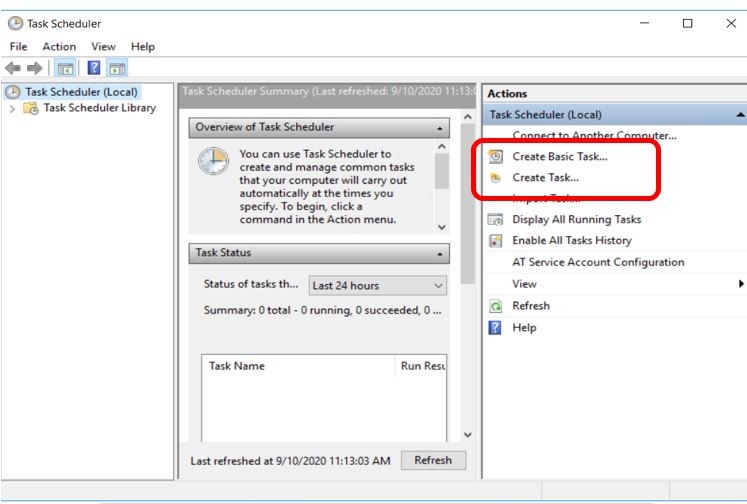
Step 5: After that give the task name and frequency means choose a task to perform timings.
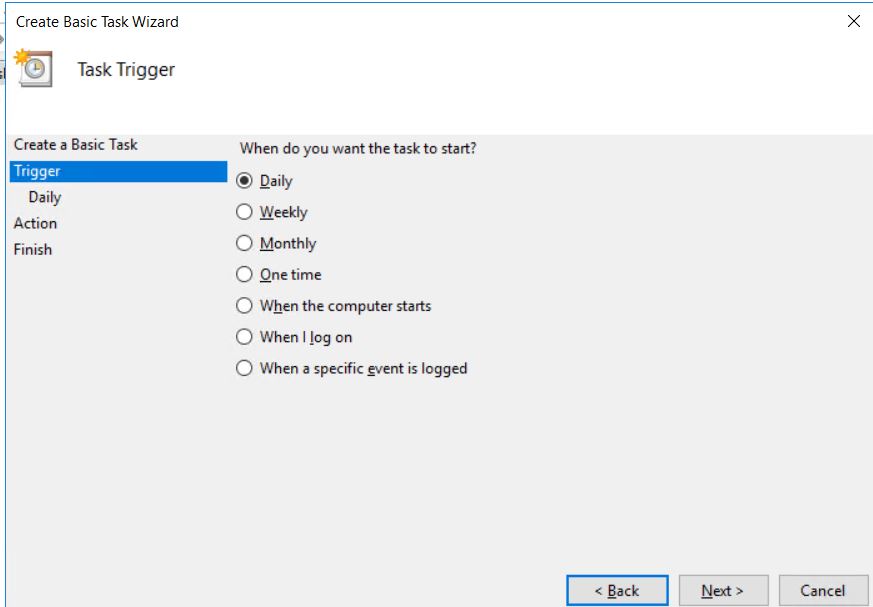
Step 6: Click next and choose action mean what you want to perform for example you want to open an application at a particular time.
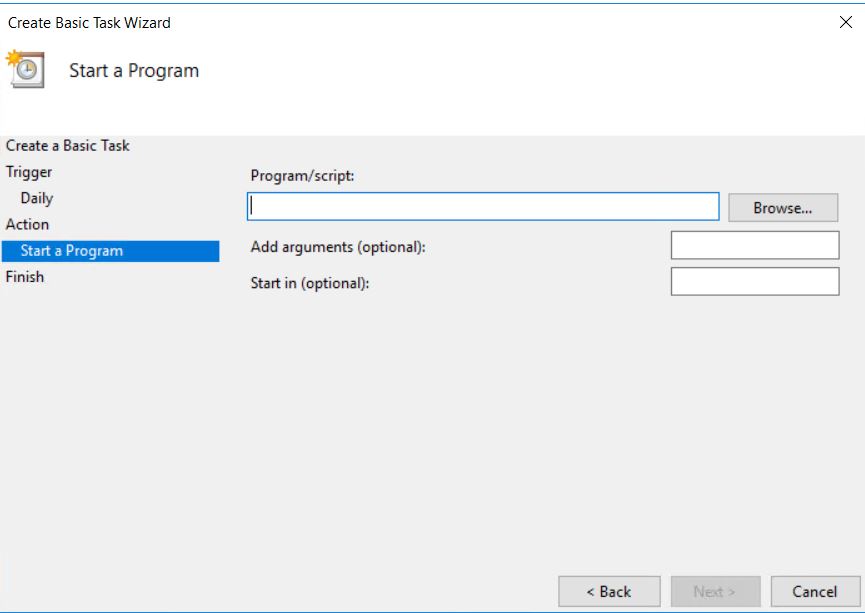
Step 7: Select the application that you want to run and after that click on the finish option.
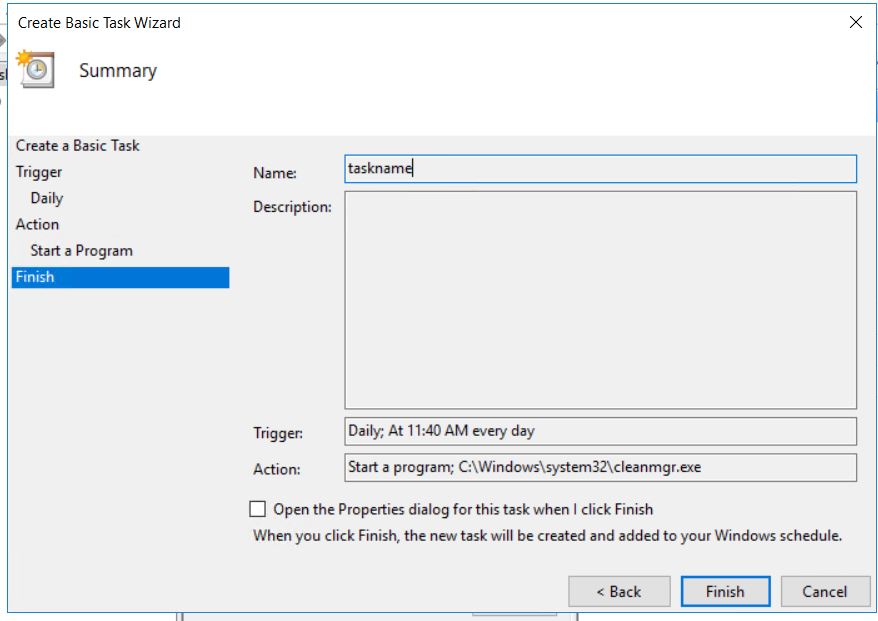
 Register
Register
