In this article, we will talk, How to create a mail id in the CWP panel…
CentOS web panel(CWP) is an open-source web hosting panel that can also be used to managing the following services like a Database server mail server(POSTFIX, DOVECOT), web server (APACHE NGINX) here we didn’t need to install these separately in the system. Here we using Postfix and Dovecot mail server for sending and receiving messages. Before setting up the mail server in your system follow these steps-
PERQUISITES: After login into the CWP panel click on USER ACCOUNT and create a new account by filling in your domain, password, Ip address, and package (default), etc then click on save.
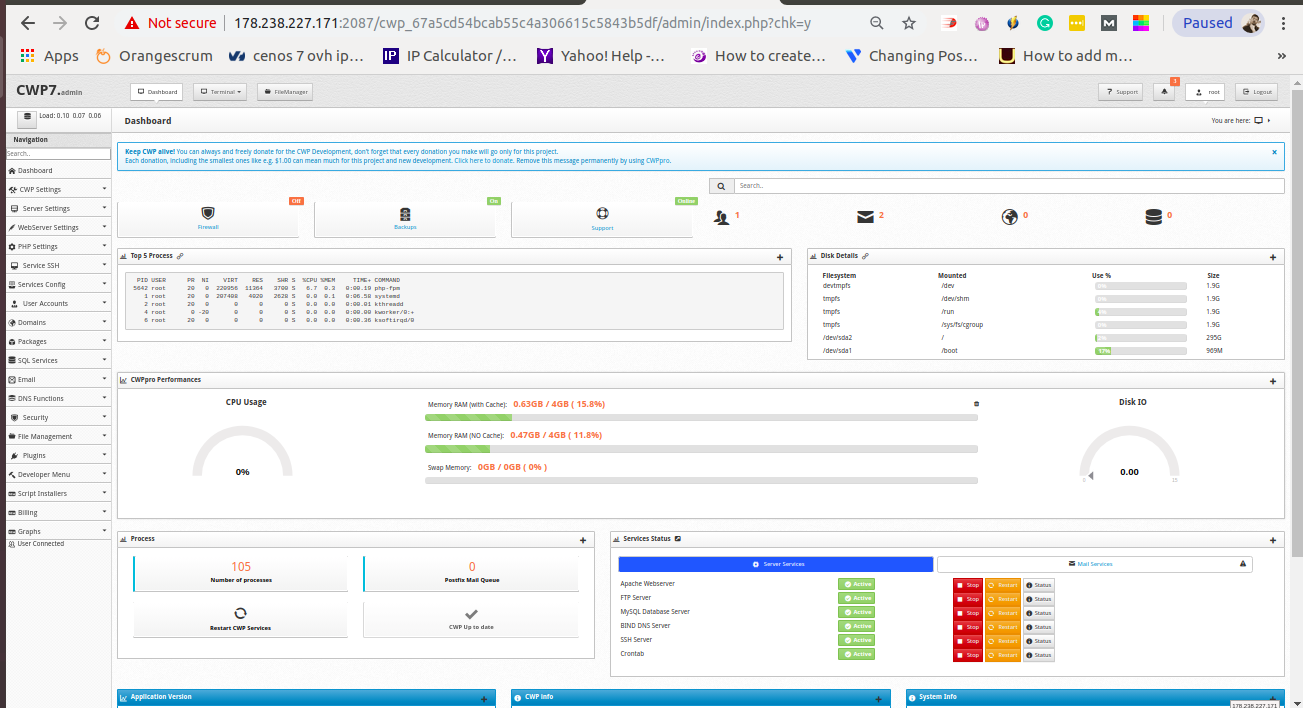
Next go to click on the EMAIL option and create two new emails for testing sending or receiving emails in your system or any other mail user agent like GMAIL, ZOHO
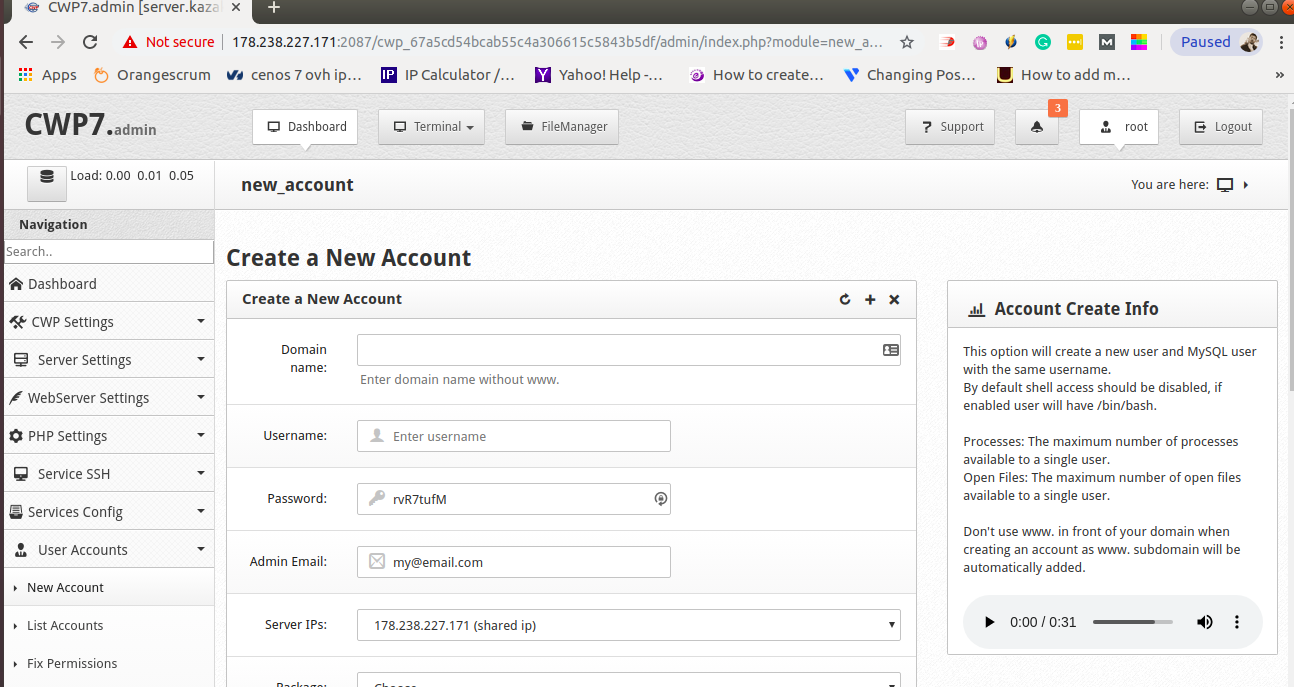
Here e create two new mail the syntax of creating mail is looks like mail-name@Domain-name.com also you suspend delete or change your mail password here.
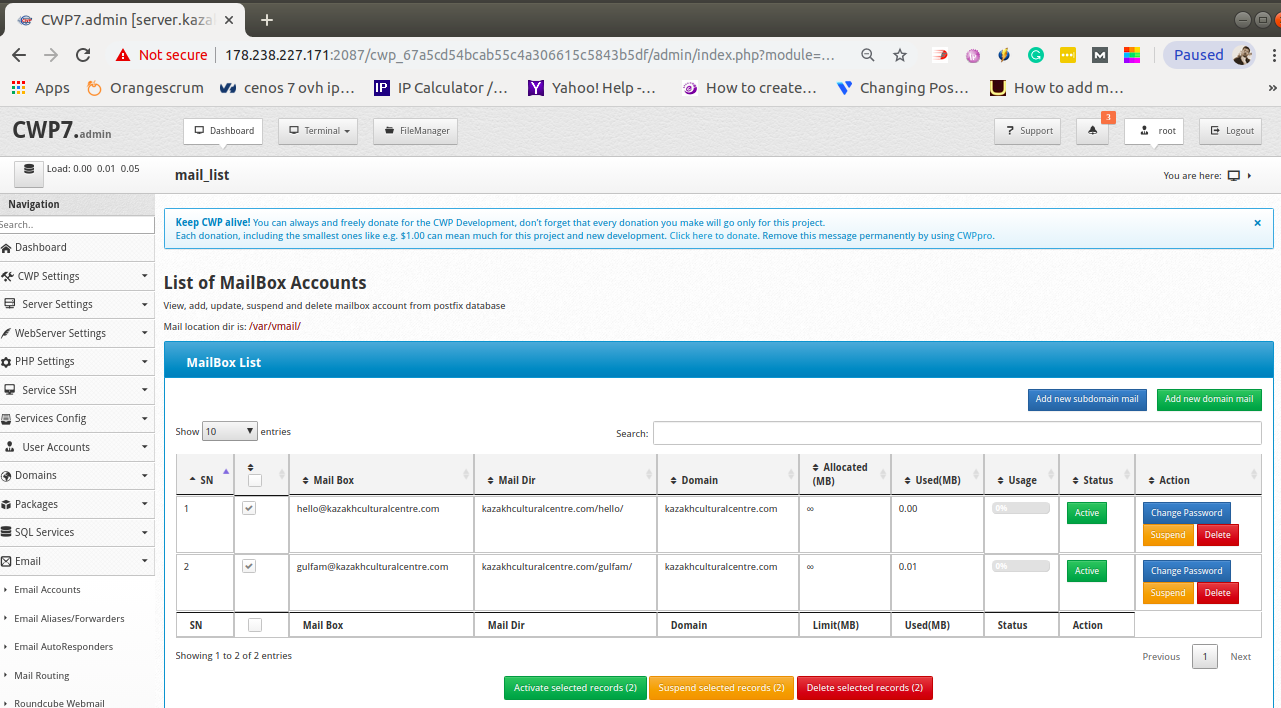
Next click on ROUND CUBE WEBMAIL and you get to log in as the user which you create here
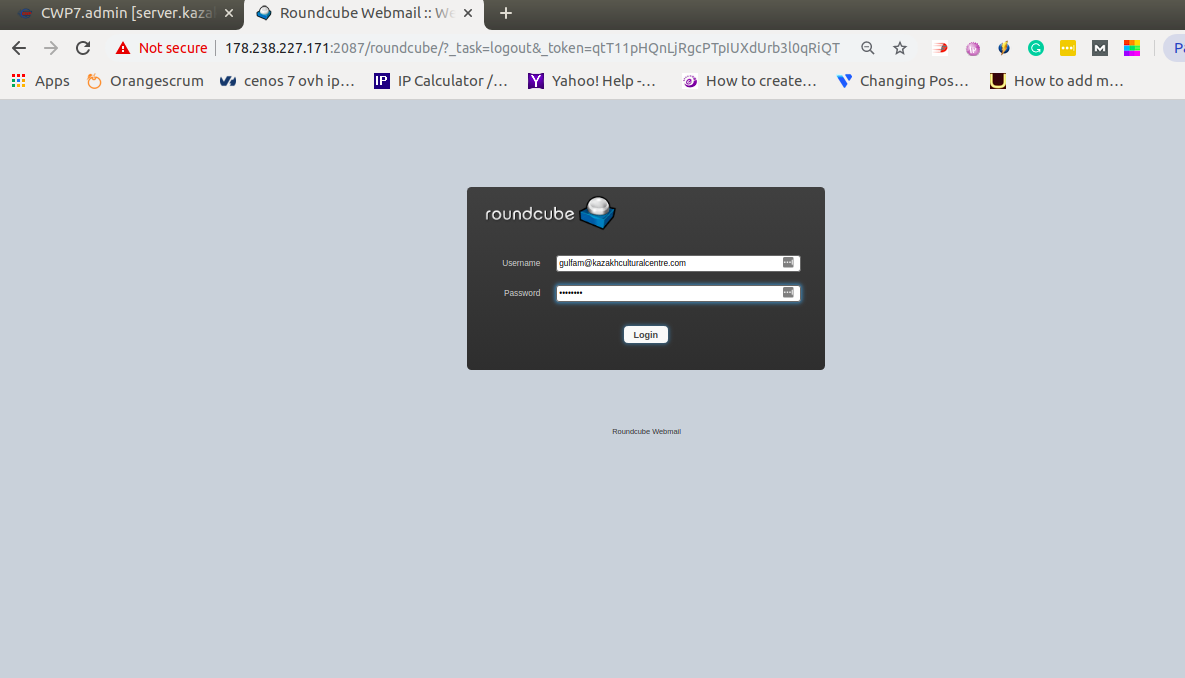
Login with your mail credentials and go to your terminal start your mail server services, CWP service, and the web server also by using few commands-
POSTFIX SERVICE DOVECOT SERVICE
# systemctl start postfix # systemctl start dovecot
# systemctl enable postfix # systemctl enable dovecot
# systemctl status postfix # systemctl status dovecot
# systemctl restart httpd # systemctl enable httpd
# systemctl start cwpsrv # systemctl enable cwpsrv
When start services of your mail server and you are ready for sending mails.
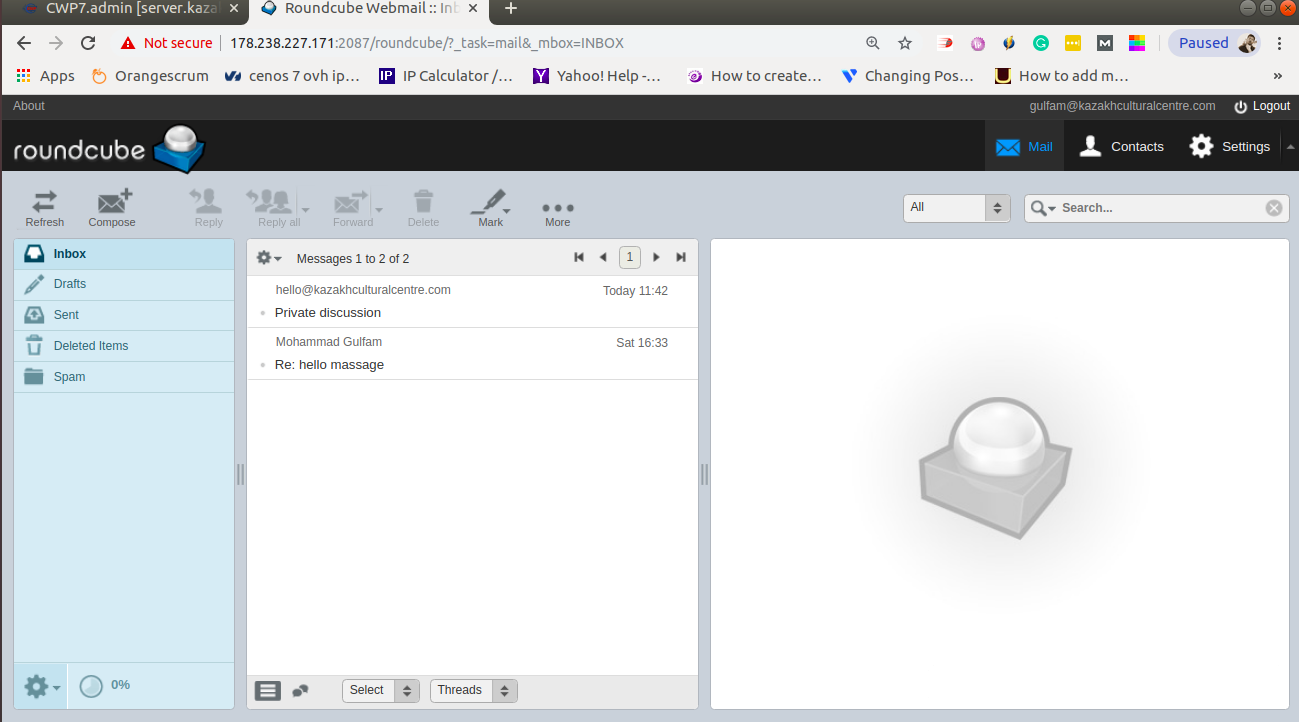
Click on compose mail and write your message.
Your mail logs are created in cd var/vmail/domain_name
Note- Here you send a message from one mail to receive another mail for the check your mail you have a login from another mail account that you have created earlier.
Thank you for visiting our website
 Register
Register
