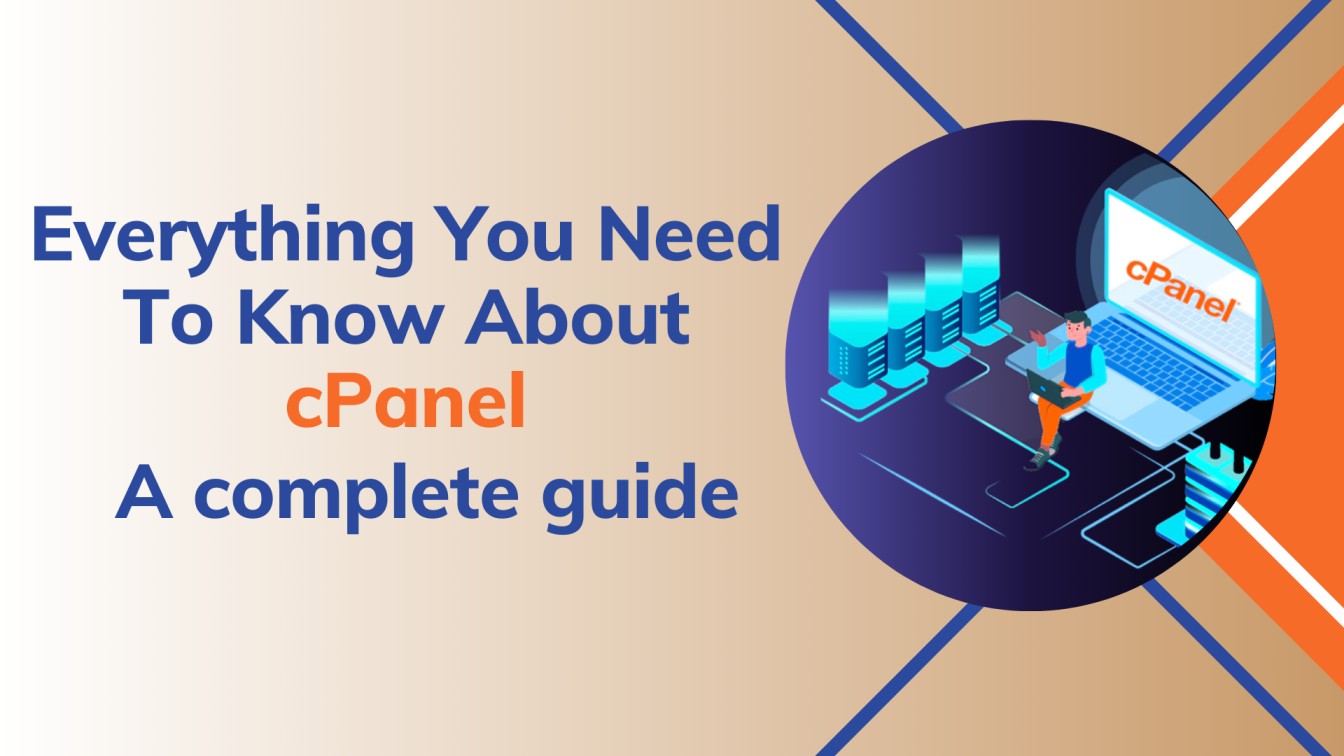
Expertly manage your hosting and web services with cPanel. cPanel allows you to manage your domains, emails, databases, and more from one central location. The more you know about this powerful piece of software, the better equipped you will be to use it effectively and efficiently to manage your hosting needs.
What is cPanel Hosting?
If you’re looking for a way to manage your website, cPanel is one of the best tools that you can use. cPanel is a server hosting management program that offers Linux services. Its easy-to-use interface makes it an ideal choice for people just starting to manage their own websites or blogs.
With cPanel, you can easily create and maintain your site, create email accounts, and even update the associated DNS records to ensure that your site is always working properly. You’ll also be able to upload files and pictures without any difficulties whatsoever.
What Can cPanel Do for You?
cPanel allows you to perform a variety of important functions, such as:
- Add domain names or subdomains to your hosting account
- Upload files directly to your server
- Easy installation of software such as WordPress, Joomla, Drupal, and many more
- FTP account management to upload files via FTP
- Create & manage new databases to store content easily
- Troubleshooting issues with your computer
- There are many ways to increase security
Advantages of cPanel:
- Scalability: It can host a dedicated server, private Server, shared hosting, virtual Server, and reseller hosting.
- Easy installation: Installation of cPanel server hosting with Linux hosting couldn’t be challenging. With a simple click, you are on your way to creating a website, or blog page server in just a few minutes.
- Security: cPanel servers provide maximum security by providing intrusion protection, DDoS attack prevention, and intrusion detection.
- Flexibility: Linux hosting allows you to have complete control over your site, including scripts, permissions, disk quotas, etc. It gives you complete freedom to design and configure it however you like it!
- All-round support: cPanel provides 24x7x365 round-the-clock customer care through phone, email, and live chat. They also offer a knowledge base containing the most common customer issues so that they can troubleshoot them themselves.
- Cost Effective: cPanel is an affordable hosting solution that offers competitive pricing compared to other providers in the market today.
- Easy to Use and Intuitive: Although it has many advanced features, it is easy for beginners to use and understand.
- Fully Featured: The feature-rich control panel includes tools for managing domains, emails, web servers, and databases. It also has a website builder that’s convenient and easy to customize.
- Easy to Backup: cPanel offers multiple backup options to protect your data. It can also integrate third-party backup software easily.
- Built-in programming language: It lets you write your code or utilize available scripts to build custom solutions anytime and anywhere.
The key features
The cPanel dashboard will look different that completely depends on the host. This is due to the host’s branding and how the company organized cPanel. However, the primary sections and features of the cPanel remain the same for all hosts.
Manage email, web hosting and security, payment and billing, statistics, DNS settings, and more in one control panel. Available with any of our shared hosting plans or as a stand-alone service, cPanel is one of the most reliable & popular among beginners.
Installing WordPress from cPanel:
The WordPress installation tool is usually located in the section “Scripts” and “App Installers.”
Although every host is unique, the WordPress installation process works on all hosts. Follow the steps to create your WordPress login information. The URL will be displayed to allow you to log into your WordPress dashboard.
Domain Management on cPanel:
cPanel allows you to manage all domains and subdomains associated with your hosting account.
You can manage everything, from redirects to addon domains, by visiting the Domains Section.
These are the main buttons you need to control:
- Domains To install a WordPress site, add a new domain.
- Addon Domains: Create additional domains you can either park or integrate into other sites.
- Redirects: Take URLs and redirect them to other URLs.
- Subdomains: Create subsections on your site instead of purchasing and managing a new domain. store.example.com is an example.
- Aliases: This is where other domain names can be linked to your primary domain. These extras are “aliases” that allow you to make your site available on all domains you have specified.
Email management on cPanel:
Business emails provide a professional appearance, where you add your domain name to your email address, with something like abc@example.com.
The Email section of the cPanel dashboard allows you to add and maintain these email addresses. All mailboxes can be found under the Mailboxes tab. The Emails tab shows what active mailboxes are and lets you change passwords for each mailbox.
File management on cPanel:
The files section in cPanel contains all files necessary to make your website work. WordPress files can include themes, plugins, and media folders.
For complete control of your files, you can access and manage them through a browser-based file manager, which allows you to create new folders and upload existing ones. You can access all these files from any computer with an Internet connection.
Database management on cPanel
The Databases section allows you to create and manage databases. This is where information is stored, and it’s essential for WordPress sites.
phpMyAdmin lets you access databases using an interface that is more user-friendly than a traditional SQL command line tool.
What are the Types of cPanel Hosting?
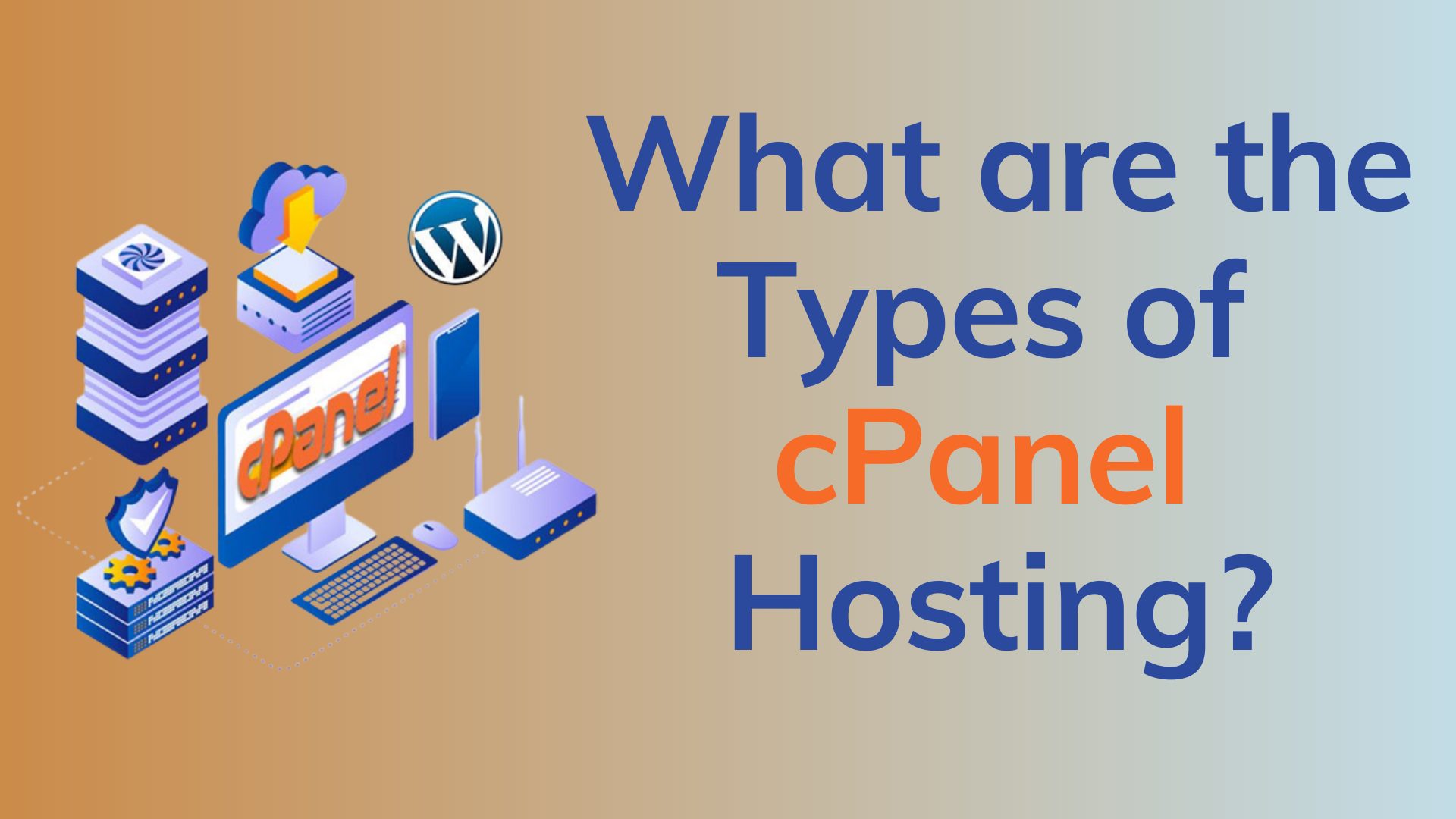
Shared cPanel Hosting: Shared hosting is the way to go if you’re a beginner and want to get started on a budget. The best place to find shared hosting plans is at Cloudminster. We offer affordable rates while keeping in mind your security concern.
WordPress cPanel Hosting: Our WordPress Hosting has been optimized for fast load times and is ready for use with any theme or plugin you may have installed. We can provide a powerful plan whether you are looking for the most economical solution or need it.
VPS cPanel Hosting: VPS server hosting is more expensive than shared hosting but provides more resources. With this kind of service, you can choose from Linux or Windows operating systems and different software bundles, including scripts like e-commerce web apps.
Dedicated cPanel Hosting: If you need to host multiple websites or manage a high-traffic site, dedicated server hosting is what you need. You can also pick between Linux and Windows operating systems depending on your needs.
Need Help Finding the Right Hosting Type? Let Us Help You!
Finding the right hosting type for your website can be challenging. With so many options, choosing can take a lot of work. But not to worry! We’re here to help.
We offer a wide range of hosting packages with different levels of functionality, and all have access to a powerful control through cPanel, which gives you full access to every feature and setting available in your account.
Let’s connect to discuss this further!
 Register
Register
