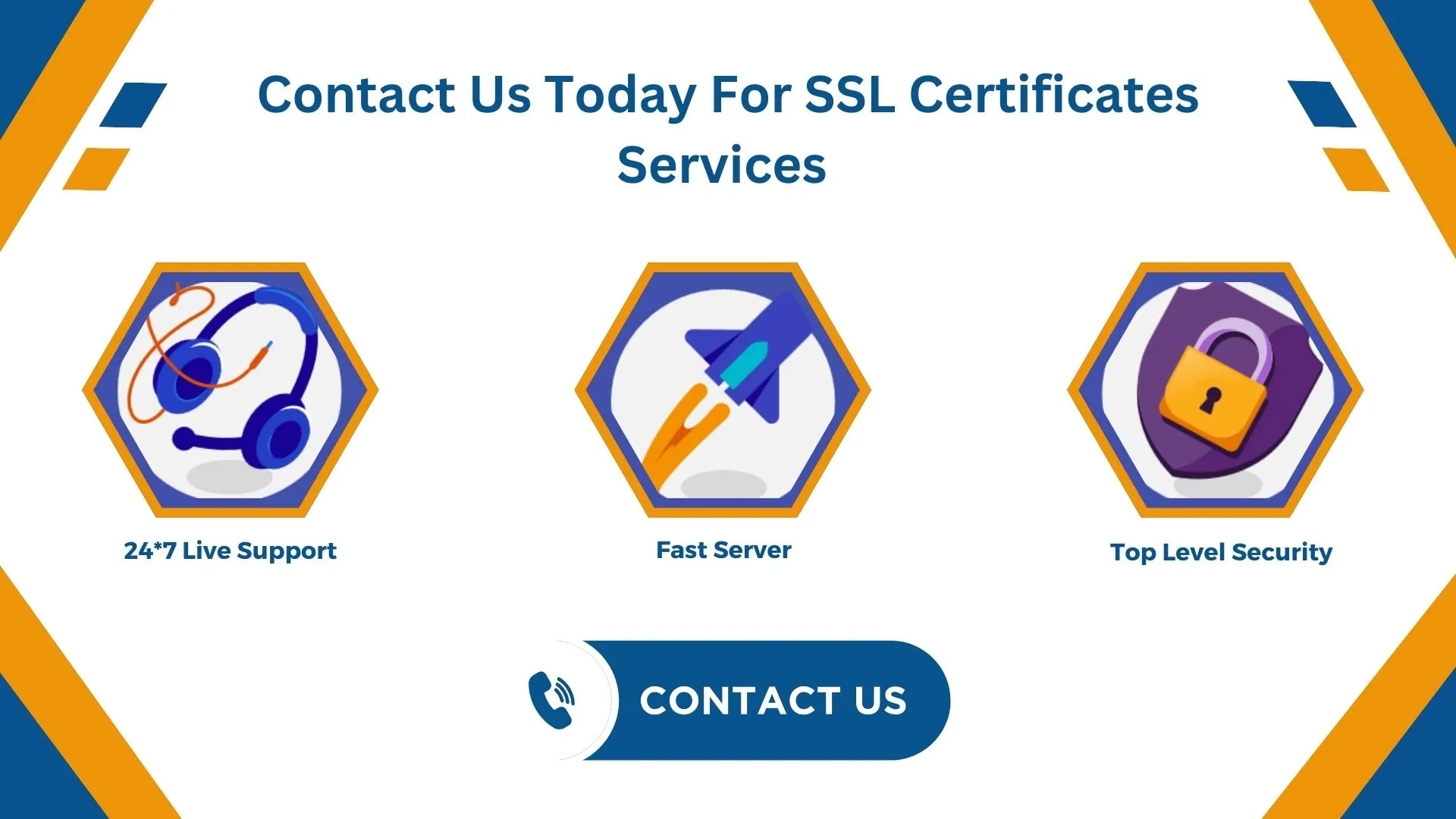You might have noticed a little lock symbol next to a website’s address. That’s an SSL certificate. It’s a way to keep information safe when it travels between a website and its visitors.
If you own a website, you really should have an SSL certificate. This is especially true if you ask visitors for personal information. But here’s the thing: there are different types of SSL certificates, and some work better for certain websites than others.
Choosing the right SSL certificate depends on what your website does, how big it is, and how much you can spend. Some are free, while others cost money. The good news is, that there’s likely a perfect fit for your needs.
In this guide, we’ll explain the different kinds of SSL certificates. We’ll talk about what’s good and not so good about each one. We’ll also look at the different levels of security they offer.
Types of SSL Certificates
1. Single Domain SSL Certificate
It keeps safe the main website address you put in when you ask for the certificate, plus all the pages under it.
For example, let’s say your website is “myshop.com”. A Single Domain SSL Certificate will protect “myshop.com” and pages like “myshop.com/products” or “myshop.com/about”. But it won’t cover separate parts of your site like “blog.myshop.com” or “support.myshop.com”.
The good news is that these certificates are usually cheaper because they only cover one main website. But there’s a catch: if you have lots of different websites or parts of your site with different addresses, you’d need to set up a separate certificate for each one.
Also Read, How To Use The Echo Command In Linux with Examples
So, a single-domain SSL Certificate is great if you have just one main website to protect. It’s a budget-friendly option that can get you the job done. But if your website is more complex with lots of different parts, you might want to look at other options we’ll talk about next.
2. Wildcard SSL Certificate
It protects your main website address and any offshoots you might have.
Let’s use “myshop.com” as an example again. A Wildcard SSL Certificate would keep “myshop.com” safe, but also “blog.myshop.com”, “support.myshop.com”, and any other similar addresses you might create.
You can spot a Wildcard certificate easily. Just click on the padlock symbol in your web browser’s address bar and look at the certificate details. If you see a star (*) before the website address, that’s a Wildcard certificate.
These certificates usually cost more than one for just one website. But if you have lots of different parts to your website, it can save you money in the long run. You won’t need to buy separate certificates for each part.
However, Wildcard certificates have some limits. They only protect one level down from your main address. So while “blog.myshop.com” would be safe, “photos.blog.myshop.com” wouldn’t be.
There’s also a small security risk to think about. All the different parts of your website share the same security key. If someone who shouldn’t have it gets that key, they could pretend to be any part of your website.
So, Wildcard SSL Certificates are great for websites with lots of different parts, but they need careful handling to stay secure.
3. Multi-Domain SSL Certificates
Think of a Multi-Domain SSL Certificate as a security team that can guard several different websites at once. These websites don’t have to be related to each other.
For example, it could protect “myshop.com”, “myblog.com”, and “myportfolio.com” all at the same time. And just like the Wildcard certificate, it can also cover the smaller parts of each website.
Different companies offer different amounts of protection, but usually, you can secure between 100 to 250 websites with one certificate.
You can tell if a website uses this type of certificate by looking at its details. You’ll see a list of different website names in a section called “Subject Alternative Name (SAN)”.
One big plus of Multi-Domain SSL Certificates is that they can save you money if you run several websites. Instead of buying separate certificates for each site, you can get one that covers them all.
Also read, What is a GPU Server? Everything you need to know
Like the Wildcard certificate, there’s a small security risk because all the websites share the same security key. Also, the more websites you add to the certificate, the bigger it gets. This can slow down your website a bit.
4. Unified Communication Certificate
UCCs were created to protect websites and apps that use Microsoft Exchange and Live Communications servers. These are systems that many businesses use for things like email and online meetings. While you can use UCCs for other types of websites too, they work best with Microsoft Office 365 products. They’re set up in a special way that makes them a perfect fit for Microsoft Exchange environments.
So, if your business relies heavily on Microsoft tools for communication, a UCC might be just what you need. It’s designed to keep all your Microsoft-based online activities safe and secure.
But if you’re not using Microsoft systems, you might find that one of the other types of SSL certificates we’ve talked about works better for you.
Conclusion
We’ve explored the different types of SSL certificates, and now it’s time to decide which one is right for you. Remember, the best choice depends on your specific needs, budget, and website structure.
Here are some pointers to help you choose:
- If you have a single, simple website: A Single Domain SSL Certificate is probably your best bet. It’s cost-effective and straightforward to set up.
- If you have one main website with several subdomains: Consider a Wildcard SSL Certificate. It’ll protect your main domain and all its subdomains, saving you time and potentially money.
- If you manage multiple, unrelated websites: A Multi-Domain SSL Certificate could be ideal. It allows you to secure several different websites under one certificate.
- If your business heavily uses Microsoft Exchange and Live Communications: Look into a Unified Communications Certificate (UCC). It’s designed specifically for these Microsoft environments.
Remember, security is an investment in your website’s trustworthiness and your users’ safety. While cost is a factor, also consider the level of protection you need and how easy the certificate will be to manage.
 Register
Register