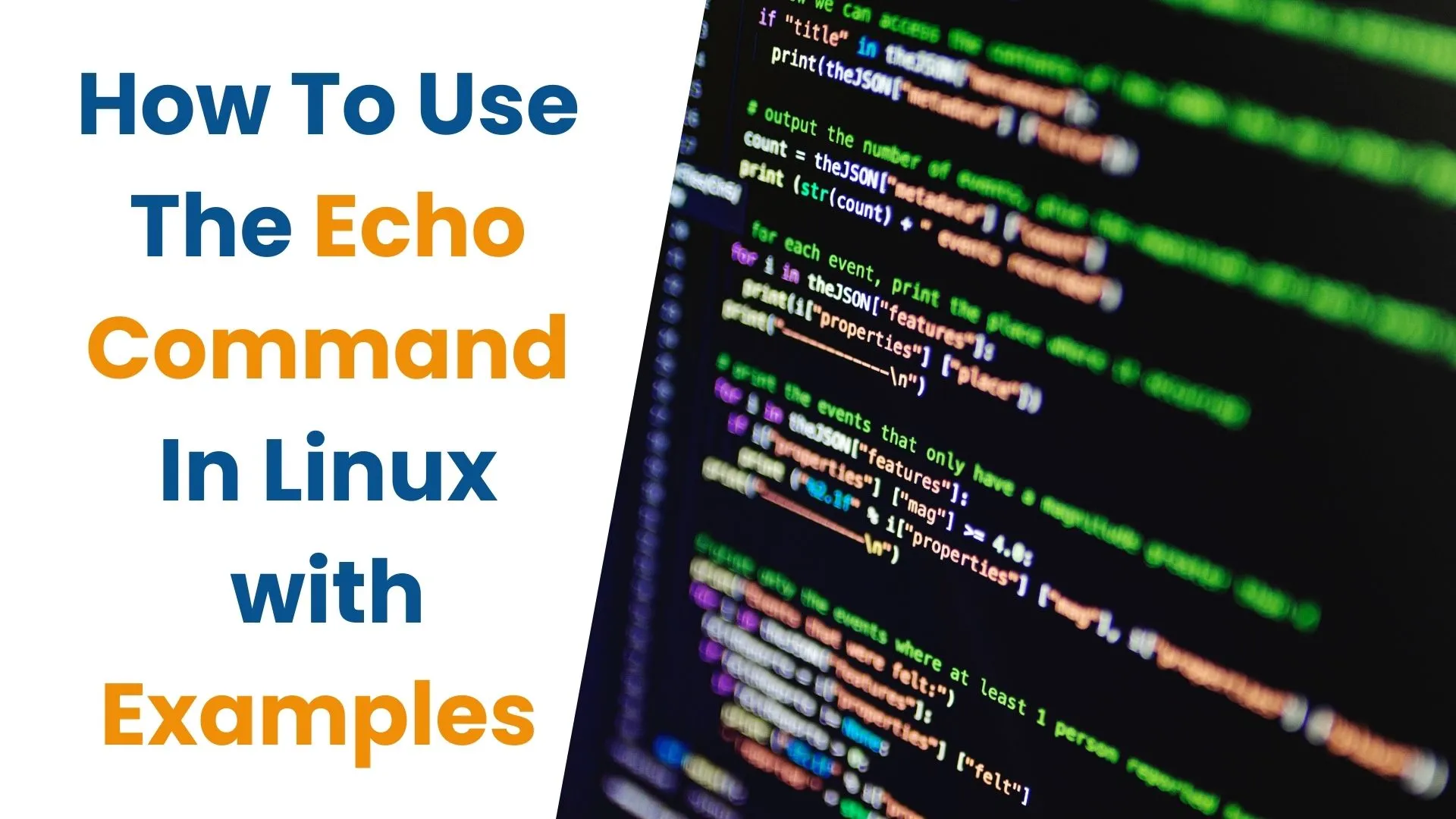
A computer system juggles multiple tasks simultaneously, but have you ever wondered how it keeps everything running smoothly? That’s where an operating system, like Linux, steps in. It acts as the brain behind the scenes, organizing and managing all the activities your computer needs to perform.
The Linux operating system relies heavily on commands for user interaction, and one of the most frequently used commands is the “echo command.” In simple terms, the echo command in Linux allows you to display text or messages on the terminal screen. This guide will provide you with a clear understanding of the echo command, its syntax, and practical examples. You’ll also learn how to show the values of variables and the results of commands. Keep reading to discover more about this handy and straightforward command!
The echo command is one of the most basic and widely used commands in Linux. It’s primarily used to display text or output on the terminal. While it might seem simple at first glance, echo has numerous options that can make it a powerful tool in a variety of scenarios, such as shell scripting, creating log files, or troubleshooting.
The Echo Command Syntax
Just like you find instructions on the cover of an exam paper, syntax is a set of guidelines for using commands. In this section, we’ll explore how to use the echo command in Linux. First, we’ll check out the basic syntax of the echo command, and then we’ll break down each part to understand it better. Let’s dive in!
Basic Syntax
The basic syntax of the echo command is:

- options: Flags that modify the behavior of the command.
- string: The text or variables you want to display.
Basic Usage
- At its core, the echo command is used to output a string to the terminal:
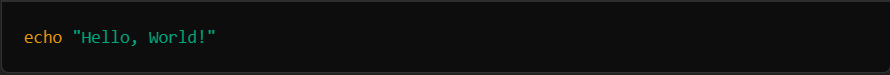
- Output:

Common Use Cases of Echo
- Printing Variables
You can use echo to display the value of a variable:

Output:
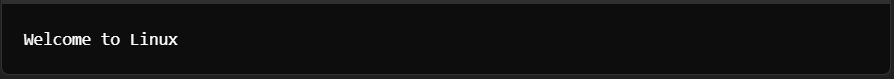
- Echoing Text with Line Breaks
The -e option enables the interpretation of backslash-escaped characters:
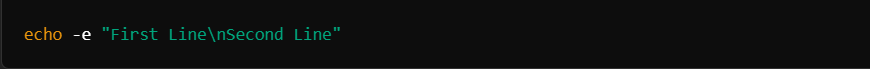
Output:
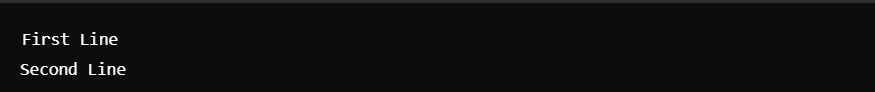
- Writing to Files
You can also redirect the output of echo to a file using the redirection operator >:
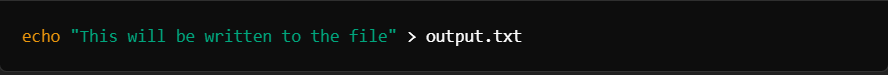
This command creates a file called output.txt (or overwrites it if it already exists) and writes the specified text into it.
Check Out – VPS Server Plans
If you want to append text to a file without overwriting, use >>:
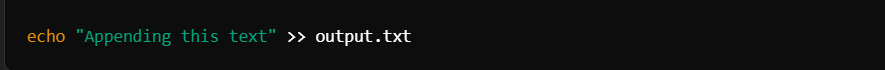
Echo Command Options
Here are some useful options that can modify how echo behaves:
- -n: No Newline
By default, echo prints a newline after the text. Use the -n option to prevent this:

Output:
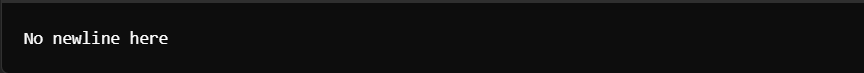
- -e: Enable Interpretation of Escape Sequences
By default, echo doesn’t interpret escape sequences. Using the -e flag enables this:
- \n – new line
- \t – horizontal tab
- \\– backslash
- \b – backspace
Example:
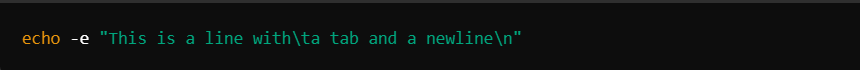
Output:

- -E: Disable Interpretation of Escape Characters
If you want to ensure that escape characters are printed literally, use the -E option (this is usually the default behavior):
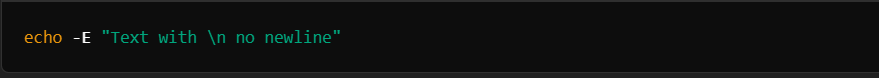
Output:

- –help: Display Help
To view all available options and usage of the echo command, you can use the –help flag:

Using Echo in Shell Scripts
The echo command is very useful in shell scripting. For example, you can use it to provide feedback or output the results of commands within a script.
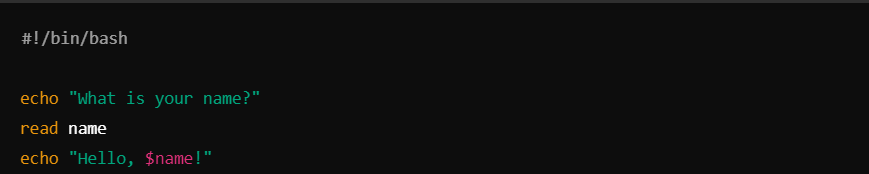
In this script, echo prompts the user for input and then displays a customized greeting.
Displaying Variable Values
In computer programming, variables are used to store different types of data. Depending on the kind of data they hold, variables are classified into several types. Let’s explore the common types of variables:
- Numeric Variables: These variables store numbers. There are two main kinds:
- Integer variables store whole numbers, like positive or negative numbers without decimal places.
- Float or Double variables store numbers with decimal points. Doubles have higher precision than floats.
- Character Variables: These hold single characters, like letters or symbols. In some languages, they can also store small numbers.
- String Variables: These store sequences of characters, which can be text-like words or sentences. They are widely used for handling text.
- Boolean Variables: These variables can only hold two possible values: true or false. They are mainly used for decision-making in programs.
- Array Variables: Arrays hold a collection of data items, all of the same type. They can be simple (a list of items) or more complex (like a table with rows and columns).
- Pointer Variables: These store the memory address of another variable. They are typically used in more advanced tasks, like dynamic memory management.
- Struct or Object Variables: These group together several values, possibly of different types, into one unit. They are useful for representing complex data, like customer information or product details.
- Enumeration Variables: These define a set of named values, making it easier to work with meaningful names instead of plain numbers in your code.
- Global Variables: These are declared outside of any function or block of code, making them accessible anywhere in the program.
- Local Variables: Declared within a function or block, these variables can only be accessed within that specific part of the program.
- Constant Variables: These are variables whose values do not change after being assigned. They are used to store values that remain the same throughout the program.
- Environment Variables: These are variables set at the system level and used by programs to configure their environment. Common examples include PATH and HOME in Unix-like systems.
Check Out – GPU Server Plans
Each type of variable plays an essential role in organizing and managing data in programming, helping you perform different tasks efficiently.
Conclusion
The echo command in the Linux server is a useful tool that helps users show messages and information on the terminal screen. To use it properly, it’s important to know its basic structure and options like -n, -E, and -e. These options allow you to manage how your output looks and behaves. You can also use command substitution to include the output of other commands within your statements. This makes it easy to create more dynamic and helpful messages.
We also explored variables and the different kinds you may come across in programming. You can include command outputs within echo statements to display lists, directories, and other information. The echo command is a flexible tool that allows you to work smoothly in the Linux command line. It helps you communicate with your system and users in a more effective way, making interactions much easier.
 Register
Register
