How to set active session in Plesk panel
In this talk, we learn how to enable sessions in the Plesk panel. This knows how much time any user can log on to stay on the panel when the selected time is over then the session terminated automatically. Let’s start now Tools & settings –> Active Plesk session
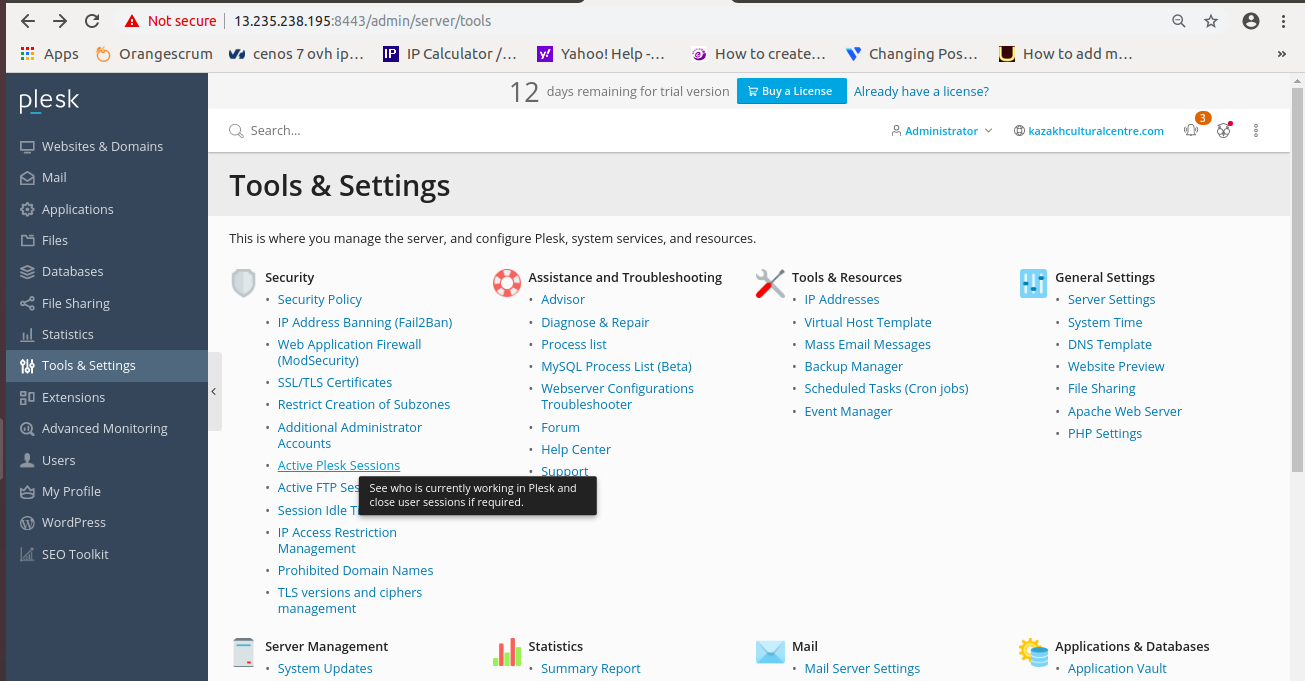
In the next step just click on session settings for new user session duration.
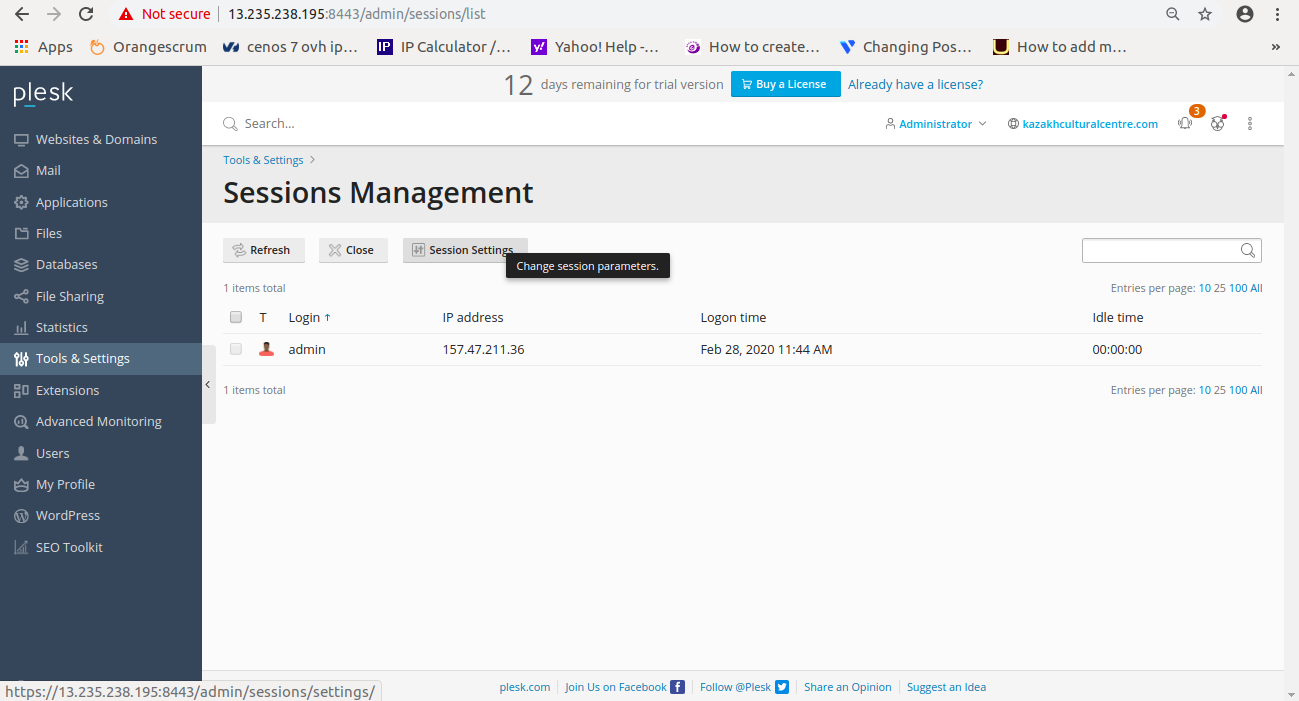
Here you can set any user session within hours or minutes as well.
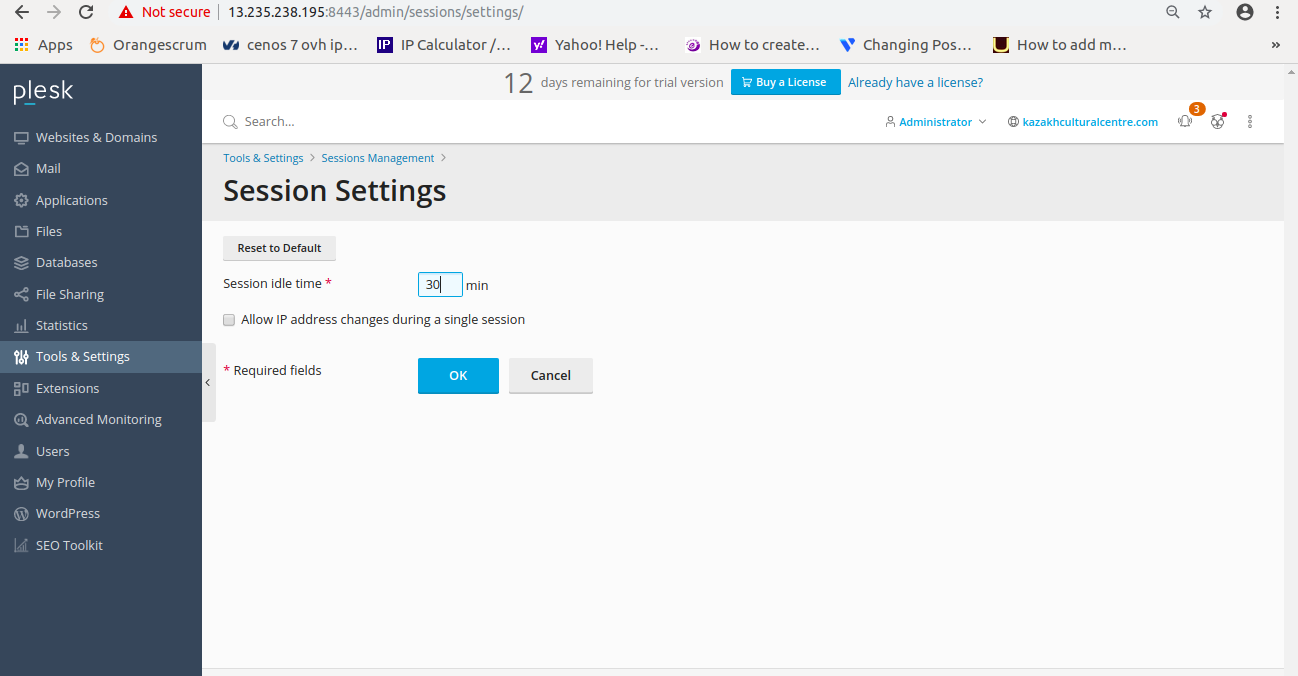
 Register
Register
