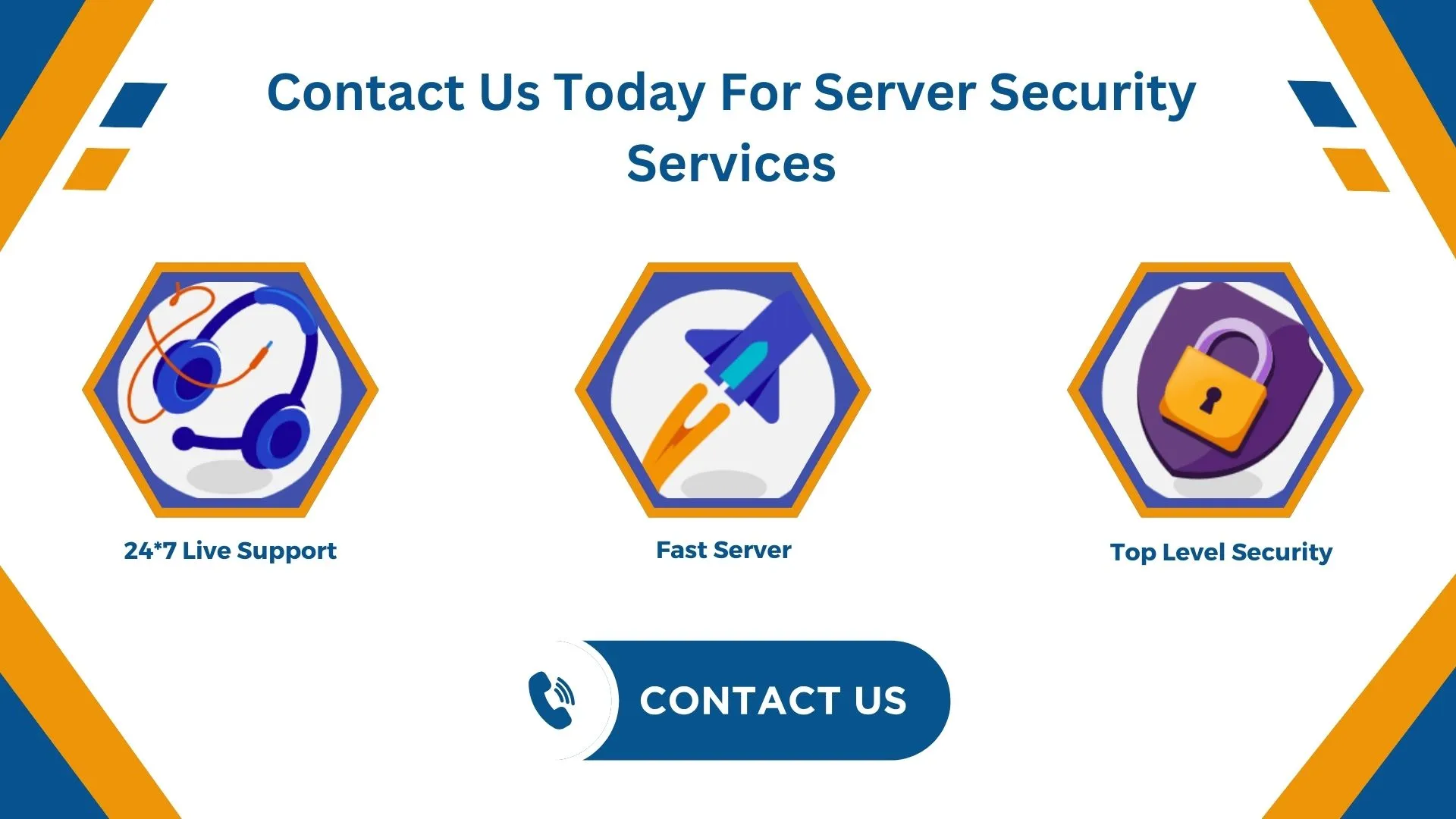Securing your servers is vital for system admins to safeguard crucial data from constantly changing online threats. By following a server security checklist, businesses can significantly reduce vulnerabilities and bolster their server’s defenses.
This guide will walk you through 9 essential practices and top tips to ensure your servers remain secure and resilient against potential attacks.
What is Server Security?
Server security means the steps to protect a hosting server from unauthorized access and harmful attacks. It involves implementing the right security measures to prevent hackers or other threats from causing damage.
The primary goal of server security is to safeguard everything on the server, including data and services. Achieving this safety requires a combination of administrative measures and technical actions. Some of these actions include:
- Utilizing strong cybersecurity tools
- Setting up hard-to-guess passwords
- Disabling unnecessary services or ports
- Managing access controls
- Monitoring server activity with appropriate tools
However, server security isn’t just about the technical aspects. Modern businesses also conduct security checks and risk assessments to identify and address any vulnerabilities in their systems. This holistic approach ensures a robust defense against potential threats.
Is Server Security Important?
Absolutely. The threats businesses face online are both real and significant. Beyond financial losses, a security breach can severely damage a company’s reputation, often with long-lasting effects. Servers, which store sensitive information such as personal data, credit card details, and confidential business information, are prime targets for hackers.
Strong server security is essential to protect against these risks. Cybercriminals can use old software as an entry point to breach your data.
Regularly updating and maintaining server security not only helps prevent unauthorized access but also ensures your business remains compliant with regulations.
By prioritizing server security, you build trust with your clients and keep your operations running smoothly.
Some Server Security Issues
Businesses and individuals alike often seek the best ways to protect their servers. The answer can vary based on the existing IT setup, and with today’s rapidly evolving tech landscape, new security gaps frequently emerge. Addressing these vulnerabilities promptly is crucial to prevent potential breaches. We have listed some of the key aspects to focus on for the server’s security:
Passwords: Strong passwords are essential. Weak passwords often is an open invitation for hackers.
Outdated Software: All software has its flaws, and older versions can be especially vulnerable since cybercriminals are familiar with their weaknesses.
Patches: It is usually a good practice to keep software updated with the latest patches and therefore maintain security.
Network Ports: Properly configuring network ports is vital. Poor setups can be exploited by attackers.
Unused Accounts: Remove users who are no longer working for the organization or have been removed from access for some reason. This will provide a better security.
Physical Security: Whatever the OS, be it Windows or Linux, the physical security of server hardware is crucial. Preventing this unauthorized physical access is one of the important security measures.
By addressing these common areas, you can protect your servers from typical threats. However, there are more advanced measures that can be taken to enhance server security, which we will discuss in the upcoming sections.
9 Server Security Best Tips
These are some of the tips that can surely help protect your server against the threads.
Keep Software and Operating System Up to Date
Ensuring your software and operating system are always up to date is crucial for maintaining optimal security. By staying current, you protect your system from known threats and benefit from the latest security patches.
Regular updates help seal off entry points that hackers might exploit. Whether you’re using Linux or Windows, keeping your server’s operating system updated is essential. Additionally, these updates often introduce new security features that further enhance your server’s defenses.
Take Backups Regularly
Maintaining consistent cloud server backups is essential for seamless security. This strategy also acts as a safety net against data loss due to breaches or technical issues.
When performing backups, using encryption is crucial. This adds an extra layer of security, especially for any sensitive data stored on the servers.
Implementing a backup plan is a smart move for data protection. By having a checklist and scheduling regular backups, you can ensure your data remains safe even in the worst-case scenarios.
Give Access To Limited Users
Restricting access is crucial for maintaining server security. This involves granting permissions only to necessary users and strictly controlling who has access.
Implementing strong authentication methods, such as two-factor authentication, can further enhance security. Regularly reviewing and updating access controls, and removing unnecessary or outdated accounts, is also essential.
To enhance security, consider disabling direct root login via SSH. Instead, you should create some specialized user account specifically for administrative tasks. This approach not only limits potential damage but also reduces the server’s vulnerability to threats.
Ensure You Have an SSL Certificate
SSL (Secure Socket Layer) certificates, along with TLS (Transport Layer Security), are fundamental components of server security. These certificates ensure encrypted communication between the server and its clients, significantly enhancing the security of data transfers online.
By encrypting the data, SSL/TLS certificates act as a barrier against unauthorized access and potential breaches, playing a pivotal role in safeguarding sensitive information. Implementing an SSL certificate not only protects data but also builds trust with users, as it shows your commitment to security.
Use VPN when Needed
Utilizing a Virtual Private Network (VPN) adds an extra layer of protection by encrypting the data flow between your device and the server.
This encryption creates a secure tunnel, preventing cybercriminals from accessing or intercepting critical data. When paired with SSL certificates, VPNs further strengthen server security, fortifying the online ecosystem and enhancing overall data protection measures. This dual approach ensures that your data remains secure, even when accessing your server remotely.
Security Patch Management
Security patch management involves updating the server at regular intervals with the latest patches provided by vendors. This update might happen when the traffic on your website is low for minimum disruptions.
Maintaining thorough documentation of the patching process, utilizing automation when feasible, and emphasizing the importance of timely patching to the IT team are crucial steps. By staying on top of security patch management, you can protect your server from known vulnerabilities and ensure it remains secure against emerging threats.
Using A Strong Password
Using passwords is a crucial element of server security. Aim for passwords that are at least 12 characters long, incorporating a mix of uppercase letters, lowercase letters, numbers, and special characters. Regularly updating passwords further reduces the risk of breaches. A password manager can be invaluable, providing a secure way to create and store complex passwords for all server accounts. Here are some key pointers for password security:
- Set some rules for minimum password length and complexity.
- Do not store passwords in a way that allows them to be easily decrypted.
- Implement a lockout feature after several unsuccessful login attempts.
- Introduce a session timeout for periods of user inactivity.
- Enable two-factor authentication for added security.
Secure Server Connectivity
Tools like SSH Secure Shell and VPNs (Virtual Private Networks) can be used for the connection between your device and the server. These tools are used to encrypt data, ensuring secure and confidential transmission.
For SSH server authentication, consider using a random port number ranging from 1024 to 32,767. This method can ignore unauthorized access attempts thus making it challenging for potential intruders to get into the system. Implementing these measures enhances the security of your server connectivity, protecting your data from interception and unauthorized access.
Network Segmentation
Network segmentation is a powerful strategy for server security. By dividing a network into smaller sections, you can minimize the potential impact of a security breach, as any potential damage is confined to just one segment.
This approach ensures that if one of the segments is compromised, the integrity of data in other segments remains as is. It provides an additional layer of protection, making it harder for intruders to move laterally within the network and access sensitive information.
Conclusion
Prioritizing server security is essential for safeguarding sensitive data and maintaining the integrity of your server infrastructure. By consistently updating software, setting up regular backups, leveraging SSL certificates, and implementing stringent password protocols and firewall defenses, you can significantly reduce the risk of potential data breaches.
Creating a secure digital environment is crucial for businesses aiming to protect their invaluable assets. If you are looking for an effective and streamlined approach to server security, consider Cloudminister With its advanced features, it offers an optimal solution for efficient server management and enhanced protection. Prioritizing these practices ensures your server remains resilient against evolving threats and keeps your business operations running smoothly.
 Register
Register